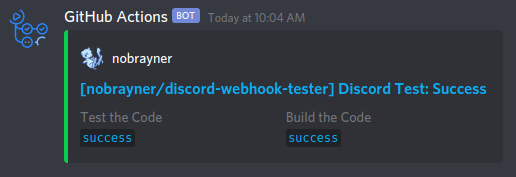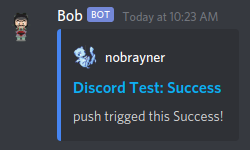A GitHub action to report workflow and job status to a Discord Channel via WebHook
- Required
github-token: GitHub Token - Required
discord-webhook: The Webhook URL to call. Should be stored in Secrets on the Repository - Optional
username: Overrides the current username of the webhook - Optional
avatar-url: Overrides the current avatar of the webhook - Optional
title: Overrides the default title. Include the status in the title by adding the {{STATUS}} placeholder. - Optional
description: The message to display. Include the status in the description by adding the {{STATUS}} placeholder. - Optional
include-details: Whether or not to include the individual job status breakdown of the Workflow run - Optional
color-success: Overrides the default success color. Any valid hex-color-code. E.g. #17cf48, 17cf48, 0x17cf48 - Optional
color-failure: Overrides the default failure color. Any valid hex-color-code. E.g. #17cf48, 17cf48, 0x17cf48 - Optional
color-cancelled: Overrides the default cancelled color. Any valid hex-color-code. E.g. #17cf48, 17cf48, 0x17cf48
Use the defaults
name: Build and Test
on: [ pull_request ]
jobs:
build:
name: Build the Code
# build job
test:
name: Test the Code
# test job
notify:
name: Discord Notification
runs-on: ubuntu-latest
needs: # make sure the notification is sent AFTER the jobs you want included have completed
- build
- test
if: ${{ always() }} # You always want to be notified: success, failure, or cancelled
steps:
- name: Notify
uses: nobrayner/discord-webhook@v1
with:
github-token: ${{ secrets.github_token }}
discord-webhook: ${{ secrets.DISCORD_WEBHOOK }}Overwrite everything
name: Build and Test
on: [ pull_request ]
jobs:
build:
name: Build the Code
# build job
test:
name: Test the Code
# test job
notify:
name: Discord Notification
runs-on: ubuntu-latest
needs: # make sure the notification is sent AFTER the jobs you want included have completed
- build
- test
if: ${{ always() }} # You always want to be notified: success, failure, or cancelled
steps:
- name: Notify
uses: nobrayner/discord-webhook@v1
with:
github-token: ${{ secrets.GITHUB_TOKEN }}
discord-webhook: ${{ secrets.DISCORD_WEBHOOK }}
username: 'Bob'
avatar-url: 'https://octodex.github.com/images/Terracottocat_Single.png'
title: '${{ github.workflow }}: {{STATUS}}'
description: '${{ github.event_name }} trigged this {{STATUS}}!'
include-details: 'false'
color-success: '#4287f5'
color-failure: 'eb4034'
color-cancelled: '0x42daf5'