This project aims to use an ESP32 with Home assistant and the LD2450 millimeter wave sensor. It is based on the work of Screek and has been improved in many areas:
- I doubled the number of detection zones. There are 6 of them.
- I added two more exclusion zones. There are 3 of them.
- I also reduced the amount of information that the ESP32 sends to Home Assistant by allowing the real-time display of targets to be deactivated, thus avoiding overloading the history.
- You can define an angle if you have not placed the sensor flat against a wall
- The maximum detection length has increased from 6 to 8 meters and can now start at - 0.5 meters
- The positioning of the zones no longer works with the same system. Before there was a minimum X and Y zone and a maximum X and Y zone. Now there is just an X and Y position with a length and width
- Each sensor entity now has the name of the room in which it is integrated. You must choose the name of this room manually. (entity_name: "Room")
- The chart is more interactive. Whether the target is displayed or not, when someone is in an area, it becomes more colorful.
- I added the
Target must leave ZoneXoption for zones 1 and 2. Once enabled, this option changes the behavior of the zone. The target will need to leave the area for it to be deactivated. But if the target remains in the zone without moving to the point of no longer being detected, the zone will remain active.
The exact number of each zone can be modified via the online editor https://53l3cu5.github.io
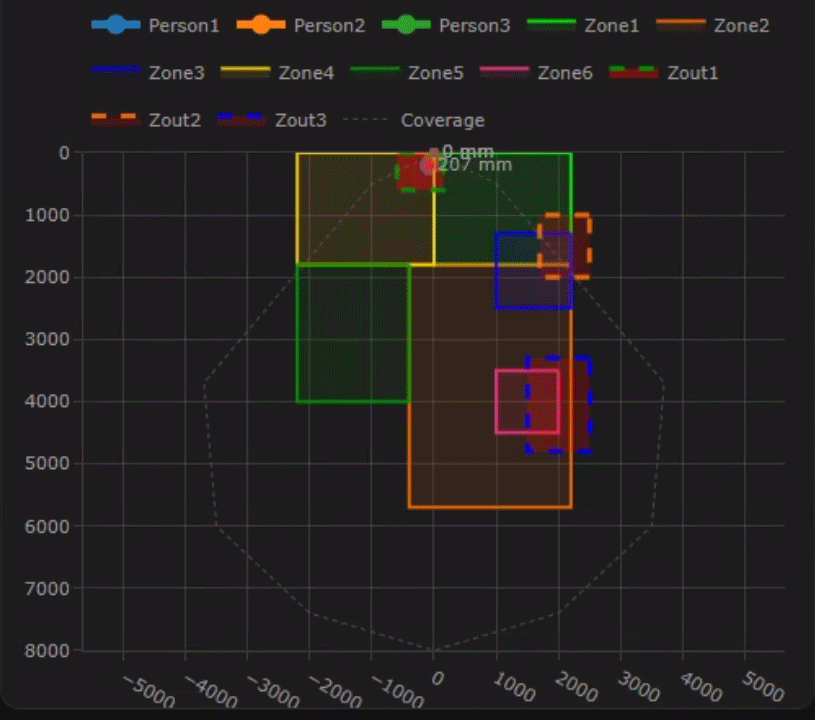
In the example above, Zout1 is a fridge and triggering it could cause a false positive. Zout2 and 3 are windows equipped with curtains. I added an automation in Home Assistant which only activates these two exclusion zones when the windows are open, thus preventing the curtains from being detected as a false positive due to the wind.
Zone3, straddling Zone1 and 2, is located on a door. It allows you to turn on the light in the room you arrive in before even entering, thus avoiding a delay of one second when switching on.
The light gray dotted area represents the approximate detection area of the sensor. Its pear-shaped pattern comes from the HLK datasheet. It allows us to understand that the optimal detection zone is 6 meters but that we can go a little further in practice.
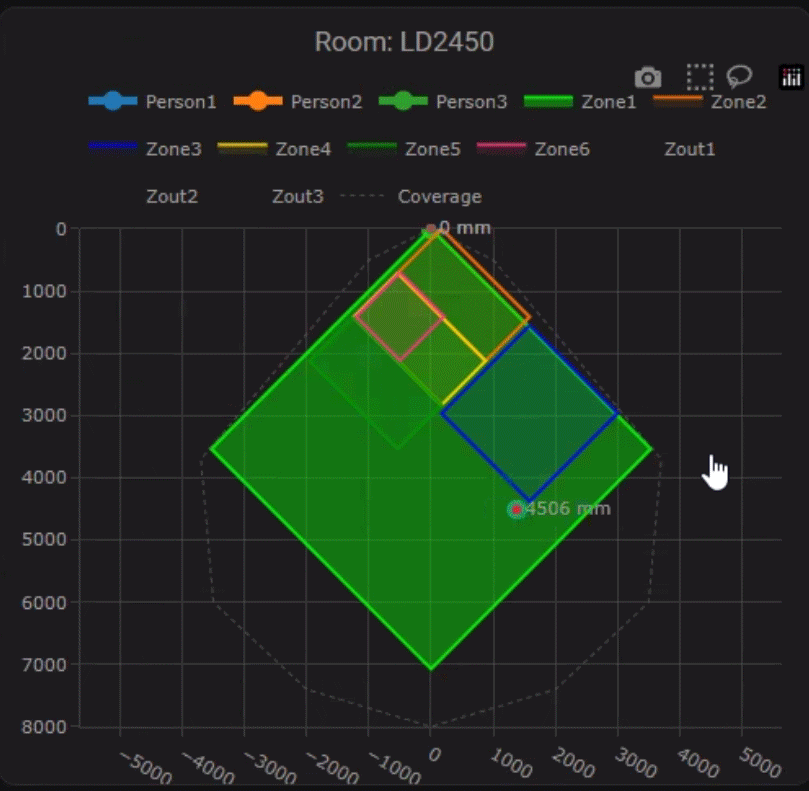
In the example above, the `angle` field has been set to 45 degrees and the sensor placed in a corner of the room.
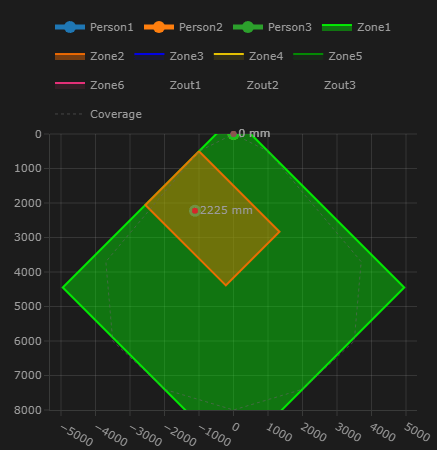
The example above uses the same conditions as the previous example but limiting the number of detection zones to two. In addition, the `Target must leave` option has been activated for zone 2. When the sensor stops detecting the target in zone 2 (even though it has not left it), the zone remains active.