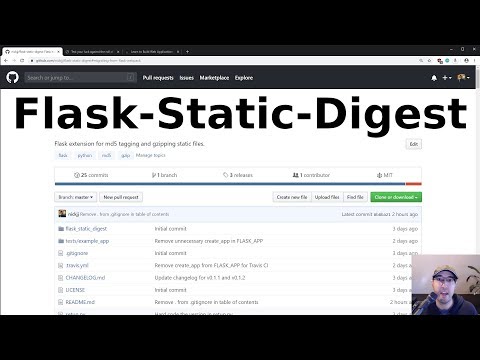It is a Flask extension that will help make your static files production ready
with very minimal effort on your part. It does this by creating md5 tagged
versions and gzip and / or brotli compressed versions of your static files by
running a flask digest compile command that this extension adds to your Flask
app.
It should be the last thing you do to your static files before uploading them to your server or CDN. Speaking of which, if you're using a CDN this extension optionally lets you configure a host URL that will get prepended to your static file paths. If you're not using a CDN, no problem everything will work as you would expect by default.
Other web frameworks like Django, Ruby on Rails and Phoenix all have this feature built into their framework, and now with this extension Flask does too.
This extension will work if you're not using any asset build tools but at the same time it also works with esbuild, Webpack, Grunt, Gulp or any other build tool you can think of. This tool does not depend on or compete with existing asset build tools.
If you're already using Webpack or a similar tool, that's great. Webpack takes care of bundling your assets and helps convert things like SASS to CSS and ES6+ JS to browser compatible JS. That is solving a completely different problem than what this extension solves. This extension will further optimize your static files after your build tool produces its output files.
This extension does things that Webpack alone cannot do because in order for things like md5 tagging to work Flask needs to be aware of how to map those hashed file names back to regular file names you would reference in your Jinja 2 templates.
There's 3 pieces to this extension:
-
It adds a custom Flask CLI command to your project. When you run this command it looks at your static files and then generates an md5 tagged version of each file along with optionally compressing them with gzip and / or brotli.
-
When the above command finishes it creates a
cache_manifest.jsonfile in your static folder which maps the regular file names, such asimages/flask.pngtoimages/flask-f86b271a51b3cfad5faa9299dacd987f.png. -
It adds a new template helper called
static_url_forwhich uses Flask'surl_forunder the hood but is aware of thecache_manifest.jsonfile so it knows how to resolveimages/flask.pngto the md5 tagged file name.
This 25 minute video goes over using this extension but it also spends a lot of time on the "why" where we cover topics like cache busting and why IMO you might want to use this extension in all of your Flask projects.
If you prefer reading instead of video, this README file covers installing, configuring and using this extension too.
FLASK_STATIC_DIGEST_HOST_URLhas been added to configure an optional external host, aka. CDN (explained here)- If your blueprints have static files they will get digested now too (including nested blueprints!)
- Optional Brotli support has been added
FLASK_STATIC_DIGEST_COMPRESSIONhas been added to control compression (explained here)
- Installation
- Using the newly added Flask CLI command
- Going over the Flask CLI commands
- Configuring this extension
- Modifying your templates to use static_url_for instead of url_for
- Potentially updating your .gitignore file
- FAQ
- What about development vs production and performance implications?
- Why bother compressing your static files here instead of with nginx?
- How do you use this extension with Webpack or another build tool?
- Migrating from Flask-Webpack
- How do you use this extension with Docker?
- How do you use this extension with Heroku?
- What about user uploaded files?
- About the author
You'll need to be running Python 3.6+ and using Flask 1.0 or greater.
pip install Flask-Static-Digest
To install with Brotli support:
pip install Flask-Static-Digest[brotli]
├── hello
│ ├── __init__.py
│ ├── app.py
│ └── static
│ └── css
│ ├── app.css
└── requirements.txt
from flask import Flask
from flask_static_digest import FlaskStaticDigest
flask_static_digest = FlaskStaticDigest()
def create_app():
app = Flask(__name__)
flask_static_digest.init_app(app)
@app.route("/")
def index():
return "Hello, World!"
return appA more complete example app can be found in the tests/ directory.
You'll want to make sure to at least set the FLASK_APP environment variable:
export FLASK_APP=hello.app
export FLASK_ENV=developmentThen run the flask binary to see its help menu:
Usage: flask [OPTIONS] COMMAND [ARGS]...
...
Options:
--version Show the flask version
--help Show this message and exit.
Commands:
digest md5 tag and compress static files.
routes Show the routes for the app.
run Run a development server.
shell Run a shell in the app context.If all went as planned you should see the new digest command added to the
list of commands.
Running flask digest will produce this help menu:
Usage: flask digest [OPTIONS] COMMAND [ARGS]...
md5 tag and compress static files.
Options:
--help Show this message and exit.
Commands:
clean Remove generated static files and cache manifest.
compile Generate optimized static files and a cache manifest.Each command is labeled, but here's a bit more information on what they do.
Inspects your Flask app's and blueprint's static_folder and uses that as both
the input and output path of where to look for and create the newly digested
and compressed files.
At a high level it recursively loops over all of the files it finds in that
directory and then generates the md5 tagged and compressed versions of each
file. It also creates a cache_manifest.json file in the root of your
static_folder.
That manifest file is machine generated meaning you should not edit it unless you really know what you're doing.
This file maps the human readable file name of let's say images/flask.png to
the digested file name. It's a simple key / value set up. It's basically a
Python dictionary in JSON format.
In the end it means if your static folder looked like this originally:
css/app.cssjs/app.jsimages/flask.png
And you decided to run the compile command, it would now look like this:
css/app.csscss/app.css.gzcss/app-5d41402abc4b2a76b9719d911017c592.csscss/app-5d41402abc4b2a76b9719d911017c592.css.gzjs/app.jsjs/app.js.gzjs/app-098f6bcd4621d373cade4e832627b4f6.jsjs/app-098f6bcd4621d373cade4e832627b4f6.js.gzimages/flask.pngimages/flask.png.gzimages/flask-f86b271a51b3cfad5faa9299dacd987f.pngimages/flask-f86b271a51b3cfad5faa9299dacd987f.png.gzcache_manifest.json
Your md5 hashes will be different because it depends on what the contents of the file are.
Inspects your Flask app's and blueprint's static_folder and uses that as the
input path of where to look for digested and compressed files.
It will recursively delete files that have a file extension of .gz or .br
and files that have been digested. It determines if a file has been digested
based on its file name. In other words, it will delete files that match this
regexp r"-[a-f\d]{32}".
In the end that means if you had these 6 files in your static folder:
images/flask.pngimages/flask.png.gzimages/flask.png.brimages/flask-f86b271a51b3cfad5faa9299dacd987f.pngimages/flask-f86b271a51b3cfad5faa9299dacd987f.png.gzimages/flask-f86b271a51b3cfad5faa9299dacd987f.png.br
And you decided to run the clean command, the last 5 files would be deleted
leaving you with the original images/flask.png.
By default this extension will create md5 tagged versions of all files it finds
in your configured static_folder. It will also create gzip'ed versions of each
file and it won't prefix your static files with an external host.
If you don't like any of this behavior or you wish to enable brotli you can optionally configure:
FLASK_STATIC_DIGEST_BLACKLIST_FILTER = []
# If you want specific extensions to not get md5 tagged you can add them to
# the list, such as: [".htm", ".html", ".txt"]. Make sure to include the ".".
FLASK_STATIC_DIGEST_COMPRESSION = ["gzip"]
# Optionally compress your static files, supported values are:
# [] avoids any compression
# ["gzip"] uses gzip
# ["brotli"] uses brotli (prefer either gzip or both)
# ["gzip", "brotli"] uses both
FLASK_STATIC_DIGEST_HOST_URL = None
# When set to a value such as https://cdn.example.com and you use static_url_for
# it will prefix your static path with this URL. This would be useful if you
# host your files from a CDN. Make sure to include the protocol (aka. https://).You can override these defaults in your Flask app's config file.
We're all familiar with this code right?
<img src="{{ url_for('static', filename='images/flask.png') }}"
width="480" height="188" alt="Flask logo" />When you put the above code into a Flask powered Jinja 2 template, it turns into this:
<img src="images/flask.png"
width="480" height="188" alt="Flask logo" />The path might vary depending on how you configured your Flask app's
static_folder but you get the idea.
Let's use the same example as above:
<img src="{{ static_url_for('static', filename='images/flask.png') }}"
width="480" height="188" alt="Flask logo" />But now take a look at the output this produces:
<img src="/images/flask-f86b271a51b3cfad5faa9299dacd987f.png"
width="480" height="188" alt="Flask logo" />Or if you set FLASK_STATIC_DIGEST_HOST_URL = "https://cdn.example.com" it
would produce:
<img src="https://cdn.example.com/images/flask-f86b271a51b3cfad5faa9299dacd987f.png"
width="480" height="188" alt="Flask logo" />Instead of using url_for you would use static_url_for. This uses Flask's
url_for under the hood so things like _external=True and everything else
url_for supports is available to use with static_url_for.
That means to use this extension you don't have to do anything other than
install it, optionally run the CLI command to generate the manifest and then
rename your static file references to use static_url_for instead of
url_for.
If your editor supports performing a find / replace across multiple files you
can quickly make the change by finding url_for('static' and replacing that
with static_url_for('static'. If you happen to use double quotes instead of
single quotes you'll want to adjust for that too.
If you're using something like Webpack then chances are you're already git ignoring the static files it produces as output. It's a common pattern to commit your Webpack source static files but ignore the compiled static files it produces.
But if you're not using Webpack or another asset build tool then the static
files that are a part of your project might have the same source and
destination directory. If that's the case, chances are you'll want to git
ignore the md5 tagged files as well as the compressed and cache_manifest.json
files from version control.
For clarity, you want to ignore them because you'll be generating them on your server at deploy time or within a Docker image if you're using Docker. They don't need to be tracked in version control.
Add this to your .gitignore file to ignore certain files this extension
creates:
*-[0-9a-f][0-9a-f][0-9a-f][0-9a-f][0-9a-f][0-9a-f][0-9a-f][0-9a-f][0-9a-f][0-9a-f][0-9a-f][0-9a-f][0-9a-f][0-9a-f][0-9a-f][0-9a-f][0-9a-f][0-9a-f][0-9a-f][0-9a-f][0-9a-f][0-9a-f][0-9a-f][0-9a-f][0-9a-f][0-9a-f][0-9a-f][0-9a-f][0-9a-f][0-9a-f][0-9a-f][0-9a-f].*
*.gz
cache_manifest.json
This allows your original static files but ignores everything else this
extension creates. I am aware at how ridiculous that ignore rule is for the md5
hash but using [0-9a-f]{32} does not work. If you know of a better way,
please open a PR!
You would typically only run the CLI command to prepare your static files for
production. Running flask digest compile would become a part of your build
process -- typically after you pip install your dependencies.
In development when the cache_manifest.json likely doesn't exist
static_url_for calls url_for directly. This allows the static_url_for
helper to work in both development and production without any fuss.
It's also worth pointing out the CLI command is expected to be run before you even start your Flask server (or gunicorn / etc.), so there's no perceivable run time performance hit. It only involves doing 1 extra dictionary lookup at run time which is many orders of magnitude faster than even the most simple database query.
In other words, this extension is not going to negatively impact the performance of your web application. If anything it's going to speed it up and save you money on hosting.
That's because compressed files can be upwards of 5-10x smaller so there's less bytes to transfer over the network.
Also with md5 tagging each file it means you can configure your web server such as nginx to cache each file forever. That means if a user visits your site a second time in the future, nginx will be smart enough to load it from their local browser's cache without even contacting your server. It's a 100% local look up.
This is as efficient as it gets. You can't do this normally without md5 tagging each file because if the file changes in the future, nginx will continue serving the old file until the cache expires so users will never see your updates. But due to how md5 hashing works, if the contents of a file changes it will get generated with a new name and nginx will serve the uncached new file.
This tactic is commonly referred to as "cache busting" and it's a very good idea to do this in production. You can even go 1 step further and serve your static files using a CDN. Using this cache busting strategy makes configuring your CDN a piece of cake since you don't need to worry about ever expiring your cache manually.
You would still be using nginx's gzip / brotli features, but now instead of nginx having to compress your files on the fly at run time you can configure nginx to use the pre-made compressed files that this extension creates.
This way you can benefit from having maximum compression without having nginx waste precious CPU cycles compressing files on the fly. This gives you the best of both worlds -- the highest compression ratio with no noticeable run time performance penalty.
It works out of the box with no extra configuration or plugins needed for Webpack or your build tool of choice.
Typically the Webpack (or another build tool) work flow would look like this:
- You configure Webpack with your source static files directory
- You configure Webpack with your destination static files directory
- Webpack processes your files in the source directory and copies them to the destination directory
- Flask is configured to serve static files from that destination directory
For example, your source directory might be assets/ inside of your project
and the destination might be myapp/static.
This extension will look at your Flask configuration for the static_folder
and determine it's set to myapp/static so it will md5 tag and compress those
files. Your Webpack source files will not get digested and compressed.
Flask-Webpack is another extension I wrote a long time ago which was specific to Webpack but had a similar idea to this extension. Flask-Webpack is now deprecated in favor of Flask-Static-Digest. Migrating is fairly painless. There are a number of changes but on the bright side you get to delete more code than you add!
- Remove
Flask-Webpackfromrequirements.txt - Remove all references to Flask-Webpack from your Flask app and config
- Remove
manifest-revision-webpack-pluginfrompackage.json - Remove all references to this webpack plugin from your webpack config
- Add
Flask-Static-Digesttorequirements.txt - Add the Flask-Static-Digest extension to your Flask app
- Replace
stylesheet_tag('main_css') | safewithstatic_url_for('static', filename='css/main.css') - Replace
javascript_tag('main_js') | safewithstatic_url_for('static', filename='js/main.js') - Replace any occurrences of
asset_url_for('foo.png')withstatic_url_for('static', filename='images/foo.png')
It's really no different than without Docker, but instead of running flask digest compile on your server directly at deploy time you would run it inside
of your Docker image at build time. This way your static files are already set
up and ready to go by the time you pull and use your Docker image in
production.
You can see a fully working example of this in the open source version of my
Build a SAAS App with
Flask course. It
leverages Docker's build arguments to only compile the static files when
FLASK_ENV is set to production. The key files to look at are the
Dockerfile, docker-compose.yml and .env files. That wires up the build
arguments and env variables to make it work.
If you're deploying to Heroku using the Python buildpack you can follow these 2 steps:
- Create a
bin/post_compilefile in your project's source code - Copy the lines below into the
bin/post_compilefile, save it and commit the changes
#!/usr/bin/env bash
set -e
echo "-----> Digesting static files"
cd "${1}" && flask digest compileThe next time you push your code this script will run after your pip dependencies are installed. It will run before your slug is compiled which ensures that the digested files are available before any traffic is served to your Dyno.
You can view how this file gets executed by Heroku in their Python buildpack's source code.
Let's say that besides having static files like your logo and CSS / JavaScript bundles you also have files uploaded by users. This could be things like a user avatar, blog post images or anything else.
You would still want to md5 tag and compress these files but now we've run
into a situation. The flask digest compile command is meant to be run at
deploy time and it could potentially be run from your dev box, inside of a
Docker image, on a CI server or your production server. In these cases you
wouldn't have access to the user uploaded files.
But at the same time you have users uploading files at run time. They are changing all the time.
Needless to say you can't use the flask digest compile command to digest
user uploaded files. The cache_manifest.json file should be reserved for
files that exist in your code repo (such as your CSS / JS bundles, maybe a
logo, fonts, etc.).
The above files do not change at run time and align well with running the
flask digest compile command at deploy time.
For user uploaded content you wouldn't ever write these entries to the manifest JSON file. Instead, you would typically upload your files to disk, S3 or somewhere else and then save the file name of the file you uploaded into your local database.
So now when you reference a user uploaded file (let's say an avatar), you would loop over your users from the database and reference the file name from the DB.
There's no need for a manifest file to store the user uploaded files because
the database has a reference to the real name and then you are dynamically
referencing that in your template helper (static_url_for), so it's never a
hard coded thing that changes at the template level.
What's cool about this is you already did the database query to retrieve the record(s) from the database, so there's no extra database work to do. All you have to do is reference the file name field that's a part of your model.
But that doesn't fully solve the problem. You'll still want to md5 tag and compress your user uploaded content at run time and you would want to do this before you save the uploaded file into its final destination (local file system, S3, etc.).
This can be done completely separate from this extension and it's really going to vary depending on where you host your user uploaded content. For example some CDNs will automatically create compressed files for you and they use things like an ETag header in the response to include a unique file name (and this is what you can store in your DB).
So maybe md5 hashing and maybe compressing your user uploaded content becomes an app specific responsibility, although I'm not opposed to maybe creating helper functions you can use but that would need to be thought out carefully.
However the implementation is not bad. It's really only about 5 lines of code
to do both things. Feel free to CTRL + F around the code
base
for hashlib, gzip and brotli and you'll find the related code.
So with that said, here's a work flow you can do to deal with this today:
- User uploads file
- Your Flask app potentially md5 tags / gzips the file if necessary
- Your Flask app saves the file name + compressed file to its final destination (local file system, S3, etc.)
- Your Flask app saves the final unique file name to your database
That final unique file name would be the md5 tagged version of the file that you created or the unique file name that your CDN returned back to you. I hope that clears up how to deal with user uploaded files and efficiently serving them!
- Nick Janetakis | https://nickjanetakis.com | @nickjanetakis
If you're interested in learning Flask I have a 17+ hour video course called Build a SAAS App with Flask. It's a course where we build a real world SAAS app. Everything about the course and demo videos of what we build is on the site linked above.