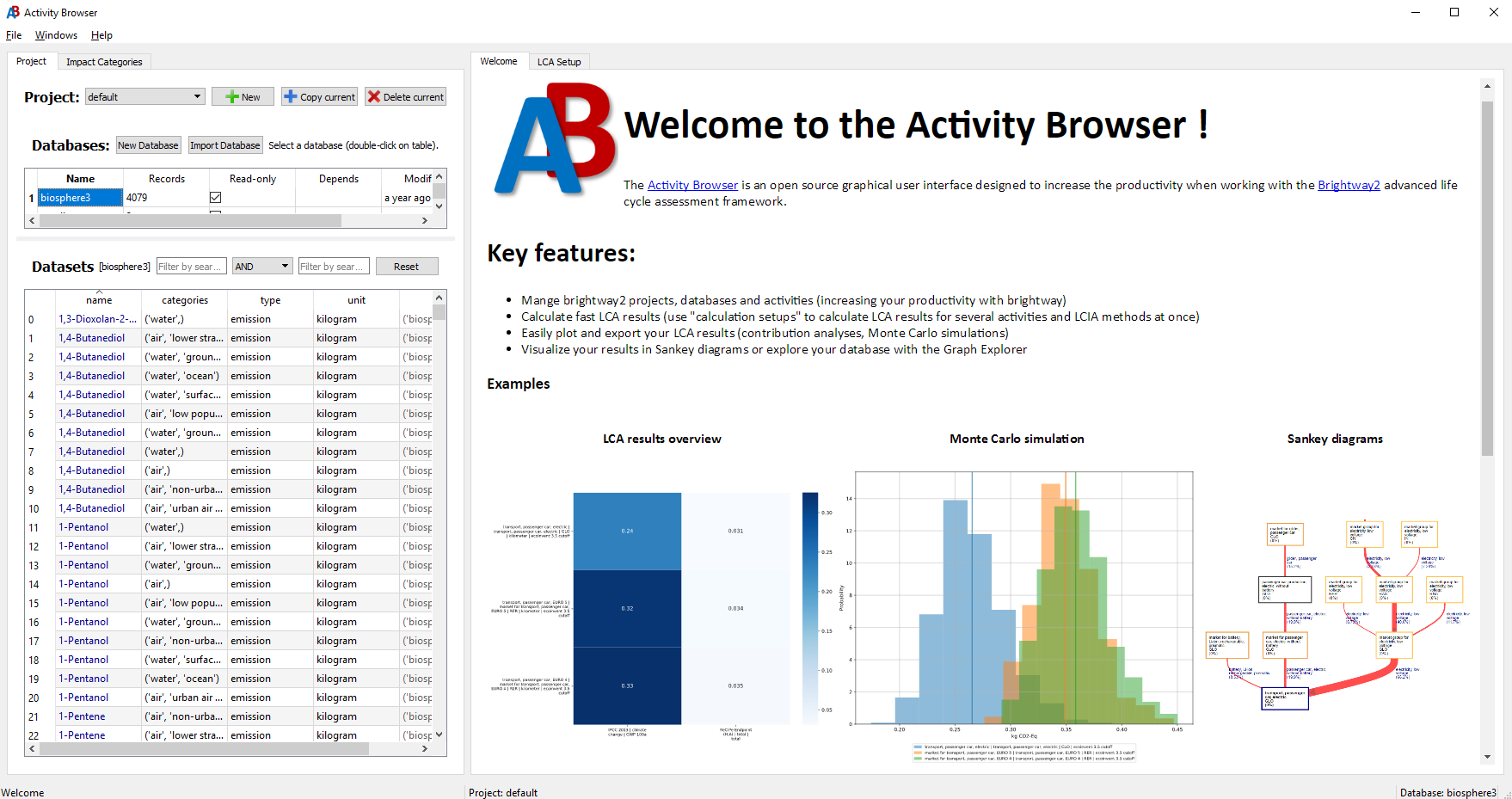The activity browser is a graphical user interface for the Brightway2 advanced life cycle
assessment framework, making use of Qt through Qt for Python under the LGPLv3 license.
- Fast LCA calculations for multiple reference flows and impact categories using Brightway2 under the hood
- The AB can be used as a productivity tool for brightway: you can model in brightway (python) and see the results in the AB or the other way around - whatever is most convenient for you
- Advanced LCA modeling:
- parametrization
- advanced foreground and background scenario modeling (e.g. possibility to work with scenarios from Integrated Assessment Models)
- generate and load presamples data
- define and directly visualize the uncertainties of your input data (including Pedigree Matrix)
- Advanced analysis of LCA results:
- Contribution analyses (including aggregation by product name, region or other attributes)
- Sankey Diagrams
- Monte Carlo Analysis (building upon the fast brightway engine)
- Global Sensitivity Analysis
- Other features
- interactively explore supply chains using the graph explorer
Please have a look at our scientific paper on the Activity Browser and cite it in your work if it has been useful to you: https://doi.org/10.1016/j.simpa.2019.100012
Watch our videos on youtube to learn how to install and use the Activity Browser.
Install the newest python 3 version of miniconda for your operating system. Detailed installation instructions for miniconda can be found here.
Skip this step if you already have a working installation of anaconda or miniconda, but make sure to keep your conda installation up-to-date: conda update conda.
The activity-browser has many dependencies and you need to add five conda channels to your configuration file so conda can find all of them. Open a cmd-window or terminal and type the following (order is important):
conda config --append channels conda-forge
conda config --append channels cmutel
conda config --append channels bsteubing
conda config --append channels haasad
conda config --append channels pascallesageIf you have already installed brightway2 before, chances are you already have these channels in your config file. You can check your channels with conda config --show channels. The output should look something like this if everything is set up correctly:
channels:
- defaults
- conda-forge
- cmutel
- bsteubing
- haasad
- pascallesageAfter configuring your conda channels, the activity browser can be installed with this command:
conda create -y -n ab -c conda-forge -c cmutel -c bsteubing -c haasad -c pascallesage "activity-browser>2.4"This will install the activity-browser and all of its dependencies in a new conda environment called ab. You can change the environment name ab to whatever suits you. Installing for the first time will take a few minutes.
It is recommended that you have a separate conda environment for the activity browser like explained above, but you can also install the activity browser in your root, brightway2 or other existing conda environment if you prefer. Having separate environments for different projects generally reduces unwanted side-effects and incompatibilities between packages. You can still access the same brightway-projects even if you work with different conda environments.
The most recent version of the master branch is automatically uploaded and generally available via conda ~5 minutes after being committed. Installation is the same as for the stable releases of the activity browser. It is highly advisable to not install the development version in the same conda environment as the stable release (the command activity-browser will always start the most recently installed version in a given environment).
Install the development version like this:
conda create -y -n ab_dev -c conda-forge -c cmutel -c bsteubing -c haasad -c pascallesage "activity-browser-dev>2019.10.30"Or update like this if you already have a dev environment:
conda activate ab_dev
conda update --channel conda-forge activity-browser-devAfter the 4th of november 2019 conda builds for the activity browser will make use of PySide2 instead of PyQt5.
- PySide2 is maintained and developed by The Qt Company, and deemed more likely to be future-proof.
- PyQt5 requires that the Activity
Browser uses the GPL license, where PySide2 allows
the Activity Browser to use a more permissive license.
- Activity Browser is now published under the LGPL license, if a more permissive license is needed, please contact the developers.
You basically have 3 options:
- Create a new environment entirely (recommended)
conda create -n new_ab_dev -c conda-forge -c cmutel -c bsteubing -c haasad -c pascallesage "activity-browser-dev>2019.10.30" - Remove PyQt5 and install PySide2 (within your existing environment)
# Remove only the 'pyqt', 'matplotlib' and 'seaborn' packages conda remove --force pyqt matplotlib seaborn # Install the replacements from the conda-forge channel conda install -c conda-forge pyside2 matplotlib-base seaborn
- Install PySide2 next to PyQt5 (we cannot guarantee this works due to possible environment differences)
conda install pyside2
First activate the environment where the activity browser is installed:
conda activate abThen simply run activity-browser and the application will open.
- In the
inventory-tab there is a button called "Add default data (biosphere flows and impact categories)". Click this button to add the default data. This is equivalent tobrightway2.bw2setup()in python. - After adding the default data, you can import a database with the "Import Database"-Button. Follow the instructions of the database import wizard. There are currently three types of imports possible:
- Directly from the ecoinvent homepage (ecoinvent login credentials required)
- From a 7zip archive
- From a directory with ecospold2 files (same as in brightway2)
Your contribution counts! The AB is a community project.
If you have ideas for improvements to the code or documentation or want to propose new features, please take a look at our contributing guidelines and open issues and/or pull-requests.
If you experience problems or are suffering from a specific bug, please raise an issue here on github.
- Bernhard Steubing ([email protected])
- Daniel de Koning ([email protected])
- Adrian Haas ([email protected])
- Chris Mutel ([email protected])
The development of the Activity Browser was co-financed by the following projects:
- Life Cycle Management of wood in Switzerland (Swiss National Science Foundation, NRP 66 Resource Wood project number 136623)
- MIN-TEA (Materials Innovative Technologies Assessment; EIT Raw Materials project number 18231)
- 2017-2020: Bernhard Steubing and Daniel de Koning (Leiden University), Adrian Haas (ETH Zurich)
- 2016: Chris Mutel and Paul Scherrer Institut
- 2015: Bernhard Steubing and ETH Zurich
This program is free software: you can redistribute it and/or modify it under the terms of the GNU Lesser General Public License as published by the Free Software Foundation, either version 3 of the License, or (at your option) any later version.
This program is distributed in the hope that it will be useful, but WITHOUT ANY WARRANTY; without even the implied warranty of MERCHANTABILITY or FITNESS FOR A PARTICULAR PURPOSE. See the GNU Lesser General Public License for more details.
You should have received a copy of the GNU Lesser General Public License along with this program. If not, see http://www.gnu.org/licenses/.
Activity Browser:
- paper on the Activity Browser: https://doi.org/10.1016/j.simpa.2019.100012
- paper on modular LCA using the Activity Browser: https://link.springer.com/article/10.1007/s11367-015-1015-3
- documentation modular LCA: http://activity-browser.readthedocs.io/en/latest/index.html
- version of the AB that includes modular LCA: https://bitbucket.org/bsteubing/activity-browser
Brightway2: