DigitalOcean provides simple cloud hosting. Create and delete SSD-based virtual machines within seconds for a very affordable price.
Go to https://www.digitalocean.com/ for more information.
This gem is a simple ruby wrapper for the HTTP API of DigitalOcean using the great Faraday library.
Add this line to your application's Gemfile:
gem 'digital_ocean'
And then execute:
$ bundle
Or install it yourself as:
$ gem install digital_ocean
require 'digital_ocean'
# 1. create a client instance
#
dc = DigitalOcean::API.new :client_id => 'YOUR_CLIENT_ID',
:api_key => 'YOUR_API_KEY'
# 2. get all regions (server locations)
#
res = dc.regions.list
res.regions.size # => 2
res.regions.first.name # => "New York 1"
# 3. get all available machine types (sizes)
#
res = dc.sizes.list
res.sizes
# => [#<Hashie::Rash id=66 name="512MB">,
# #<Hashie::Rash id=63 name="1GB">,
# #<Hashie::Rash id=62 name="2GB">,
# #<Hashie::Rash id=64 name="4GB">,
# #<Hashie::Rash id=65 name="8GB">,
# #<Hashie::Rash id=61 name="16GB">,
# #<Hashie::Rash id=60 name="32GB">,
# #<Hashie::Rash id=70 name="48GB">,
# #<Hashie::Rash id=69 name="64GB">,
# #<Hashie::Rash id=68 name="96GB">]
# 4. get all available images (e.g. OS-Images, snapshots, backups)
#
res = dc.images.list
res.images
# => [#<Hashie::Rash distribution="CentOS" id=1601 name="CentOS 5.8 x64">,
# #<Hashie::Rash distribution="CentOS" id=1602 name="CentOS 5.8 x32">,
# ...
# #<Hashie::Rash distribution="Ubuntu" id=2676 name="Ubuntu 12.04 x64 Server">,
# ...
# #<Hashie::Rash distribution="Ubuntu" id=25306 name="Ubuntu 12.10 x32 Server">,
# ...]
# 5. start a new instance (called droplet)
#
res = dc.droplets.create :name => 'new_hostname',
:size_id => 64,
:image_id => 2676,
:region_id => 1
# 6. query droplet status (e.g. to get the IP of a droplet)
#
res = dc.droplets.list
res.droplets
# => [#<Hashie::Rash backups_active=false id=123456
# image_id=25306 ip_address="123.123.123.123"
# name="new_hostname" region_id=1 size_id=64
# status="active">]see spec/api_spec.rb for more details and all implemented
resources.
- .new
- should return an instance when called with the essential parameters
- #droplets
- #list
- should be successful
- should return a list of all droplets
- #show
- should be successful
- #create
- should be successful
- #reboot
- should be successful
- #power_cycle
- should be successful
- #shutdown
- should be successful
- #power_on
- should be successful
- #power_off
- should be successful
- #reset_root_password
- should be successful (PENDING: does not work, ask digitalocean to fix)
- #resize
- should be successful
- #snapshot
- should be successful
- #restore
- should be successful
- #rebuild
- should be successful
- #enable_backups
- should be successful
- #disable_backups
- should be successful
- #delete
#<Hashie::Rash event_id=594739 status="OK">
- should be successful
- #list
- #sizes
- #list
- should be successful
- should return a list of all droplet sizes
- should return the correct ID for the 96GB size
- #list
- #regions
- #list
- should be successful
- should return a list of all regions
- #list
- #ssh_keys
- #list
- should be successful
- should return a list of all SSH keys
- #show
- valid
- should be successful
- should return the public keykey
- invalid
- should not be successful
- valid
- #add
- does not work, ask digitalocean to fix (PENDING: No reason given)
- should be successful (PENDING: Temporarily disabled with xit)
- #edit
- does not work, ask digitalocean to fix (PENDING: No reason given)
- #delete
- should be successful
- #list
- #images
- #list
- without filter
- should be successful
- should return a list of all images
- with filter: global
- should be successful
- should return global images
- with filter: my_images
- should be successful
- should return my_images
- without filter
- #show
- valid
- should be successful
- should return the image
- invalid
- should not be successful
- valid
- #delete
- valid
- should be successful (PENDING: does not work, ask digitalocean to fix)
- invalid
- should not be successful
- valid
- #list
- should have a version number
- Fork it
- Create your feature branch (
git checkout -b my-new-feature) - Commit your changes (
git commit -am 'Add some feature') - Push to the branch (
git push origin my-new-feature) - Create new Pull Request
MIT
2013 Moriz GmbH, https://moriz.de/