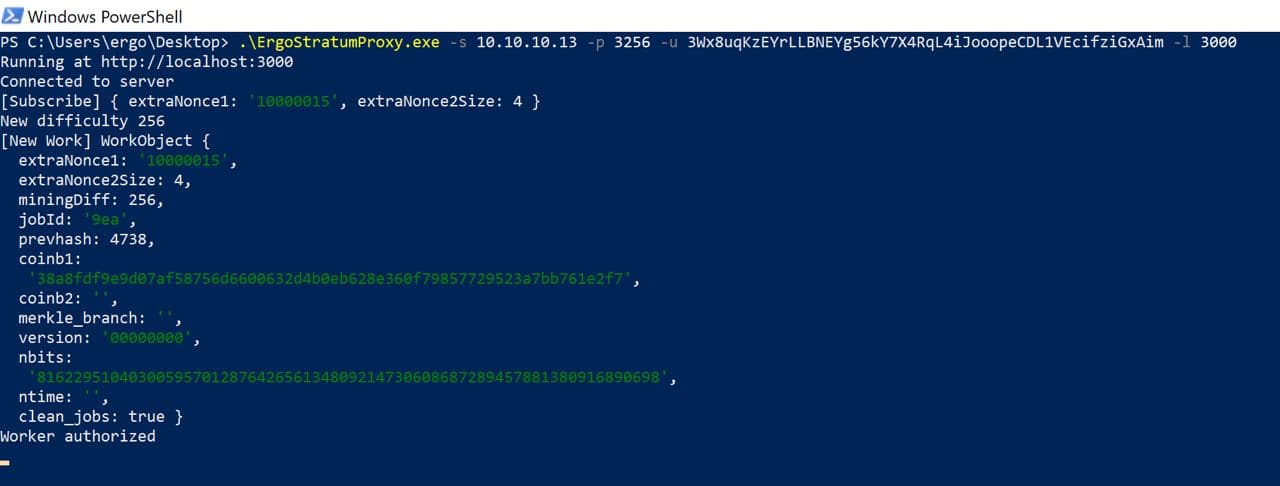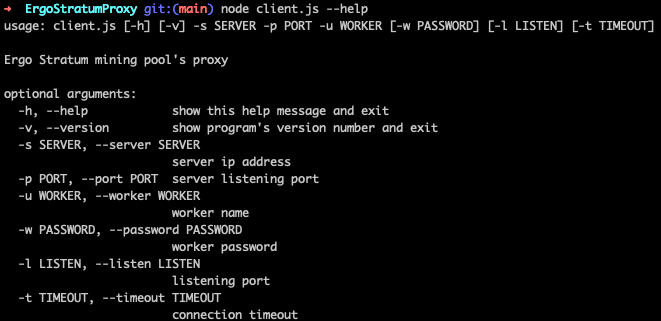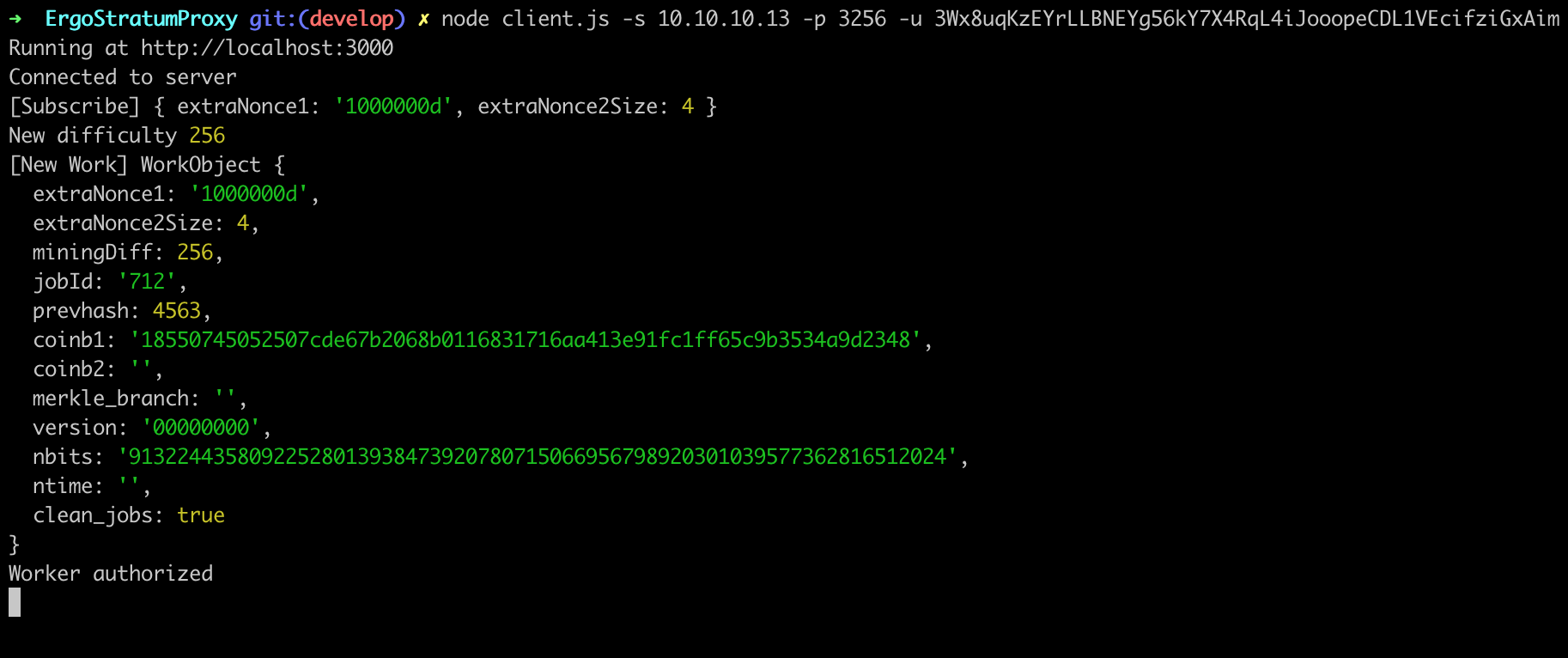The current version of ergo miners only support http request and response.
In order to work with a stratum pool, this proxy is required.
This proxy is a simple wrapper that gets jobs from stratum mining pool and creates an http interface for miner.
1- Download executable proxy for Linux/Windows.
2- Run the proxy with appropriate options.
- In Windows PowerShell:
.\ErgoStratumProxy.exe -s <POOL_ADDRESS> -p <POOL_PORT> -u <WORKER_NAME>
- In linux:
./ErgoStratumProxy_Linux -s <POOL_ADDRESS> -p <POOL_PORT> -u <WORKER_NAME>
See other options by running with -h argument. Among these arguments, listening port (-l), password (-w) and timeout (-t) are optional.
- Argument
-lopens a port for listening to the miner (default port is 3000) - Argument
-tchanges the reconnection timeout (in seconds) to the stratum server (default is 300 seconds)
- In the miner's config file
config.jsonset node address to the proxy's address (by default this address is:{"node":"http://127.0.0.1:3000"}, unless you have changed the listening port)
Windows users can use this tutorial in order to install the proxy.
-
Install Node v12+ and npm
-
Install package dependencies:
npm install
- Pass arguments to
client.js:
- Start proxy
node client.js -s <POOL_ADDRESS> -p <POOL_PORT> -u <WORKER_NAME>