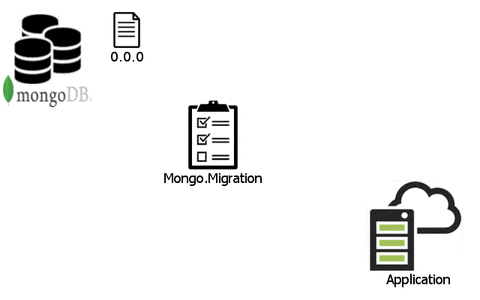Mongo.Migration is designed for the MongoDB C# Driver to migrate your documents easily and on-the-fly.
No more downtime for schema-migrations. Just write small and simple migrations.
**PLEASE NOTE** If you use on-the-fly migration updates, aggregation pipeline and projections are not handled, because they don’t use serialization. You have to handle them yourself.
Install via nuget https://www.nuget.org/packages/Mongo.Migration
PM> Install-Package Mongo.Migration
-
Initialize
MongoMigrationbehind theMongoClient. (Mongo2Go)// Init MongoDB var runner = MongoDbRunner.Start(); // Mongo2Go var client = new MongoClient(runner.ConnectionString); // Init MongoMigration MongoMigrationClient.Initialize(client);
-
Add
MongoMigrationwith the StartupFilterpublic void ConfigureServices(IServiceCollection services) { services.AddMvc(); _client = new MongoClient( _configuration.GetSection("MongoDb:ConnectionString").Value); services.Configure<MongoMigrationSettings>( options => { options.ConnectionString = _configuration.GetSection("MongoDb:ConnectionString").Value; options.Database = _configuration.GetSection("MongoDb:Database").Value; }); services.AddMigration(); }
-
Implement
IDocumentor addDocumentto your entities to provide theDocumentVersion. (Optional) Add theRunTimeVersionattribute to mark the current version of the document. So you have the possibility to downgrade in case of a rollback.[RunTimeVersion("0.0.1")] public class Car : IDocument { public ObjectId Id { get; set; } public string Type { get; set; } public int Doors { get; set; } public DocumentVersion Version { get; set; } }
-
Create a migration by extending the abstract class
Migration<TDocument>. Best practice for the version is to use Semantic Versioning but ultimately it is up to you. You could simply use the patch version to count the number of migrations. If there is a duplicate for a specific type an exception is thrown on initialization.public class M001_RenameDorsToDoors : Migration<Car> { public M001_RenameDorsToDoors() : base("0.0.1") { } public override void Up(BsonDocument document) { var doors = document["Dors"].ToInt32(); document.Add("Doors", doors); document.Remove("Dors"); } public override void Down(BsonDocument document) { var doors = document["Doors"].ToInt32(); document.Add("Dors", doors); document.Remove("Doors"); } }
-
(Optional)If you choose to put your migrations into an extra project, add the suffix".MongoMigrations"to the name and make sure it is referenced in the main project. By convention Mongo.Migration collects all .dlls named like that in your bin folder.
Compile, run and enjoy!
With version 3.0.0 of Mongo.Migration I added the possibility to run migrations on StartUp. In order to keep the core of Mongo.Migration in focus, it is still possible to run migrations at runtime (on-the-fly). In addition, there is now the option of executing migrations at the start of the application.
See Quick Start
If you want to run migrations on StartUp, the only thing you have to do is add the attribute CollectionLocation.
Now all migrations you add for a IDocument will be executed at StartUp.
[CollectionLocation("Car", "TestCars")]
public class Car : IDocument
{
public ObjectId Id { get; set; }
public string Type { get; set; }
public int Doors { get; set; }
public DocumentVersion Version { get; set; }
}Additionally you can fix the version of the document with StartUpVersion
[StartUpVersion("0.1.1")]
[CollectionLocation("Car", "TestCars")]
public class Car : IDocument
{
public ObjectId Id { get; set; }
public string Type { get; set; }
public int Doors { get; set; }
public DocumentVersion Version { get; set; }
}**PLEASE NOTE**
Mongo.Migration uses the IStartUpFilter for .net core.
Maybe you want to read this article, to check if there is a better option to migrate with Mongo.Migration at StartUp.
This is an example how you can use both. At startup the version will be 0.0.1 and at runtime, when a document will be deserialized the version will be migrated to 0.1.1
[RuntimeVersion("0.1.1")]
[StartUpVersion("0.0.1")]
[CollectionLocation("Car", "TestCars")]
public class Car : IDocument
{
public ObjectId Id { get; set; }
public string Type { get; set; }
public int Doors { get; set; }
public DocumentVersion Version { get; set; }
}Add RuntimeVersion attribute to mark the current version of the document. So you have the possibility to downgrade in case of a rollback.
If you do not set the RuntimeVersion, all migrations will be applied.
[RuntimeVersion("0.0.1")]
public class Car : IDocument
...Add CollectionLocation attribute if you want to migrate your collections at startup. This attribute tells Mongo.Migration where to find your Collections.
[CollectionLocation("Car", "TestCars")]
public class Car : IDocument
... Add StartUpVersion attribute to set the version you want to migrate to at startup. This attribute limits the migrations to be performed on startup
[StartUpVersion("0.0.1")]
public class Car : IDocument
...Inside of the repository you can find a Mongo.Migration.Demo which is a simple demo to show how to use Mongo.Migration.
- Compile and run the demo application.
- Now you should see the following output in the console.
Migrate from:
{ "_id" : ObjectId("59624d5beb5bb330386cd859"), "Dors" : 3, "Type" : "Cabrio", "UnnecessaryField" : "" }
{ "_id" : ObjectId("59624d5beb5bb330386cd85a"), "Dors" : 5, "Type" : "Combi", "UnnecessaryField" : "" }
{ "_id" : ObjectId("59624d5beb5bb330386cd85b"), "Doors" : 3, "Type" : "Truck", "UnnecessaryField" : "", "Version" : "0.0.1" }
{ "_id" : ObjectId("59624d5beb5bb330386cd85c"), "Doors" : 5, "Type" : "Van", "Version" : "0.1.1" }
To:
{ "_id" : ObjectId("59624d5beb5bb330386cd859"), "Type" : "Cabrio", "Doors" : 3, "Version" : "0.1.1" }
{ "_id" : ObjectId("59624d5beb5bb330386cd85a"), "Type" : "Combi", "Doors" : 5, "Version" : "0.1.1" }
{ "_id" : ObjectId("59624d5beb5bb330386cd85b"), "Type" : "Truck", "Doors" : 3, "Version" : "0.1.1" }
{ "_id" : ObjectId("59624d5beb5bb330386cd85c"), "Type" : "Van", "Doors" : 5, "Version" : "0.1.1" }
New Car was created with version: 0.1.1
Press any Key to exit...(Optional)Run Mongo.Migration.Demo.Performance.Console
Deploy the migrations in a separate artifact. Otherwise you lose the ability to downgrade in case of a rollback.
The performance is measured on every push to the repository with a small performance-test. It measures the time MongoDB needs to insert and read n documents (5000) with and without Mongo.Migration. The difference is asserted and should be not higher than a given tolerance (150ms).
Example output of the automated test:
MongoDB: 73ms, Mongo.Migration: 168ms, Diff: 95ms (Tolerance: 150ms), Documents: 5000, Migrations per Document: 2
MongoDB: 88ms, Mongo.Migration: 109ms, Diff: 21ms (Tolerance: 70ms), Documents: 1500, Migrations per Document: 2
MongoDB: 62ms, Mongo.Migration: 63ms, Diff: 1ms (Tolerance: 40ms), Documents: 100, Migrations per Document: 2
MongoDB: 48ms, Mongo.Migration: 50ms, Diff: 2ms (Tolerance: 10ms), Documents: 10, Migrations per Document: 2
After bigger changes the code is analyzed with profiling tools to check for performance or memory problems.
1. Intercept updates, aggregation pipeline and projections.
Copyright © 2018 Sean Roddis
Mongo.Migration is licensed under MIT. Refer to license.txt for more information.