GitHub Action
Gitee Pages Action
由于 Gitee Pages 的访问速度很快,很多朋友会选择 Gitee Pages 部署项目(如:个人博客、开源项目国内镜像站点)。但是它不像 GitHub Pages 那样,一提交代码就能自动更新 Pages,因为 Gitee 的自动部署属于 Gitee Pages Pro 的服务。
为了实现 Gitee Pages 的自动部署,我开发了 Gitee Pages Action ,只需要在 GitHub 项目的 Settings 页面下配置 keys,然后在 .github/workflows/ 下创建一个工作流,引入一些配置参数即可。欢迎体验,若有使用上的问题,也欢迎随时在 Issues 反馈。
注:首次需要手动登录 Gitee ,点击“启动”进行 Gitee Pages 服务的部署。
| 参数 | 描述 | 是否必传 | 默认值 | 示例 |
|---|---|---|---|---|
gitee-username |
Gitee 用户名 | 是 | - | yanglbme |
gitee-password |
Gitee 密码 | 是 | - | ${{ secrets.GITEE_PASSWORD }} |
gitee-repo |
Gitee 仓库(严格区分大小写) | 是 | - | doocs/advanced-java |
branch |
要部署的分支(分支必须存在) | 否 | master |
main |
directory |
要部署的分支上的目录 | 否 | src |
|
https |
是否强制使用 HTTPS | 否 | true |
false |
以下是一个完整示例。
在你的 GitHub 仓库 .github/workflows/ 文件夹下创建一个 .yml 文件,如 sync.yml,内容如下:
name: Sync
on: page_build
jobs:
build:
runs-on: ubuntu-latest
steps:
- name: Sync to Gitee
uses: wearerequired/git-mirror-action@master
env:
# 注意在 Settings->Secrets 配置 GITEE_RSA_PRIVATE_KEY
SSH_PRIVATE_KEY: ${{ secrets.GITEE_RSA_PRIVATE_KEY }}
with:
# 注意替换为你的 GitHub 源仓库地址
source-repo: [email protected]:doocs/advanced-java.git
# 注意替换为你的 Gitee 目标仓库地址
destination-repo: [email protected]:Doocs/advanced-java.git
- name: Build Gitee Pages
uses: yanglbme/gitee-pages-action@main
with:
# 注意替换为你的 Gitee 用户名
gitee-username: yanglbme
# 注意在 Settings->Secrets 配置 GITEE_PASSWORD
gitee-password: ${{ secrets.GITEE_PASSWORD }}
# 注意替换为你的 Gitee 仓库,仓库名严格区分大小写,请准确填写,否则会出错
gitee-repo: doocs/advanced-java
# 要部署的分支,默认是 master,若是其他分支,则需要指定(指定的分支必须存在)
branch: main先使用 wearerequired/git-mirror-action 将 GitHub 仓库同步到 Gitee 仓库,再使用 yanglbme/gitee-pages-action 实现 Gitee Pages 的自动部署。
密钥的配置步骤如下(可展开看示例图):
1. 在命令行终端或 Git Bash 使用命令 ssh-keygen -t rsa -C "[email protected]" 生成 SSH Key,注意替换为自己的邮箱。生成的 id_rsa 是私钥,id_rsa.pub 是公钥。(⚠️ 注意此处不要设置密码,生成的公私钥用于下面 GitHub / Gitee 的配置,以保证公私钥成对,否则从 GitHub -> Gitee 的同步将会失败。)
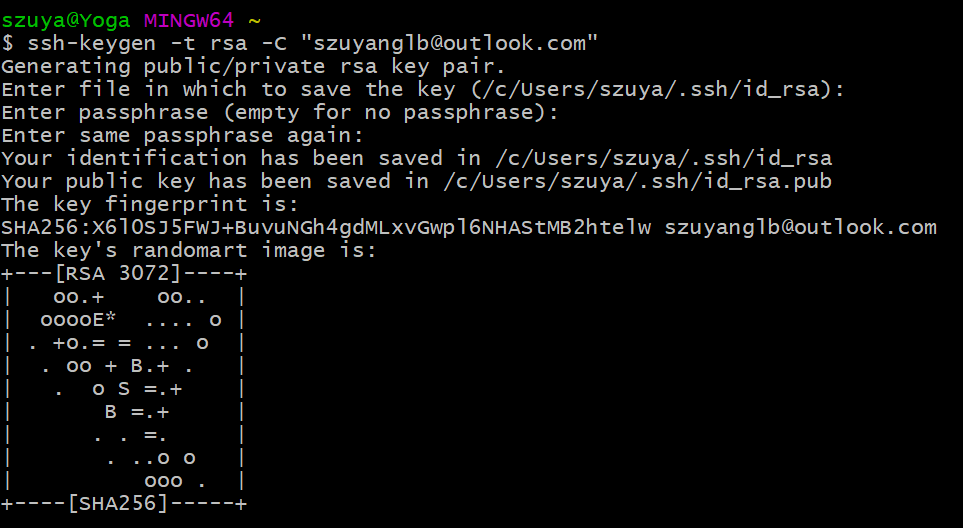
2. 在 GitHub 项目的「Settings -> Secrets」路径下配置好命名为 GITEE_RSA_PRIVATE_KEY 和 GITEE_PASSWORD 的两个密钥。其中:GITEE_RSA_PRIVATE_KEY 存放 id_rsa 私钥;GITEE_PASSWORD 存放 Gitee 帐号的密码。
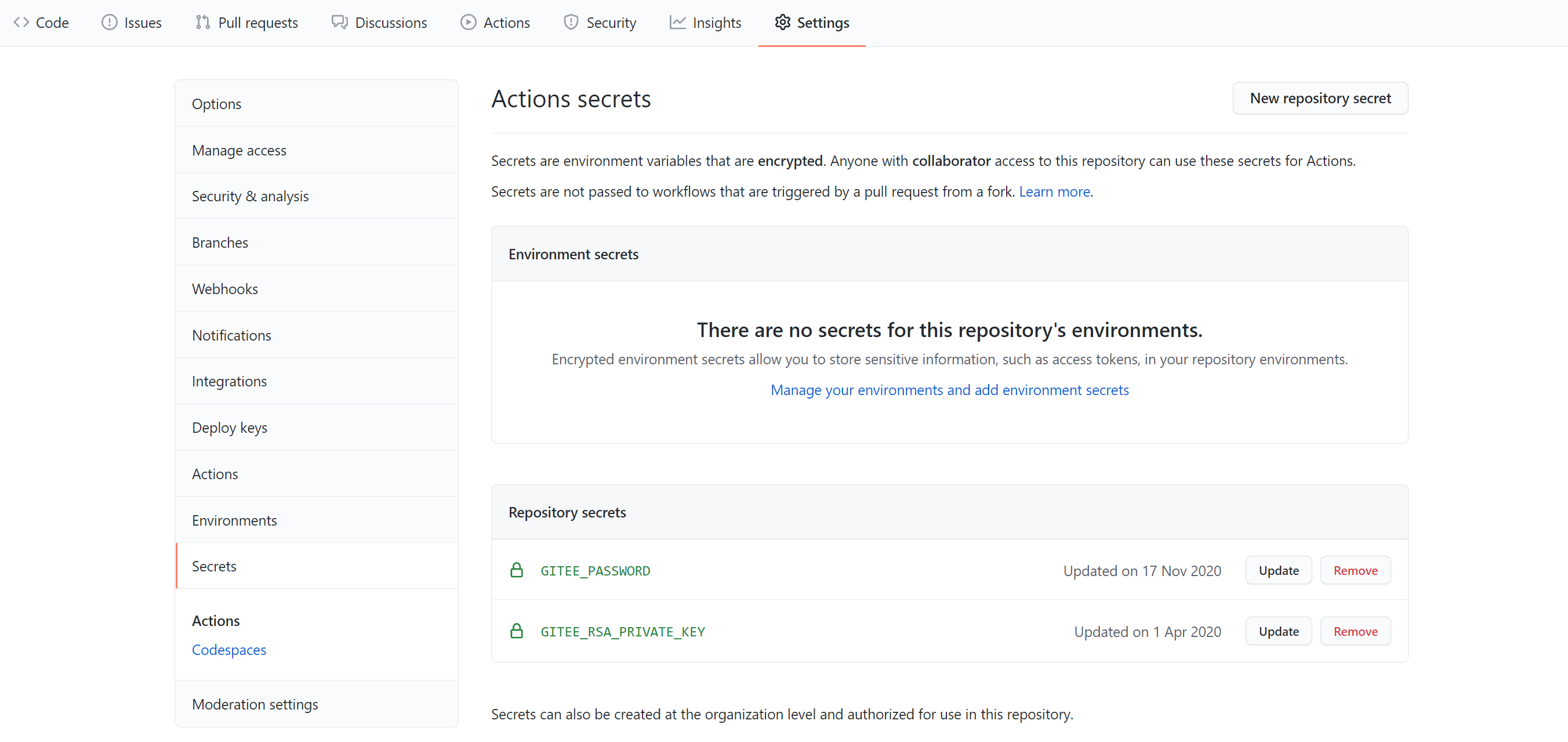
3. 在 GitHub 的个人设置页面「Settings -> SSH and GPG keys」 配置 SSH 公钥(即:id_rsa.pub),命名随意。
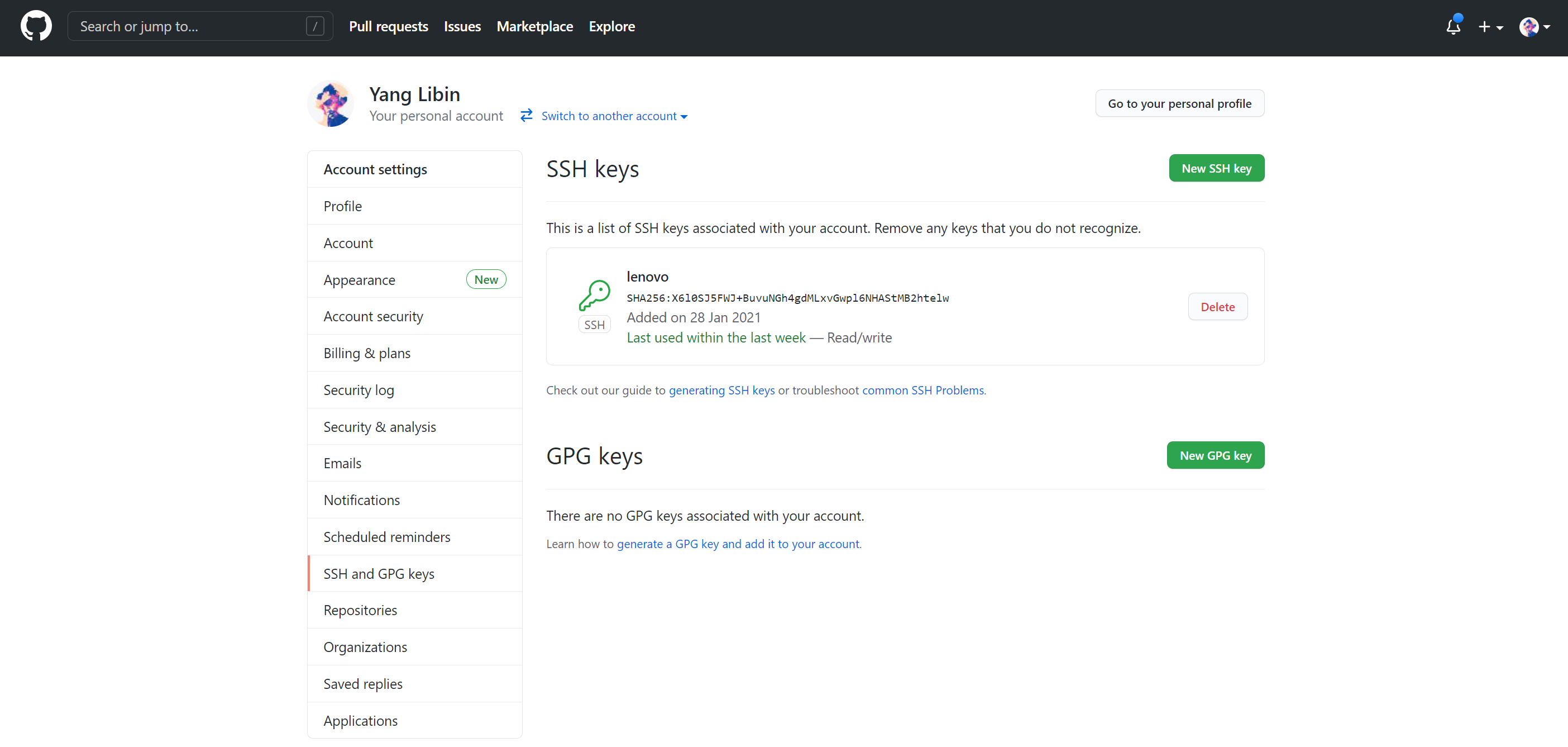
4. 在 Gitee 的个人设置页面「安全设置 -> SSH 公钥」 配置 SSH 公钥(即:id_rsa.pub),命名随意。

如果一切配置正常,并成功触发 Gitee Pages Action ,我们会在 Gitee 公众号收到一条登录通知。这是 Gitee Pages Action 程序帮我们登录到 Gitee 官网,并为我们点击了项目的部署按钮。
| # | 错误 | 解决方案 |
|---|---|---|
| 1 | Error: Wrong username or password, login failed . | 帐号或密码错误,请检查参数 gitee-username、gitee-password是否准确配置。 |
| 2 | Error: Need captcha validation, please visit https://gitee.com/login, login to validate your account. | 需要图片验证码校验。可以手动登录 Gitee 官方,校验验证码。 |
| 3 | Error: Need phone captcha validation, please follow wechat official account "Gitee" to bind account to turn off authentication. | 需要短信验证码校验。可以关注 Gitee 微信公众号,并绑定 Gitee 帐号,接收登录提示。#6 |
| 4 | Error: Do not deploy frequently, try again one minute later. | 短期内频繁部署 Gitee Pages 导致,可以稍后再触发自动部署。 |
| 5 | Error: Deploy error occurred, please check your input gitee-repo. |
gitee-repo 参数格式如:doocs/advanced-java,并且严格区分大小写,请准确填写。#10 |
| 6 | Error: Unknown error occurred in login method, resp: ... | 登录出现未知错误,请在 issues 区反馈。 |
| 7 | Error: Rebuild page error, status code: xxx | 更新 Pages 时状态码异常,请尝试再次触发 Action 执行。也可能为 gitee pages 未初始化,第一次需要手动部署 gitee pages。 |
| 8 | Error: HTTPSConnectionPool(host='gitee.com', port=443): Read timed out. (read timeout=6) Error: HTTPSConnectionPool(host='gitee.com', port=443): Max retries exceeded with url: /login (Caused by ConnectTimeoutError(<urllib3.connection.HTTPSConnection object at 0x7f6c889d42e8>, 'Connection to gitee.com timed out. (connect timeout=6)')) |
网络请求出错,请尝试 Re-run jobs 。#27 |
| 9 | [email protected]: Permission denied (publickey). fatal: Could not read from remote repository. Please make sure you have the correct access rights and the repository exists.. |
SSH 公私钥配置有问题,或是使用了带密码的私钥,请参照上文提及的密钥配置步骤进行相应配置。#29 |
| 10 | Hexo Gitee Pages 自动部署站点问题。 | @No5972 详细给出了一种解决方案。#34 |
| ... | ... | ... |
注:
branch参数默认是master,如果你是部署在gh-pages(或者main) 分支等等,务必指定branch: gh-pages(或者branch: main)。branch对应的分支,必须在仓库中实际存在,请不要随意(不)指定分支,否则可能导致 Gitee Pages 站点出现 404 无法访问的情况。- 示例中触发 Action 执行的事件设置为
page_build,你也可以根据实际情况指定为其它的触发事件。如下:更多触发事件,请参考 Events that trigger workflows。on: push: branches: [main, master]
 蚂蚁金服 - 数据可视化 |
 Doocs 技术社区 |
 Qwerty Learner |
查看更多用户,请访问 https://github.com/search?q=yanglbme%2Fgitee-pages-action&type=code 。
 公众平台 |
 个人微信 |
MIT







