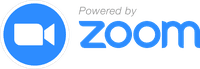GitHub Action
Atmos GitOps Select Components
GitHub Action that outputs list of Atmos components by jq query
This project is part of our comprehensive "SweetOps" approach towards DevOps.
It's 100% Open Source and licensed under the APACHE2.
GitHub Action that outputs list of Atmos components by jq query.
For example following query will fetch components that have in settings set github.actions_enabled: true:
.value.settings.github.actions_enabled // false
Output of this action is a list of basic component information. For example:
[
{
"stack": "plat-ue2-sandbox",
"component": "test-component-01",
"stack_slug": "plat-ue2-sandbox-test-component-01",
"component_path": "components/terraform/s3-bucket"
}
]The action expects the atmos gitops configuration file to be present in the repository in ./.github/config/atmos-gitops.yaml.
The config should have the following structure:
atmos-version: 1.45.3
atmos-config-path: ./rootfs/usr/local/etc/atmos/
terraform-state-bucket: cptest-core-ue2-auto-gitops
terraform-state-table: cptest-core-ue2-auto-gitops
terraform-state-role: arn:aws:iam::xxxxxxxxxxxx:role/cptest-core-ue2-auto-gitops-gha
terraform-plan-role: arn:aws:iam::yyyyyyyyyyyy:role/cptest-core-gbl-identity-gitops
terraform-apply-role: arn:aws:iam::yyyyyyyyyyyy:role/cptest-core-gbl-identity-gitops
terraform-version: 1.5.2
aws-region: us-east-2
enable-infracost: false
sort-by: .stack_slug
group-by: .stack_slug | split("-") | [.[0], .[2]] | join("-") Important
Please note! the terraform-state-* parameters refer to the S3 Bucket and corresponding meta storage DynamoDB table used to store the Terraform Plan files, and not the "Terraform State". These parameters will be renamed in a subsequent release.
In following GitHub workflow example first job will filter components that have settings github.actions_enabled: true and then in following job stack_slug will be printed to stdout.
jobs:
selected-components:
runs-on: ubuntu-latest
name: Select Components
outputs:
matrix: ${{ steps.components.outputs.matrix }}
steps:
- name: Selected Components
id: components
uses: cloudposse/github-action-atmos-terraform-select-components@v0
with:
atmos-config-path: "${{ github.workspace }}/rootfs/usr/local/etc/atmos/"
jq-query: 'to_entries[] | .key as $parent | .value.components.terraform | to_entries[] | select(.value.settings.github.actions_enabled // false) | [$parent, .key] | join(",")'
print-stack-slug:
runs-on: ubuntu-latest
needs:
- selected-components
if: ${{ needs.selected-components.outputs.matrix != '{"include":[]}' }}
strategy:
matrix: ${{ fromJson(needs.selected-components.outputs.matrix) }}
name: ${{ matrix.stack_slug }}
steps:
- name: echo
run:
echo "${{ matrix.stack_slug }}"v1replaces thejq-queryinput parameter with a new parameter calledselected-filterto simplify the query for end-users. Now you need to specify only the part used inside of theselect(...)function of thejq-query.
2.v1 moves most of the inputs to the Atmos GitOps config path ./.github/config/atmos-gitops.yaml. Simply create this file, transfer your settings to it, then remove the corresponding arguments from your invocations of the cloudposse/github-action-atmos-terraform-select-components action.
| name |
|---|
atmos-version |
atmos-config-path |
If you want the same behavior in v2 as in v1 you should create config ./.github/config/atmos-gitops.yaml with the same variables as in v0 inputs.
- name: Selected Components
id: components
uses: cloudposse/github-action-atmos-terraform-select-components@v1
with:
atmos-gitops-config-path: ./.github/config/atmos-gitops.yaml
select-filter: '.settings.github.actions_enabled // false'Which would produce the same behavior as in v2, doing this:
- name: Selected Components
id: components
uses: cloudposse/github-action-atmos-terraform-select-components@v0
with:
atmos-config-path: "${{ github.workspace }}/rootfs/usr/local/etc/atmos/"
jq-query: 'to_entries[] | .key as $parent | .value.components.terraform | to_entries[] | select(.value.settings.github.actions_enabled // false) | [$parent, .key] | join(",")'Please note that the atmos-gitops-config-path is not the same file as the atmos-config-path.
Check out these related projects.
For additional context, refer to some of these links.
- github-action-atmos-terraform-drift-detection - Companion GitHub Action for drift detection
- github-action-atmos-terraform-drift-remediation - Companion GitHub Action for drift remediation
- github-actions-workflows - Reusable workflows for different types of projects
- example-github-action-release-workflow - Example application with complicated release workflow
This project is under active development, and we encourage contributions from our community. Many thanks to our outstanding contributors:
Please use the issue tracker to report any bugs or file feature requests.
If you are interested in being a contributor and want to get involved in developing this project or help out with our other projects, we would love to hear from you! Shoot us an email.
In general, PRs are welcome. We follow the typical "fork-and-pull" Git workflow.
- Fork the repo on GitHub
- Clone the project to your own machine
- Commit changes to your own branch
- Push your work back up to your fork
- Submit a Pull Request so that we can review your changes
NOTE: Be sure to merge the latest changes from "upstream" before making a pull request!
Join our Open Source Community on Slack. It's FREE for everyone! Our "SweetOps" community is where you get to talk with others who share a similar vision for how to rollout and manage infrastructure. This is the best place to talk shop, ask questions, solicit feedback, and work together as a community to build totally sweet infrastructure.
Sign up for our newsletter that covers everything on our technology radar. Receive updates on what we're up to on GitHub as well as awesome new projects we discover.
Join us every Wednesday via Zoom for our weekly "Lunch & Learn" sessions. It's FREE for everyone!
This project is maintained and funded by Cloud Posse, LLC.
We are a DevOps Accelerator. We'll help you build your cloud infrastructure from the ground up so you can own it. Then we'll show you how to operate it and stick around for as long as you need us.
Work directly with our team of DevOps experts via email, slack, and video conferencing.
We deliver 10x the value for a fraction of the cost of a full-time engineer. Our track record is not even funny. If you want things done right and you need it done FAST, then we're your best bet.
- Reference Architecture. You'll get everything you need from the ground up built using 100% infrastructure as code.
- Release Engineering. You'll have end-to-end CI/CD with unlimited staging environments.
- Site Reliability Engineering. You'll have total visibility into your apps and microservices.
- Security Baseline. You'll have built-in governance with accountability and audit logs for all changes.
- GitOps. You'll be able to operate your infrastructure via Pull Requests.
- Training. You'll receive hands-on training so your team can operate what we build.
- Questions. You'll have a direct line of communication between our teams via a Shared Slack channel.
- Troubleshooting. You'll get help to triage when things aren't working.
- Code Reviews. You'll receive constructive feedback on Pull Requests.
- Bug Fixes. We'll rapidly work with you to fix any bugs in our projects.
See LICENSE for full details.
Licensed to the Apache Software Foundation (ASF) under one
or more contributor license agreements. See the NOTICE file
distributed with this work for additional information
regarding copyright ownership. The ASF licenses this file
to you under the Apache License, Version 2.0 (the
"License"); you may not use this file except in compliance
with the License. You may obtain a copy of the License at
https://www.apache.org/licenses/LICENSE-2.0
Unless required by applicable law or agreed to in writing,
software distributed under the License is distributed on an
"AS IS" BASIS, WITHOUT WARRANTIES OR CONDITIONS OF ANY
KIND, either express or implied. See the License for the
specific language governing permissions and limitations
under the License.
Copyright © 2017-2023 Cloud Posse, LLC