 |  deep_link_test Open url in the app
Activities:
- Start Test at 2024-08-05 20:06:54.812
- Some screenshots were deleted because testing is configured to remove automatic screenshots on success.
- Set Up
- Open pl.leancode.patrol.e2eApp
- Launch pl.leancode.patrol.e2eApp
- Terminate pl.leancode.patrol.e2eApp:10146
- Setting up automation session
- Wait for pl.leancode.patrol.e2eApp to idle
- Pressing Home button
- Opening default application for URL patrol://check/somepath?query=10
- Wait for pl.leancode.patrol.e2eApp to idle
- Tear Down
|
 |  define_test check dart-define-from-file
Activities:
- Start Test at 2024-08-05 20:07:08.714
- Some screenshots were deleted because testing is configured to remove automatic screenshots on success.
- Set Up
- Open pl.leancode.patrol.e2eApp
- Launch pl.leancode.patrol.e2eApp
- Terminate pl.leancode.patrol.e2eApp:10307
- Setting up automation session
- Wait for pl.leancode.patrol.e2eApp to idle
- Tear Down
|
 |  example_test counter state is the same after going to Home and switching apps
Activities:
- Start Test at 2024-08-05 20:07:18.967
- Some screenshots were deleted because testing is configured to remove automatic screenshots on success.
- Set Up
- Open pl.leancode.patrol.e2eApp
- Launch pl.leancode.patrol.e2eApp
- Terminate pl.leancode.patrol.e2eApp:10482
- Setting up automation session
- Wait for pl.leancode.patrol.e2eApp to idle
- Pressing Home button
- Open pl.leancode.patrol.e2eApp
- Activate pl.leancode.patrol.e2eApp
- Wait for pl.leancode.patrol.e2eApp to idle
- Tear Down
|
 |  internal.group_test at the beginning
Activities:
- Start Test at 2024-08-05 20:07:32.663
- Some screenshots were deleted because testing is configured to remove automatic screenshots on success.
- Set Up
- Open pl.leancode.patrol.e2eApp
- Launch pl.leancode.patrol.e2eApp
- Terminate pl.leancode.patrol.e2eApp:10657
- Setting up automation session
- Wait for pl.leancode.patrol.e2eApp to idle
- Pressing Home button
- Open pl.leancode.patrol.e2eApp
- Activate pl.leancode.patrol.e2eApp
- Wait for pl.leancode.patrol.e2eApp to idle
- Tear Down
|
 |  internal.group_test top level group in file alpha first
Activities:
- Start Test at 2024-08-05 20:07:45.879
- Some screenshots were deleted because testing is configured to remove automatic screenshots on success.
- Set Up
- Open pl.leancode.patrol.e2eApp
- Launch pl.leancode.patrol.e2eApp
- Terminate pl.leancode.patrol.e2eApp:10737
- Setting up automation session
- Wait for pl.leancode.patrol.e2eApp to idle
- Pressing Home button
- Open pl.leancode.patrol.e2eApp
- Activate pl.leancode.patrol.e2eApp
- Wait for pl.leancode.patrol.e2eApp to idle
- Tear Down
|
 |  internal.group_test top level group in file alpha second
Activities:
- Start Test at 2024-08-05 20:07:59.114
- Some screenshots were deleted because testing is configured to remove automatic screenshots on success.
- Set Up
- Open pl.leancode.patrol.e2eApp
- Launch pl.leancode.patrol.e2eApp
- Terminate pl.leancode.patrol.e2eApp:10739
- Setting up automation session
- Wait for pl.leancode.patrol.e2eApp to idle
- Pressing Home button
- Open pl.leancode.patrol.e2eApp
- Activate pl.leancode.patrol.e2eApp
- Wait for pl.leancode.patrol.e2eApp to idle
- Tear Down
|
 |  internal.group_test top level group in file bravo first
Activities:
- Start Test at 2024-08-05 20:08:20.104
- Some screenshots were deleted because testing is configured to remove automatic screenshots on success.
- Set Up
- Open pl.leancode.patrol.e2eApp
- Launch pl.leancode.patrol.e2eApp
- Terminate pl.leancode.patrol.e2eApp:10744
- Setting up automation session
- Wait for pl.leancode.patrol.e2eApp to idle
- Pressing Home button
- Open pl.leancode.patrol.e2eApp
- Activate pl.leancode.patrol.e2eApp
- Wait for pl.leancode.patrol.e2eApp to idle
- Tear Down
|
 |  internal.group_test top level group in file bravo second
Activities:
- Start Test at 2024-08-05 20:08:43.556
- Some screenshots were deleted because testing is configured to remove automatic screenshots on success.
- Set Up
- Open pl.leancode.patrol.e2eApp
- Launch pl.leancode.patrol.e2eApp
- Terminate pl.leancode.patrol.e2eApp:10814
- Setting up automation session
- Wait for pl.leancode.patrol.e2eApp to idle
- Pressing Home button
- Open pl.leancode.patrol.e2eApp
- Activate pl.leancode.patrol.e2eApp
- Wait for pl.leancode.patrol.e2eApp to idle
- Tear Down
|
 |  internal.group_test top level group in file in the middle
Activities:
- Start Test at 2024-08-05 20:08:57.748
- Some screenshots were deleted because testing is configured to remove automatic screenshots on success.
- Set Up
- Open pl.leancode.patrol.e2eApp
- Launch pl.leancode.patrol.e2eApp
- Terminate pl.leancode.patrol.e2eApp:11237
- Setting up automation session
- Wait for pl.leancode.patrol.e2eApp to idle
- Pressing Home button
- Open pl.leancode.patrol.e2eApp
- Activate pl.leancode.patrol.e2eApp
- Wait for pl.leancode.patrol.e2eApp to idle
- Tear Down
|
 |  internal.long_name_test aaaaaaaaaaaaaaaaaaaaaaaaaaaaaaaaaaaaaaaaaaaaaaaaaaaaaaaaaaaaaaaaaaaaaaaaaaaaaaaaaaaaaaaaaaaaaaaaaaaaaaaaaaaaaaaaaaaaaaaaaaaaaaaaaaaaaaaaaaaaaaaaaaaaaaaaaaaaaaaaaaaaaa
Activities:
- Start Test at 2024-08-05 20:09:11.064
- Some screenshots were deleted because testing is configured to remove automatic screenshots on success.
- Set Up
- Open pl.leancode.patrol.e2eApp
- Launch pl.leancode.patrol.e2eApp
- Terminate pl.leancode.patrol.e2eApp:11310
- Setting up automation session
- Wait for pl.leancode.patrol.e2eApp to idle
- Pressing Home button
- Open pl.leancode.patrol.e2eApp
- Activate pl.leancode.patrol.e2eApp
- Wait for pl.leancode.patrol.e2eApp to idle
- Tear Down
|
 |  internal.long_name_test alphaalphaalphaalphaalphaalphaalphaalphaalphaalphaalphaalphaalphaalphaalphaalphaalphaalphaalphaalphaalphaalphaalphaalphaalphaalphaalphaalphaalphaalphaalphaalphaalphaa
Activities:
- Start Test at 2024-08-05 20:09:24.073
- Some screenshots were deleted because testing is configured to remove automatic screenshots on success.
- Set Up
- Open pl.leancode.patrol.e2eApp
- Launch pl.leancode.patrol.e2eApp
- Terminate pl.leancode.patrol.e2eApp:11449
- Setting up automation session
- Wait for pl.leancode.patrol.e2eApp to idle
- Tear Down
|
 |  internal.long_name_test kocykkocykkocykkocykkocykkocykkocykkocykkocykkocykkocykkocykkocykkocykkocykkocykkocykkocykkocykkocykkocykkocykkocykkocykkocykkocykkocykkocykkocykkocykkocykkocykkocykk
Activities:
- Start Test at 2024-08-05 20:09:32.088
- Some screenshots were deleted because testing is configured to remove automatic screenshots on success.
- Set Up
- Open pl.leancode.patrol.e2eApp
- Launch pl.leancode.patrol.e2eApp
- Terminate pl.leancode.patrol.e2eApp:11580
- Setting up automation session
- Wait for pl.leancode.patrol.e2eApp to idle
- Tear Down
|
 |  macos.macos_app_test taps around
Activities:
- Start Test at 2024-08-05 20:09:41.540
- Some screenshots were deleted because testing is configured to remove automatic screenshots on success.
- Set Up
- Open pl.leancode.patrol.e2eApp
- Launch pl.leancode.patrol.e2eApp
- Terminate pl.leancode.patrol.e2eApp:11721
- Setting up automation session
- Wait for pl.leancode.patrol.e2eApp to idle
- Tear Down
|
 |  macos.macos_app_test taps around test to skip
Activities:
- Start Test at 2024-08-05 20:10:03.333
- Some screenshots were deleted because testing is configured to remove automatic screenshots on success.
- Set Up
- Open pl.leancode.patrol.e2eApp
- Launch pl.leancode.patrol.e2eApp
- Terminate pl.leancode.patrol.e2eApp:11795
- Setting up automation session
- Wait for pl.leancode.patrol.e2eApp to idle
- RunnerUITests.m:5 Test skipped - Skip that test "macos.macos_app_test taps around test to skip"
- Tear Down
|
 |  open_app_test open browser
Activities:
- Start Test at 2024-08-05 20:10:09.735
- Some screenshots were deleted because testing is configured to remove automatic screenshots on success.
- Set Up
- Open pl.leancode.patrol.e2eApp
- Launch pl.leancode.patrol.e2eApp
- Terminate pl.leancode.patrol.e2eApp:11807
- Setting up automation session
- Wait for pl.leancode.patrol.e2eApp to idle
- Pressing Home button
- Open com.apple.mobilesafari
- Launch com.apple.mobilesafari
- Setting up automation session
- Wait for com.apple.mobilesafari to idle
- Pressing Home button
- Open pl.leancode.patrol.e2eApp
- Activate pl.leancode.patrol.e2eApp
- Wait for pl.leancode.patrol.e2eApp to idle
- Tear Down
|
 |  open_app_test open maps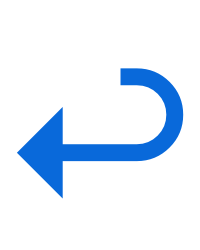
Activities:
|
 |  open_app_test same open maps test that should be skipped
Activities:
- Start Test at 2024-08-05 20:11:11.499
- Some screenshots were deleted because testing is configured to remove automatic screenshots on success.
- Set Up
- Open pl.leancode.patrol.e2eApp
- Launch pl.leancode.patrol.e2eApp
- Terminate pl.leancode.patrol.e2eApp:12142
- Setting up automation session
- Wait for pl.leancode.patrol.e2eApp to idle
- RunnerUITests.m:5 Test skipped - Skip that test "open_app_test same open maps test that should be skipped"
- Tear Down
|
 |  open_quick_settings_test opens quick settings
Activities:
- Start Test at 2024-08-05 20:11:16.147
- Some screenshots were deleted because testing is configured to remove automatic screenshots on success.
- Set Up
- Open pl.leancode.patrol.e2eApp
- Launch pl.leancode.patrol.e2eApp
- Terminate pl.leancode.patrol.e2eApp:12581
- Setting up automation session
- Wait for pl.leancode.patrol.e2eApp to idle
- Press Application 'com.apple.springboard'[0.90, 0.01] for 0.1 seconds, then drag to Application 'com.apple.springboard'[0.90, 0.20] with velocity of 500.00 pixels per second, and then hold for 0.0 seconds
- Wait for com.apple.springboard to idle
- Find the Application 'com.apple.springboard'
- Check for interrupting elements affecting " " Application
- Wait for pl.leancode.patrol.e2eApp to idle
- Synthesize event
- Find the Application 'com.apple.springboard'
- Find the Application 'com.apple.springboard'
- Find the Application 'com.apple.springboard'
- Find the Application 'com.apple.springboard'
- Find the Application 'com.apple.springboard'
- Wait for com.apple.springboard to idle
- Pressing Home button
- Tear Down
|
 |  permissions.deny_many_permissions_twice_test denies various permissions
Activities:
- Start Test at 2024-08-05 20:11:37.815
- Some screenshots were deleted because testing is configured to remove automatic screenshots on success.
- Set Up
- Open pl.leancode.patrol.e2eApp
- Launch pl.leancode.patrol.e2eApp
- Terminate pl.leancode.patrol.e2eApp:12586
- Setting up automation session
- Wait for pl.leancode.patrol.e2eApp to idle
- Checking existence of
"OK" Button
- Checking existence of
"Allow" Button
- Checking existence of
"Allow once" Button
- Checking existence of
"Allow While Using App" Button
- Checking existence of
"Don’t Allow" Button
- Waiting 20.0s for "Don’t Allow" Button to exist
- Checking
Expect predicate exists == 1 for object "Don’t Allow" Button
- Checking existence of
"Don’t Allow" Button
- Tap "Don’t Allow" Button
- Wait for com.apple.springboard to idle
- Find the "Don’t Allow" Button
- Check for interrupting elements affecting "Don’t Allow" Button
- Synthesize event
- Wait for com.apple.springboard to idle
- Checking existence of
"OK" Button
- Checking existence of
"Allow" Button
- Checking existence of
"Allow once" Button
- Checking existence of
"Allow While Using App" Button
- Checking existence of
"Don’t Allow" Button
- Checking existence of
"OK" Button
- Checking existence of
"Allow" Button
- Checking existence of
"Allow once" Button
- Checking existence of
"Allow While Using App" Button
- Checking existence of
"Don’t Allow" Button
- Checking existence of
"OK" Button
- Checking existence of
"Allow" Button
- Checking existence of
"Allow once" Button
- Checking existence of
"Allow While Using App" Button
- Checking existence of
"Don’t Allow" Button
- Checking existence of
"OK" Button
- Checking existence of
"Allow" Button
- Checking existence of
"Allow once" Button
- Checking existence of
"Allow While Using App" Button
- Checking existence of
"Don’t Allow" Button
- Checking existence of
"OK" Button
- Checking existence of
"Allow" Button
- Waiting 20.0s for "Don’t Allow" Button to exist
- Checking
Expect predicate exists == 1 for object "Don’t Allow" Button
- Checking existence of
"Don’t Allow" Button
- Tap "Don’t Allow" Button
- Wait for com.apple.springboard to idle
- Find the "Don’t Allow" Button
- Check for interrupting elements affecting "Don’t Allow" Button
- Synthesize event
- Wait for com.apple.springboard to idle
- Checking existence of
"OK" Button
- Checking existence of
"Allow" Button
- Checking existence of
"Allow once" Button
- Checking existence of
"Allow While Using App" Button
- Checking existence of
"Don’t Allow" Button
- Checking existence of
"OK" Button
- Checking existence of
"Allow" Button
- Checking existence of
"Allow once" Button
- Checking existence of
"Allow While Using App" Button
- Checking existence of
"Don’t Allow" Button
- Checking existence of
"OK" Button
- Checking existence of
"Allow" Button
- Checking existence of
"Allow once" Button
- Checking existence of
"Allow While Using App" Button
- Checking existence of
"Don’t Allow" Button
- Checking existence of
"OK" Button
- Checking existence of
"Allow" Button
- Checking existence of
"Allow once" Button
- Checking existence of
"Allow While Using App" Button
- Checking existence of
"Don’t Allow" Button
- Checking existence of
"OK" Button
- Checking existence of
"Allow" Button
- Checking existence of
"Allow once" Button
- Checking existence of
"Allow While Using App" Button
- Checking existence of
"Don’t Allow" Button
- Checking existence of
"OK" Button
- Checking existence of
"Allow" Button
- Checking existence of
"Allow once" Button
- Checking existence of
"Allow While Using App" Button
- Checking existence of
"Don’t Allow" Button
- Waiting 20.0s for "Don’t Allow" Button to exist
- Checking
Expect predicate exists == 1 for object "Don’t Allow" Button
- Checking existence of
"Don’t Allow" Button
- Tap "Don’t Allow" Button
- Wait for com.apple.springboard to idle
- Find the "Don’t Allow" Button
- Check for interrupting elements affecting "Don’t Allow" Button
- Synthesize event
- Wait for com.apple.springboard to idle
- Checking existence of
"OK" Button
- Checking existence of
"Allow" Button
- Checking existence of
"Allow once" Button
- Checking existence of
"Allow While Using App" Button
- Checking existence of
"Don’t Allow" Button
- Checking existence of
"OK" Button
- Checking existence of
"Allow" Button
- Checking existence of
"Allow once" Button
- Checking existence of
"Allow While Using App" Button
- Checking existence of
"Don’t Allow" Button
- Checking existence of
"OK" Button
- Checking existence of
"Allow" Button
- Checking existence of
"Allow once" Button
- Checking existence of
"Allow While Using App" Button
- Checking existence of
"Don’t Allow" Button
- Checking existence of
"OK" Button
- Checking existence of
"Allow" Button
- Checking existence of
"Allow once" Button
- Checking existence of
"Allow While Using App" Button
- Checking existence of
"Don’t Allow" Button
- Checking existence of
"OK" Button
- Checking existence of
"Allow" Button
- Checking existence of
"Allow once" Button
- Checking existence of
"Allow While Using App" Button
- Checking existence of
"Don’t Allow" Button
- Tear Down
|
 |  service_dark_mode_test disables and enables dark mode twice
Activities:
- Start Test at 2024-08-05 20:12:15.524
- Some screenshots were deleted because testing is configured to remove automatic screenshots on success.
- Set Up
- Open pl.leancode.patrol.e2eApp
- Launch pl.leancode.patrol.e2eApp
- Terminate pl.leancode.patrol.e2eApp:12610
- Setting up automation session
- Wait for pl.leancode.patrol.e2eApp to idle
- Open com.apple.springboard
- Activate com.apple.springboard
- Wait for com.apple.springboard to idle
- Open com.apple.Preferences
- Launch com.apple.Preferences
- Setting up automation session
- Wait for com.apple.Preferences to idle
- Open com.apple.Preferences
- Launch com.apple.Preferences
- Terminate com.apple.Preferences:13013
- Setting up automation session
- Wait for com.apple.Preferences to idle
- Tap "Developer" Any
- Wait for com.apple.Preferences to idle
- Find the "Developer" Any
- Check for interrupting elements affecting "com.apple.settings.developer" Button
- Synthesize event
- Wait for com.apple.Preferences to idle
- Find the "Dark Appearance" Any
- Open com.apple.springboard
- Activate com.apple.springboard
- Wait for com.apple.springboard to idle
- Terminate com.apple.Preferences:13379
- Open pl.leancode.patrol.e2eApp
- Activate pl.leancode.patrol.e2eApp
- Wait for pl.leancode.patrol.e2eApp to idle
- Open com.apple.springboard
- Activate com.apple.springboard
- Wait for com.apple.springboard to idle
- Open com.apple.Preferences
- Launch com.apple.Preferences
- Setting up automation session
- Wait for com.apple.Preferences to idle
- Open com.apple.Preferences
- Launch com.apple.Preferences
- Terminate com.apple.Preferences:13398
- Setting up automation session
- Wait for com.apple.Preferences to idle
- Tap "Developer" Any
- Wait for com.apple.Preferences to idle
- Find the "Developer" Any
- Check for interrupting elements affecting "com.apple.settings.developer" Button
- Synthesize event
- Wait for com.apple.Preferences to idle
- Find the "Dark Appearance" Any
- Tap "Dark Appearance" Any
- Wait for com.apple.Preferences to idle
- Find the "Dark Appearance" Any
- Check for interrupting elements affecting "Dark Appearance" Cell
- Synthesize event
- Wait for com.apple.Preferences to idle
- Open com.apple.springboard
- Activate com.apple.springboard
- Wait for com.apple.springboard to idle
- Terminate com.apple.Preferences:13403
- Open pl.leancode.patrol.e2eApp
- Activate pl.leancode.patrol.e2eApp
- Wait for pl.leancode.patrol.e2eApp to idle
- Open com.apple.springboard
- Activate com.apple.springboard
- Wait for com.apple.springboard to idle
- Open com.apple.Preferences
- Launch com.apple.Preferences
- Setting up automation session
- Wait for com.apple.Preferences to idle
- Open com.apple.Preferences
- Launch com.apple.Preferences
- Terminate com.apple.Preferences:13430
- Setting up automation session
- Wait for com.apple.Preferences to idle
- Tap "Developer" Any
- Wait for com.apple.Preferences to idle
- Find the "Developer" Any
- Check for interrupting elements affecting "com.apple.settings.developer" Button
- Synthesize event
- Wait for com.apple.Preferences to idle
- Find the "Dark Appearance" Any
- Tap "Dark Appearance" Any
- Wait for com.apple.Preferences to idle
- Find the "Dark Appearance" Any
- Check for interrupting elements affecting "Dark Appearance" Cell
- Synthesize event
- Wait for com.apple.Preferences to idle
- Open com.apple.springboard
- Activate com.apple.springboard
- Wait for com.apple.springboard to idle
- Terminate com.apple.Preferences:13451
- Open pl.leancode.patrol.e2eApp
- Activate pl.leancode.patrol.e2eApp
- Wait for pl.leancode.patrol.e2eApp to idle
- Open com.apple.springboard
- Activate com.apple.springboard
- Wait for com.apple.springboard to idle
- Open com.apple.Preferences
- Launch com.apple.Preferences
- Setting up automation session
- Wait for com.apple.Preferences to idle
- Open com.apple.Preferences
- Launch com.apple.Preferences
- Terminate com.apple.Preferences:13547
- Setting up automation session
- Wait for com.apple.Preferences to idle
- Tap "Developer" Any
- Wait for com.apple.Preferences to idle
- Find the "Developer" Any
- Check for interrupting elements affecting "com.apple.settings.developer" Button
- Synthesize event
- Wait for com.apple.Preferences to idle
- Find the "Dark Appearance" Any
- Tap "Dark Appearance" Any
- Wait for com.apple.Preferences to idle
- Find the "Dark Appearance" Any
- Check for interrupting elements affecting "Dark Appearance" Cell
- Synthesize event
- Wait for com.apple.Preferences to idle
- Open com.apple.springboard
- Activate com.apple.springboard
- Wait for com.apple.springboard to idle
- Terminate com.apple.Preferences:13610
- Open pl.leancode.patrol.e2eApp
- Activate pl.leancode.patrol.e2eApp
- Wait for pl.leancode.patrol.e2eApp to idle
- Tear Down
|
 |  swipe_test scrolls the Settings app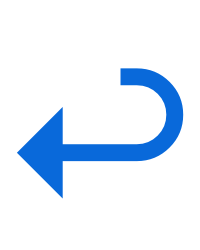
Activities:
-
Start Test at 2024-08-05 20:14:19.664

-
Set Up
-
Open pl.leancode.patrol.e2eApp

- Launch pl.leancode.patrol.e2eApp
-
Terminate pl.leancode.patrol.e2eApp:12815

-
Setting up automation session
-
Wait for pl.leancode.patrol.e2eApp to idle

-
Open com.apple.Preferences

- Launch com.apple.Preferences
- Setting up automation session
- Wait for com.apple.Preferences to idle

-
Tear Down
-
Checking for crash reports corresponding to unexpected termination of pl.leancode.patrol.e2eApp
|
 |  tap_at_test taps at the lower middle of the screen in the Settings app
Activities:
- Start Test at 2024-08-05 20:15:57.934
- Some screenshots were deleted because testing is configured to remove automatic screenshots on success.
- Set Up
- Open pl.leancode.patrol.e2eApp
- Launch pl.leancode.patrol.e2eApp
- Setting up automation session
- Wait for pl.leancode.patrol.e2eApp to idle
- Open com.apple.Preferences
- Activate com.apple.Preferences
- Wait for com.apple.Preferences to idle
- Tap Application 'com.apple.Preferences'[0.50, 0.80]
- Wait for com.apple.Preferences to idle
- Find the Application 'com.apple.Preferences'
- Check for interrupting elements affecting "Settings" Application
- Synthesize event
- Find the Application 'com.apple.Preferences'
- Find the Application 'com.apple.Preferences'
- Find the Application 'com.apple.Preferences'
- Wait for com.apple.Preferences to idle
- Tear Down
|
 |  volume_test change volume
Activities:
- Start Test at 2024-08-05 20:16:47.616
- Some screenshots were deleted because testing is configured to remove automatic screenshots on success.
- Set Up
- Open pl.leancode.patrol.e2eApp
- Launch pl.leancode.patrol.e2eApp
- Terminate pl.leancode.patrol.e2eApp:14901
- Setting up automation session
- Wait for pl.leancode.patrol.e2eApp to idle
- Tear Down
|
 Passed
Passed Failed
Failed Skipped
Skipped Expected Failure
Expected Failure



 RunnerUITests
RunnerUITests Failures
Failures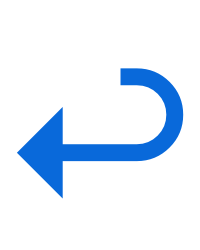
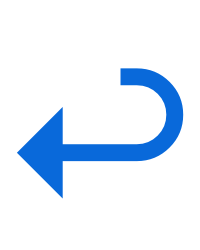




















































 github-actions / Patrol tests on iPad (10th generation)
github-actions / Patrol tests on iPad (10th generation)
 github-actions / Patrol tests on iPad (10th generation)
github-actions / Patrol tests on iPad (10th generation)
