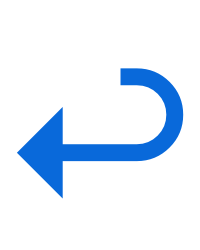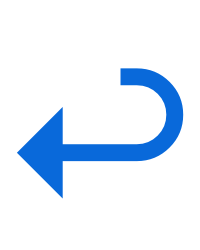|  exampleTest
Activities:
- Start Test at 2023-09-18 00:24:13.712
- Some screenshots were deleted because testing is configured to remove automatic screenshots on success.
- Set Up
- Open pl.leancode.patrol.Example
- Launch pl.leancode.patrol.Example
- Terminate pl.leancode.patrol.Example:8982
- Setting up automation session
- Wait for pl.leancode.patrol.Example to idle
- Pressing Home button
- Open pl.leancode.patrol.Example
- Activate pl.leancode.patrol.Example
- Wait for pl.leancode.patrol.Example to idle
- Tear Down
|
 |  notificationsTest
Activities:
- Start Test at 2023-09-18 00:24:25.278
- Some screenshots were deleted because testing is configured to remove automatic screenshots on success.
- Set Up
- Open pl.leancode.patrol.Example
- Launch pl.leancode.patrol.Example
- Terminate pl.leancode.patrol.Example:8985
- Setting up automation session
- Wait for pl.leancode.patrol.Example to idle
- Checking existence of
"OK" Button
- Checking existence of
"Allow" Button
- Checking existence of
"OK" Button
- Checking existence of
"Allow" Button
- Tap "Allow" Button
- Wait for com.apple.springboard to idle
- Find the "Allow" Button
- Check for interrupting elements affecting "Allow" Button
- Synthesize event
- Wait for com.apple.springboard to idle
- Pressing Home button
- Press Application 'com.apple.springboard'[0.50, 0.01] for 0.1 seconds, then drag to Application 'com.apple.springboard'[0.50, 0.60] with velocity of 500.00 pixels per second, and then hold for 0.0 seconds
- Wait for com.apple.springboard to idle
- Find the Application 'com.apple.springboard'
- Check for interrupting elements affecting " " Application
- Wait for pl.leancode.patrol.Example to idle
- Synthesize event
- Find the Application 'com.apple.springboard'
- Find the Application 'com.apple.springboard'
- Wait for com.apple.springboard to idle
- Get all elements bound by index for: Elements matching predicate '"NotificationCell" IN identifiers'
- Find the "NotificationCell" Button
- Double tap "NotificationCell" Button
- Wait for com.apple.springboard to idle
- Find the "NotificationCell" Button
- Check for interrupting elements affecting "NotificationCell" Button
- Synthesize event
- Wait for com.apple.springboard to idle
- Tap "Open" Button
- Wait for com.apple.springboard to idle
- Find the "Open" Button
- Check for interrupting elements affecting "swipe-action-button-identifier" Button
- Synthesize event
- Wait for com.apple.springboard to idle
- Tear Down
|
 |  openAppTest
Activities:
- Start Test at 2023-09-18 00:24:45.475
- Some screenshots were deleted because testing is configured to remove automatic screenshots on success.
- Set Up
- Open pl.leancode.patrol.Example
- Launch pl.leancode.patrol.Example
- Terminate pl.leancode.patrol.Example:8989
- Setting up automation session
- Wait for pl.leancode.patrol.Example to idle
- Pressing Home button
- Open com.apple.Maps
- Launch com.apple.Maps
- Setting up automation session
- Wait for com.apple.Maps to idle
- Pressing Home button
- Open pl.leancode.patrol.Example
- Activate pl.leancode.patrol.Example
- Wait for pl.leancode.patrol.Example to idle
- Tear Down
|
 |  openQuickSettingsTest
Activities:
- Start Test at 2023-09-18 00:25:01.324
- Some screenshots were deleted because testing is configured to remove automatic screenshots on success.
- Set Up
- Open pl.leancode.patrol.Example
- Launch pl.leancode.patrol.Example
- Terminate pl.leancode.patrol.Example:8994
- Setting up automation session
- Wait for pl.leancode.patrol.Example to idle
- Press Application 'com.apple.springboard'[0.90, 0.01] for 0.1 seconds, then drag to Application 'com.apple.springboard'[0.90, 0.20] with velocity of 500.00 pixels per second, and then hold for 0.0 seconds
- Wait for com.apple.springboard to idle
- Find the Application 'com.apple.springboard'
- Check for interrupting elements affecting " " Application
- Wait for pl.leancode.patrol.Example to idle
- Synthesize event
- Find the Application 'com.apple.springboard'
- Find the Application 'com.apple.springboard'
- Wait for com.apple.springboard to idle
- Pressing Home button
- Tear Down
|
 |  permissionsLocationTest
Activities:
- Start Test at 2023-09-18 00:25:09.305
- Some screenshots were deleted because testing is configured to remove automatic screenshots on success.
- Set Up
- Open pl.leancode.patrol.Example
- Launch pl.leancode.patrol.Example
- Terminate pl.leancode.patrol.Example:9005
- Setting up automation session
- Wait for pl.leancode.patrol.Example to idle
- Checking existence of
"OK" Button
- Checking existence of
"Allow" Button
- Checking existence of
"Allow once" Button
- Checking existence of
"Allow While Using App" Button
- Checking existence of
"Don’t Allow" Button
- Checking existence of
"OK" Button
- Checking existence of
"Allow" Button
- Checking existence of
"Allow once" Button
- Checking existence of
"Allow While Using App" Button
- Waiting 20.0s for "Precise: On" Button to exist
- Checking
Expect predicate exists == 1 for object "Precise: On" Button
- Checking existence of
"Precise: On" Button
- Tap "Precise: On" Button
- Wait for com.apple.springboard to idle
- Find the "Precise: On" Button
- Check for interrupting elements affecting "Precise: On" Button
- Synthesize event
- Wait for com.apple.springboard to idle
- Waiting 20.0s for "Precise: Off" Button to exist
- Checking
Expect predicate exists == 1 for object "Precise: Off" Button
- Checking existence of
"Precise: Off" Button
- Tap "Precise: Off" Button
- Wait for com.apple.springboard to idle
- Find the "Precise: Off" Button
- Check for interrupting elements affecting "Precise: Off" Button
- Synthesize event
- Wait for com.apple.springboard to idle
- Waiting 20.0s for "Precise: On" Button to exist
- Checking
Expect predicate exists == 1 for object "Precise: On" Button
- Checking existence of
"Precise: On" Button
- Tap "Precise: On" Button
- Wait for com.apple.springboard to idle
- Find the "Precise: On" Button
- Check for interrupting elements affecting "Precise: On" Button
- Synthesize event
- Wait for com.apple.springboard to idle
- Waiting 20.0s for "Precise: Off" Button to exist
- Checking
Expect predicate exists == 1 for object "Precise: Off" Button
- Checking existence of
"Precise: Off" Button
- Tap "Precise: Off" Button
- Wait for com.apple.springboard to idle
- Find the "Precise: Off" Button
- Check for interrupting elements affecting "Precise: Off" Button
- Synthesize event
- Wait for com.apple.springboard to idle
- Checking existence of
"OK" Button
- Checking existence of
"Allow" Button
- Checking existence of
"Allow Once" Button
- Tap "Allow Once" Button
- Wait for com.apple.springboard to idle
- Find the "Allow Once" Button
- Check for interrupting elements affecting "Allow Once" Button
- Synthesize event
- Wait for com.apple.springboard to idle
- Tear Down
|
 |  permissionsManyTest
Activities:
- Start Test at 2023-09-18 00:25:29.736
- Some screenshots were deleted because testing is configured to remove automatic screenshots on success.
- Set Up
- Open pl.leancode.patrol.Example
- Launch pl.leancode.patrol.Example
- Terminate pl.leancode.patrol.Example:9007
- Setting up automation session
- Wait for pl.leancode.patrol.Example to idle
- Checking existence of
"OK" Button
- Checking existence of
"Allow" Button
- Checking existence of
"Allow once" Button
- Checking existence of
"Allow While Using App" Button
- Checking existence of
"Don’t Allow" Button
- Checking existence of
"OK" Button
- Checking existence of
"OK" Button
- Tap "OK" Button
- Wait for com.apple.springboard to idle
- Find the "OK" Button
- Check for interrupting elements affecting "OK" Button
- Synthesize event
- Wait for com.apple.springboard to idle
- Checking existence of
"OK" Button
- Checking existence of
"OK" Button
- Tap "OK" Button
- Wait for com.apple.springboard to idle
- Find the "OK" Button
- Check for interrupting elements affecting "OK" Button
- Synthesize event
- Wait for com.apple.springboard to idle
- Checking existence of
"OK" Button
- Waiting 20.0s for "Don’t Allow" Button to exist
- Checking
Expect predicate exists == 1 for object "Don’t Allow" Button
- Checking existence of
"Don’t Allow" Button
- Tap "Don’t Allow" Button
- Wait for com.apple.springboard to idle
- Find the "Don’t Allow" Button
- Check for interrupting elements affecting "Don’t Allow" Button
- Synthesize event
- Wait for com.apple.springboard to idle
- Tear Down
|
 |  serviceDarkModeTest
Activities:
- Start Test at 2023-09-18 00:25:45.149
- Some screenshots were deleted because testing is configured to remove automatic screenshots on success.
- Set Up
- Open pl.leancode.patrol.Example
- Launch pl.leancode.patrol.Example
- Terminate pl.leancode.patrol.Example:9040
- Setting up automation session
- Wait for pl.leancode.patrol.Example to idle
- Open com.apple.springboard
- Activate com.apple.springboard
- Wait for com.apple.springboard to idle
- Open com.apple.Preferences
- Launch com.apple.Preferences
- Setting up automation session
- Wait for com.apple.Preferences to idle
- Tap "Developer" Any
- Wait for com.apple.Preferences to idle
- Find the "Developer" Any
- Check for interrupting elements affecting "Developer" Cell
- Synthesize event
- Scroll element to visible
- Find the "Developer" Cell
- Computed hit point {187.5, 528.5} after scrolling to visible
- Wait for com.apple.Preferences to idle
- Find the "Dark Appearance" Any
- Open com.apple.springboard
- Activate com.apple.springboard
- Wait for com.apple.springboard to idle
- Terminate com.apple.Preferences:9044
- Open pl.leancode.patrol.Example
- Activate pl.leancode.patrol.Example
- Wait for pl.leancode.patrol.Example to idle
- Open com.apple.springboard
- Activate com.apple.springboard
- Wait for com.apple.springboard to idle
- Open com.apple.Preferences
- Launch com.apple.Preferences
- Setting up automation session
- Wait for com.apple.Preferences to idle
- Tap "Developer" Any
- Wait for com.apple.Preferences to idle
- Find the "Developer" Any
- Check for interrupting elements affecting "Developer" Cell
- Synthesize event
- Scroll element to visible
- Find the "Developer" Cell
- Computed hit point {187.5, 528.5} after scrolling to visible
- Wait for com.apple.Preferences to idle
- Find the "Dark Appearance" Any
- Tap "Dark Appearance" Any
- Wait for com.apple.Preferences to idle
- Find the "Dark Appearance" Any
- Check for interrupting elements affecting "Dark Appearance" Cell
- Synthesize event
- Wait for com.apple.Preferences to idle
- Open com.apple.springboard
- Activate com.apple.springboard
- Wait for com.apple.springboard to idle
- Terminate com.apple.Preferences:9047
- Open pl.leancode.patrol.Example
- Activate pl.leancode.patrol.Example
- Wait for pl.leancode.patrol.Example to idle
- Open com.apple.springboard
- Activate com.apple.springboard
- Wait for com.apple.springboard to idle
- Open com.apple.Preferences
- Launch com.apple.Preferences
- Setting up automation session
- Wait for com.apple.Preferences to idle
- Tap "Developer" Any
- Wait for com.apple.Preferences to idle
- Find the "Developer" Any
- Check for interrupting elements affecting "Developer" Cell
- Synthesize event
- Scroll element to visible
- Find the "Developer" Cell
- Computed hit point {187.5, 528.5} after scrolling to visible
- Wait for com.apple.Preferences to idle
- Find the "Dark Appearance" Any
- Tap "Dark Appearance" Any
- Wait for com.apple.Preferences to idle
- Find the "Dark Appearance" Any
- Check for interrupting elements affecting "Dark Appearance" Cell
- Synthesize event
- Wait for com.apple.Preferences to idle
- Open com.apple.springboard
- Activate com.apple.springboard
- Wait for com.apple.springboard to idle
- Terminate com.apple.Preferences:9049
- Open pl.leancode.patrol.Example
- Activate pl.leancode.patrol.Example
- Wait for pl.leancode.patrol.Example to idle
- Open com.apple.springboard
- Activate com.apple.springboard
- Wait for com.apple.springboard to idle
- Open com.apple.Preferences
- Launch com.apple.Preferences
- Setting up automation session
- Wait for com.apple.Preferences to idle
- Tap "Developer" Any
- Wait for com.apple.Preferences to idle
- Find the "Developer" Any
- Check for interrupting elements affecting "Developer" Cell
- Synthesize event
- Scroll element to visible
- Find the "Developer" Cell
- Computed hit point {187.5, 528.5} after scrolling to visible
- Wait for com.apple.Preferences to idle
- Find the "Dark Appearance" Any
- Tap "Dark Appearance" Any
- Wait for com.apple.Preferences to idle
- Find the "Dark Appearance" Any
- Check for interrupting elements affecting "Dark Appearance" Cell
- Synthesize event
- Wait for com.apple.Preferences to idle
- Open com.apple.springboard
- Activate com.apple.springboard
- Wait for com.apple.springboard to idle
- Terminate com.apple.Preferences:9051
- Open pl.leancode.patrol.Example
- Activate pl.leancode.patrol.Example
- Wait for pl.leancode.patrol.Example to idle
- Tear Down
|
 |  webviewHackernewsTest
Activities:
- Start Test at 2023-09-18 00:26:29.868
- Some screenshots were deleted because testing is configured to remove automatic screenshots on success.
- Set Up
- Open pl.leancode.patrol.Example
- Launch pl.leancode.patrol.Example
- Terminate pl.leancode.patrol.Example:9042
- Setting up automation session
- Wait for pl.leancode.patrol.Example to idle
- Get all elements bound by index for: Elements matching predicate 'label == "login" OR title == "login" OR identifier == "login"'
- Get all elements bound by index for: Elements matching predicate 'label == "login" OR title == "login" OR identifier == "login"'
- Get all elements bound by index for: Elements matching predicate 'label == "login" OR title == "login" OR identifier == "login"'
- Checking existence of
Any
- Find the Any
- Tap "login" Link
- Wait for pl.leancode.patrol.Example to idle
- Find the "login" Link
- Check for interrupting elements affecting "login" Link
- Synthesize event
- Wait for pl.leancode.patrol.Example to idle
- Get all elements bound by index for: Elements matching predicate 'elementType == 49 OR elementType == 50'
- Checking existence of
Any
- Find the Any
- Tap TextField at {{74.0, 153.0}, {227.0, 32.0}}
- Wait for pl.leancode.patrol.Example to idle
- Find the TextField at {{74.0, 153.0}, {227.0, 32.0}}
- Check for interrupting elements affecting TextField
- Synthesize event
- Wait for pl.leancode.patrol.Example to idle
- Type '[email protected]
' into TextField at {{74.0, 153.0}, {227.0, 32.0}}
- Wait for pl.leancode.patrol.Example to idle
- Find the TextField at {{74.0, 153.0}, {227.0, 32.0}}
- Check for interrupting elements affecting TextField
- Synthesize event
- Wait for pl.leancode.patrol.Example to idle
- Get all elements bound by index for: Elements matching predicate 'elementType == 49 OR elementType == 50'
- Checking existence of
Any
- Find the Any
- Tap SecureTextField at {{74.0, 253.0}, {227.0, 33.0}}
- Wait for pl.leancode.patrol.Example to idle
- Find the SecureTextField at {{74.0, 253.0}, {227.0, 33.0}}
- Check for interrupting elements affecting SecureTextField
- Synthesize event
- Wait for pl.leancode.patrol.Example to idle
- Type 'ny4ncat
' into SecureTextField at {{74.0, 253.0}, {227.0, 33.0}}
- Wait for pl.leancode.patrol.Example to idle
- Find the SecureTextField at {{74.0, 253.0}, {227.0, 33.0}}
- Check for interrupting elements affecting SecureTextField
- Synthesize event
- Wait for pl.leancode.patrol.Example to idle
- Tear Down
|
 |  webviewLeancodeTest
Activities:
- Start Test at 2023-09-18 00:26:53.530
- Some screenshots were deleted because testing is configured to remove automatic screenshots on success.
- Set Up
- Open pl.leancode.patrol.Example
- Launch pl.leancode.patrol.Example
- Terminate pl.leancode.patrol.Example:9053
- Setting up automation session
- Wait for pl.leancode.patrol.Example to idle
- Get all elements bound by index for: Elements matching predicate 'label == "Accept cookies" OR title == "Accept cookies" OR identifier == "Accept cookies"'
- Get all elements bound by index for: Elements matching predicate 'label == "Accept cookies" OR title == "Accept cookies" OR identifier == "Accept cookies"'
- Get all elements bound by index for: Elements matching predicate 'label == "Accept cookies" OR title == "Accept cookies" OR identifier == "Accept cookies"'
- Get all elements bound by index for: Elements matching predicate 'label == "Accept cookies" OR title == "Accept cookies" OR identifier == "Accept cookies"'
- Get all elements bound by index for: Elements matching predicate 'label == "Accept cookies" OR title == "Accept cookies" OR identifier == "Accept cookies"'
- Get all elements bound by index for: Elements matching predicate 'label == "Accept cookies" OR title == "Accept cookies" OR identifier == "Accept cookies"'
- Checking existence of
Any
- Find the Any
- Tap "Accept cookies" Button
- Wait for pl.leancode.patrol.Example to idle
- Find the "Accept cookies" Button
- Check for interrupting elements affecting "Accept cookies" Button
- Synthesize event
- Wait for pl.leancode.patrol.Example to idle
- Get all elements bound by index for: Elements matching predicate 'elementType == 49 OR elementType == 50'
- Checking existence of
Any
- Find the Any
- Tap "Type your email" TextField
- Wait for pl.leancode.patrol.Example to idle
- Find the "Type your email" TextField
- Check for interrupting elements affecting "Type your email" TextField
- Synthesize event
- Wait for pl.leancode.patrol.Example to idle
- Type '[email protected]
' into "Type your email" TextField
- Wait for pl.leancode.patrol.Example to idle
- Find the "Type your email" TextField
- Check for interrupting elements affecting "Type your email" TextField
- Synthesize event
- Wait for pl.leancode.patrol.Example to idle
- Get all elements bound by index for: Elements matching predicate 'label == "Subscribe" OR title == "Subscribe" OR identifier == "Subscribe"'
- Checking existence of
Any
- Find the Any
- Tap "Subscribe" Button
- Wait for pl.leancode.patrol.Example to idle
- Find the "Subscribe" Button
- Check for interrupting elements affecting "Subscribe" Button
- Synthesize event
- Wait for pl.leancode.patrol.Example to idle
- Tear Down
|
 Passed
Passed Failed
Failed Skipped
Skipped Expected Failure
Expected Failure



 RunnerUITests
RunnerUITests Failures
Failures