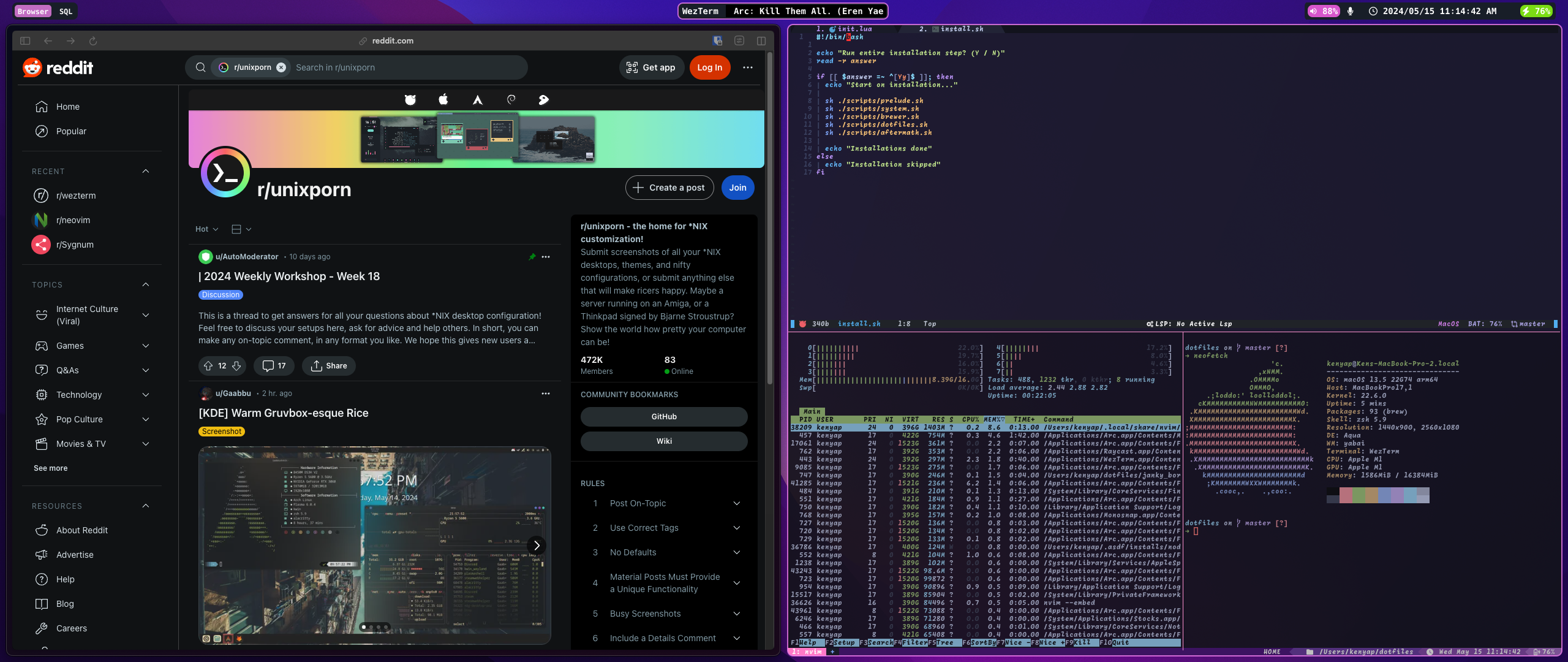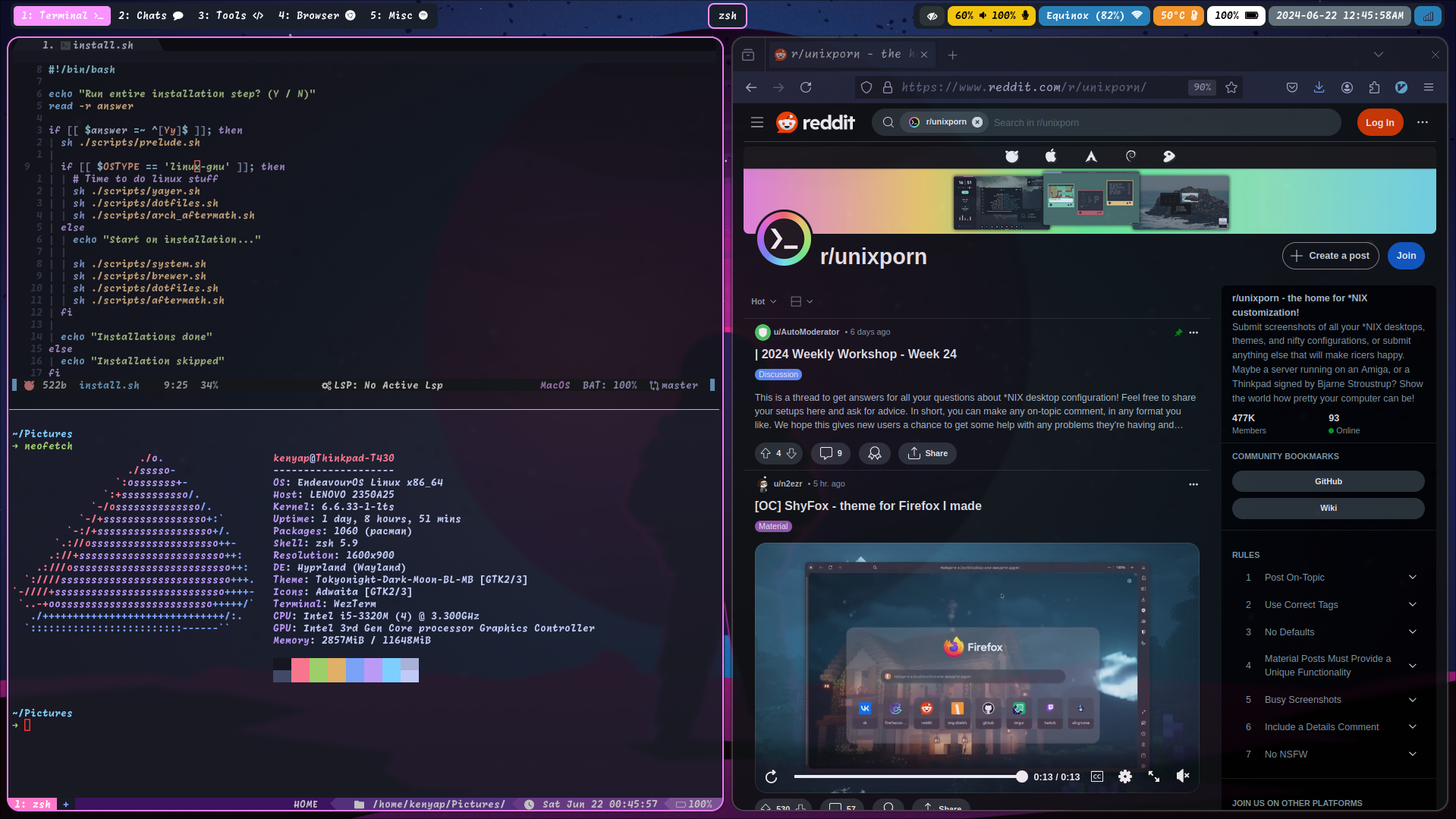This repository just contains the dotfiles for my entire macos system.
It uses GNU Stow to setup the dotfiles symlinks and various shell scripts.
- Terminal: WezTerm + zsh
- WM: yabai + skhd
- Bar: Sketchybar
- Browser: Arc
- Borders: JankyBorders
- Main Editor: Neovim
Caution
Don't run it before reading ! It's going to erase most of your homebrew packages !
Warning
The repository should be cloned in the $HOME directory, as scripts expects the root to be located in $HOME/dotfiles.
Generally, as a developer starting on a new MacOS system git is definitely required and for that xcode-select MUST be installed. Therefore, I usually spawn a terminal and run:
xcode-select --installAfter that, just simple commands:
git clone https://github.com/kyapwc/dotfiles
cd dotfiles
./install.sh
install.sh bootstraps a few scripts that are available in the scripts folder:
- prelude.sh Installs homebrew
- system.sh Set up MacBook preferences
- brewer.sh Install all packages that are required in base system with Homebrew Bundle that are specified in packages.brew. Please note that it actually syncs the system packages with the file, removing packages that are already installed in your system if necessary!
- dotfiles.sh Performs linking of my config files (e.g:
.zshrc,.config/nvim,.config/wezterm, etc..) - aftermath.sh Performs some post-install setup of things, such as yabai, skhd, asdf-vm node install, janky_borders, etc..
- setup_symlinks.sh Using GNU stow to symlink all directories
Inspiration was taken from this repo: Carbone13's Dotfiles for the install.sh.
Was previously fully using GNU Stow only but found it lacking