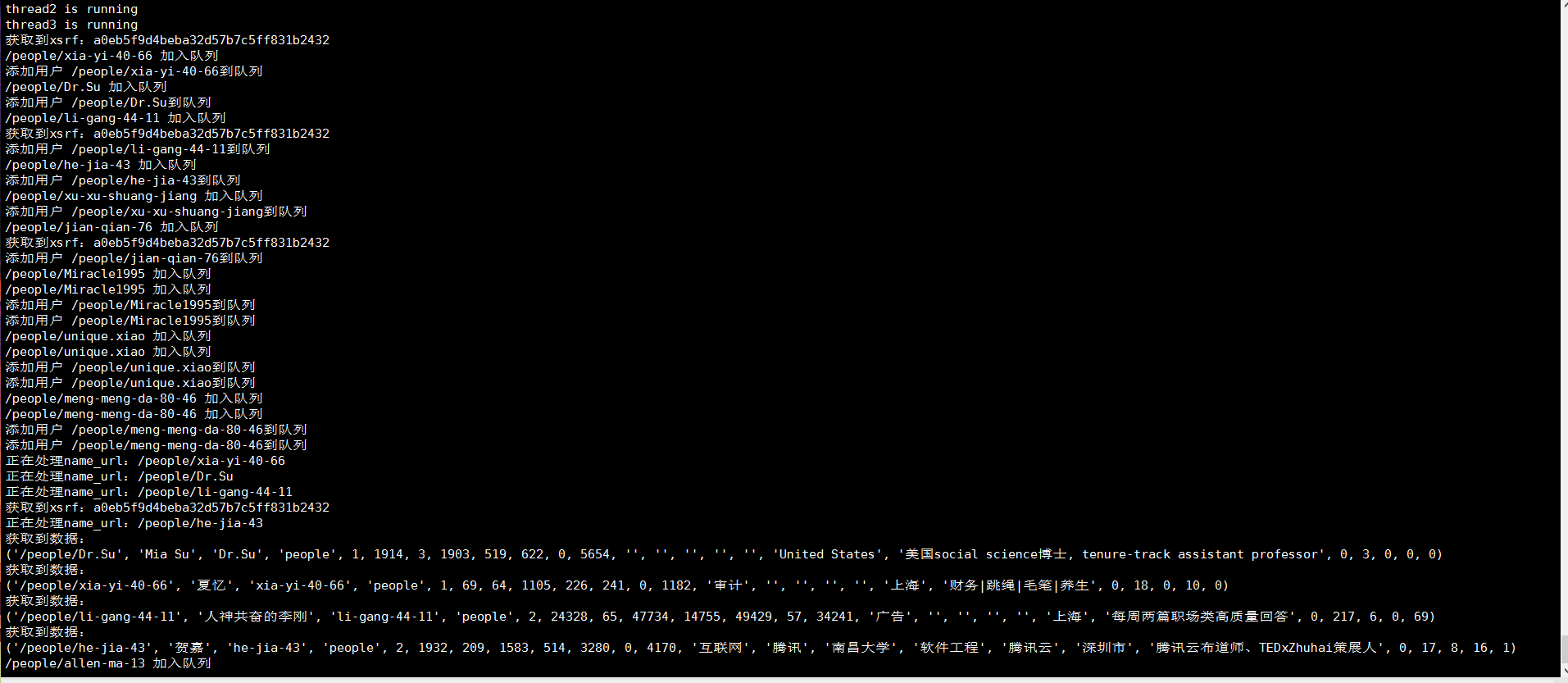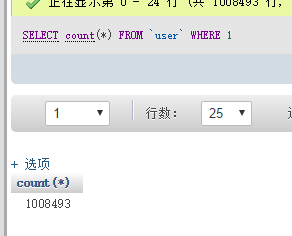User spider for www.zhihu.com
Make sure you have installed python3. Using pip to install dependencies.
pip install Image requests beautifulsoup4 html5lib redis PyMySQL Install mysql,create your database.
Import init.sql to create your table.
# (ubuntu)
apt-get install redis
# or (centos)
yum install redis
# or (macos)
brew install redisComplete config.ini
python get_user.py
# or command python3
python3 get_user.py在我的博客里有代码的详细解读:我用python爬了知乎一百万用户的数据
数据统计分析:百万知乎用户数据分析
需要用到的包:
beautifulsoup4
html5lib
image
requests
redis
PyMySQL
pip安装所有依赖包:
pip install Image requests beautifulsoup4 html5lib redis PyMySQL 运行环境需要支持中文
测试运行环境python3.5,不保证其他运行环境能完美运行
1.需要安装mysql和redis
2.配置config.ini文件,设置好mysql和redis,并且填写你的知乎帐号(master分支新版爬虫不需要登陆,但是可能会有时效问题,可以切换至new-ui分支使用)
可以通过配置config.ini文件下的[sys] sleep_time 控制爬虫速度(尽量使用推荐值,过快容易被知乎封禁),thread_num配置线程数目
3.向数据库导入init.sql
开始抓取数据:python get_user.py
查看抓取数量:python check_redis.py
嫌麻烦的可以参考一下我用docker简单的搭建一个基础环境: mysql和redis都是官方镜像
docker run --name mysql -itd mysql:latest
docker run --name redis -itd redis:latest再利用docker-compose运行python镜像,我的python的docker-compose.yml:
python:
container_name: python
build: .
ports:
- "84:80"
external_links:
- memcache:memcache
- mysql:mysql
- redis:redis
volumes:
- /docker_containers/python/www:/var/www/html
tty: true
stdin_open: true
extra_hosts:
- "python:192.168.102.140"
environment:
PYTHONIOENCODING: utf-8我的Dockerfile:
From kong36088/zhihu-spider:latest