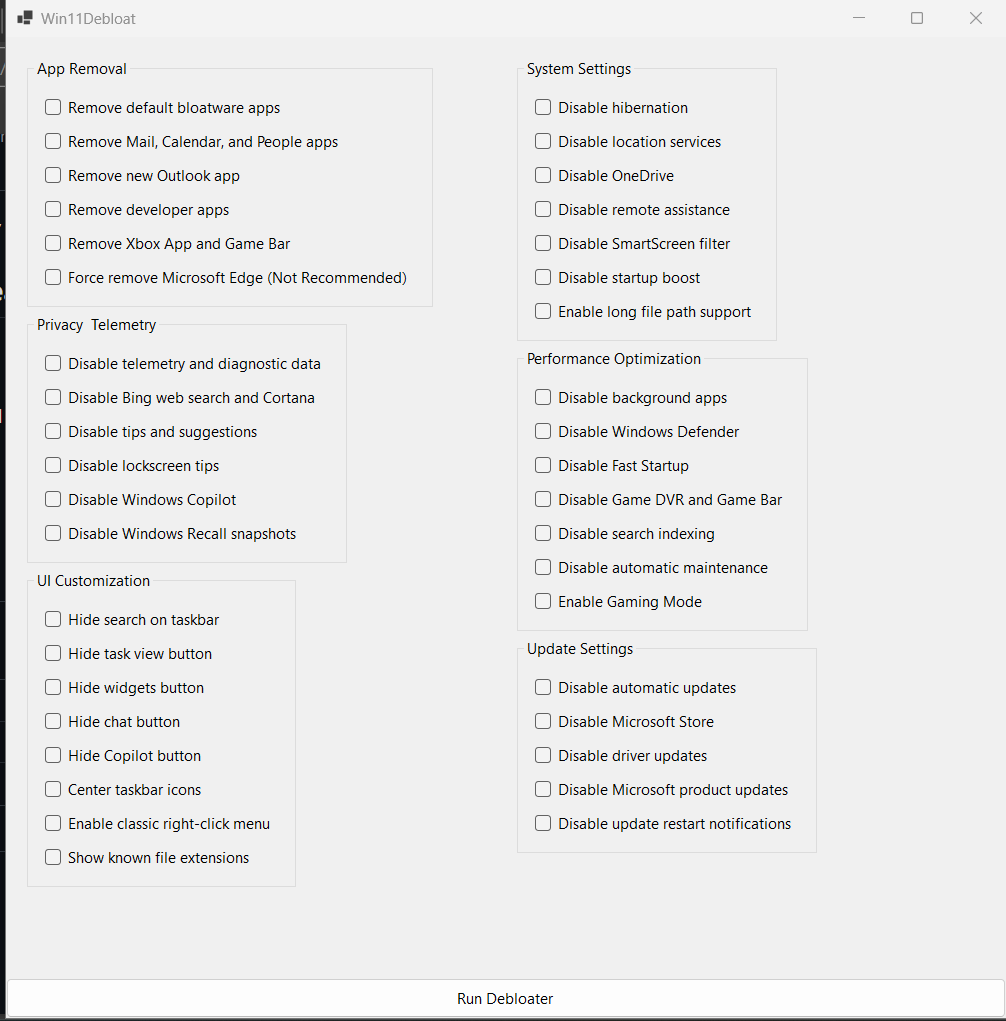A graphical user interface for the Win11Debloat script.
- Easy-to-use interface for Win11Debloat options
- Organized categories for different types of system modifications
- Tooltips explaining each option
- Administrator privileges handled automatically
Download the latest release from the Releases page.
- Download the exe file
- Right-click and "Run as administrator"
- Select desired options
- Click "Run Debloater"
- Windows 11
- Administrator privileges
[Add screenshots of your application]
- Original Win11Debloat script by Raphire
[Your chosen license]
YouTube demo: https://www.youtube.com/watch?v=ieXn0u6I3FU&ab_channel=MananKakkar