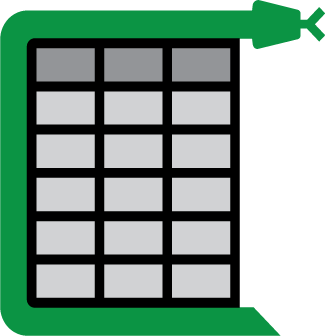Camelot is a Python library that can help you extract tables from PDFs!
Note: You can also check out Excalibur, the web interface to Camelot!
Here's how you can extract tables from PDFs. You can check out the PDF used in this example here.
>>> import camelot
>>> tables = camelot.read_pdf('foo.pdf')
>>> tables
<TableList n=1>
>>> tables.export('foo.csv', f='csv', compress=True) # json, excel, html, sqlite
>>> tables[0]
<Table shape=(7, 7)>
>>> tables[0].parsing_report
{
'accuracy': 99.02,
'whitespace': 12.24,
'order': 1,
'page': 1
}
>>> tables[0].to_csv('foo.csv') # to_json, to_excel, to_html, to_sqlite
>>> tables[0].df # get a pandas DataFrame!
| Cycle Name | KI (1/km) | Distance (mi) | Percent Fuel Savings | |||
|---|---|---|---|---|---|---|
| Improved Speed | Decreased Accel | Eliminate Stops | Decreased Idle | |||
| 2012_2 | 3.30 | 1.3 | 5.9% | 9.5% | 29.2% | 17.4% |
| 2145_1 | 0.68 | 11.2 | 2.4% | 0.1% | 9.5% | 2.7% |
| 4234_1 | 0.59 | 58.7 | 8.5% | 1.3% | 8.5% | 3.3% |
| 2032_2 | 0.17 | 57.8 | 21.7% | 0.3% | 2.7% | 1.2% |
| 4171_1 | 0.07 | 173.9 | 58.1% | 1.6% | 2.1% | 0.5% |
Camelot also comes packaged with a command-line interface!
Note: Camelot only works with text-based PDFs and not scanned documents. (As Tabula explains, "If you can click and drag to select text in your table in a PDF viewer, then your PDF is text-based".)
- Configurability: Camelot gives you control over the table extraction process with its tweakable settings.
- Metrics: Bad tables can be discarded based on metrics like accuracy and whitespace, without having to manually look at each table.
- Output: Each table is extracted into a pandas DataFrame, which seamlessly integrates into ETL and data analysis workflows. You can also export tables to multiple formats, which include CSV, JSON, Excel, HTML and Sqlite.
See comparison with similar libraries and tools.
If Camelot has helped you, please consider supporting its development with a one-time or monthly donation on OpenCollective.
The easiest way to install Camelot is with conda, which is a package manager and environment management system for the Anaconda distribution.
$ conda install -c conda-forge camelot-py
After installing the dependencies (tk and ghostscript), you can also just use pip to install Camelot:
$ pip install "camelot-py[cv]"
After installing the dependencies, clone the repo using:
$ git clone https://www.github.com/camelot-dev/camelot
and install Camelot using pip:
$ cd camelot $ pip install ".[cv]"
The documentation is available at http://camelot-py.readthedocs.io/.
- camelot-php provides a PHP wrapper on Camelot.
The Contributor's Guide has detailed information about contributing issues, documentation, code, and tests.
Camelot uses Semantic Versioning. For the available versions, see the tags on this repository. For the changelog, you can check out HISTORY.md.
This project is licensed under the MIT License, see the LICENSE file for details.