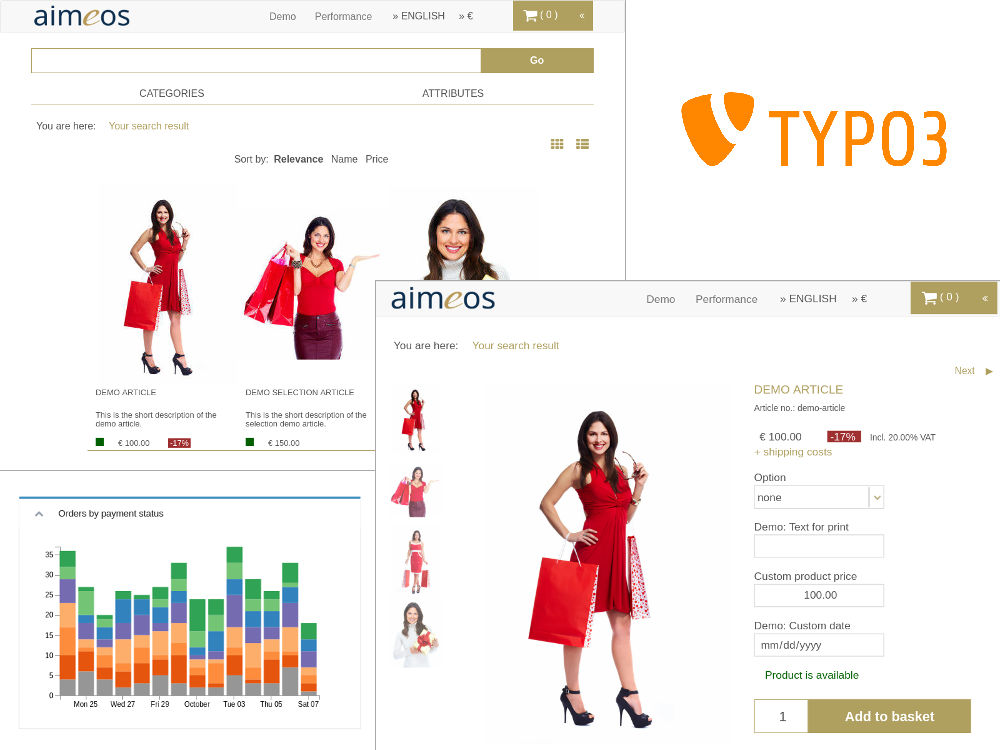⭐ Star us on GitHub — it helps!
Aimeos is THE professional, full-featured and high performance e-commerce extension for TYPO3! You can install it in your existing TYPO3 web site within 5 minutes and can adapt, extend, overwrite and customize anything to your needs.
This document is for the latest Aimeos TYPO3 19.10 release and later.
- LTS release: 19.10 (TYPO3 7/8/9 LTS)
- Stable release: 20.4 (TYPO3 9 LTS)
If you want to install Aimeos into your existing TYPO3 installation, the Aimeos extension from the TER is recommended. You can download and install it directly from the Extension Manager of your TYPO3 instance.
For new TYPO3 installations, there's a 1-click Aimeos distribution available too. Choose the Aimeos distribution from the list of available distributions in the Extension Manager and you will get a completely set up shop system including demo data for a quick start.
The latest version can be installed via composer too. This is especially useful if you want to create new TYPO3 installations automatically or play with the latest code. You need to install the composer package first if it isn't already available:
php -r "readfile('https://getcomposer.org/installer');" | php -- --filename=composer
In order to tell install TYPO3, you have to execute
composer create-project typo3/cms-base-distribution:~9.5 myshop
This will install TYPO3 into the ''./myshop/'' directory. Afterwards, you have to edit the composer.json file and add the ''post-install-cmd'' and ''post-update-cmd'' scripts:
"scripts": {
"post-install-cmd": [
"Aimeos\\Aimeos\\Custom\\Composer::install"
],
"post-update-cmd": [
"Aimeos\\Aimeos\\Custom\\Composer::install"
]
}
Then, install the Aimeos extension for TYPO3 with:
composer req aimeos/aimeos-typo3:~20.4
This will install TYPO3 9.5 and the latest Aimeos TYPO3 extension. The Aimeos composer script will be executed automatically, which copies some required files and adds a link to the Aimeos extensions placed in the ./ext/ directory.
If you use MySQL < 5.7.8, you have to use utf8 and utf8_unicode_ci instead because those MySQL versions can't handle the long indexes created by utf8mb4 (up to four bytes per character) and you will get errors like
1071 Specified key was too long; max key length is 767 bytes
To avoid that, change your database settings in your ./typo3conf/LocalConfiguration.php to:
'DB' => [
'Connections' => [
'Default' => [
'tableoptions' => [
'charset' => 'utf8',
'collate' => 'utf8_unicode_ci',
],
// ...
],
],
],
Since TYPO3 9.5.14+ implements SameSite cookie handling and restricts when browsers send cookies to your site. This is a problem when customers are redirected from external payment provider domain. Then, there's no session available on the confirmation page. To circumvent that problem, you need to set the configuration option cookieSameSite to none in your ./typo3conf/LocalConfiguration.php:
'FE' => [
'cookieSameSite' => 'none'
]
- Log into the TYPO3 back end
- Click on ''Admin Tools::Extension Manager'' in the left navigation
- Click the icon with the little plus sign left from the Aimeos list entry (looks like a lego brick)
Caution: For TYPO3 8.7, install the RealURL extension before the Aimeos extension to get nice looking URLs. Otherwise, RealURL doesn't rewrite the parameters even if you install RealURL afterwards! TYPO3 9.5 and later creates SEO friendly URLs itself by adding rules to the site config (https://aimeos.org/docs/TYPO3/Route_configuration).
Afterwards, you have to execute the update script of the extension to create the required database structure:
The page setup for an Aimeos web shop is easy if you import the standard page tree for TYPO3 8.7/9.5 into your TYPO3 installation.
- In Web::Page, root page (the one with the globe)
- Right click on the globe
- Move the cursor to "Branch actions"
- In the sub-menu, click on "Import from .t3d"
- In the page import dialog
- Select the "Upload" tab (2nd one)
- Click on the "Select" dialog
- Choose the file you've downloaded
- Press the "Upload files" button
- In Import / Export view
- Select the uploaded file from the drop-down menu
- Click on the "Preview" button
- The pages that will be imported are shown below
- Click on the "Import" button that has appeared
- Confirm to import the pages
Now you have a new page "Shop" in your page tree including all required sub-pages.
The Aimeos TYPO3 extension is licensed under the terms of the GPL Open Source license and is available for free.