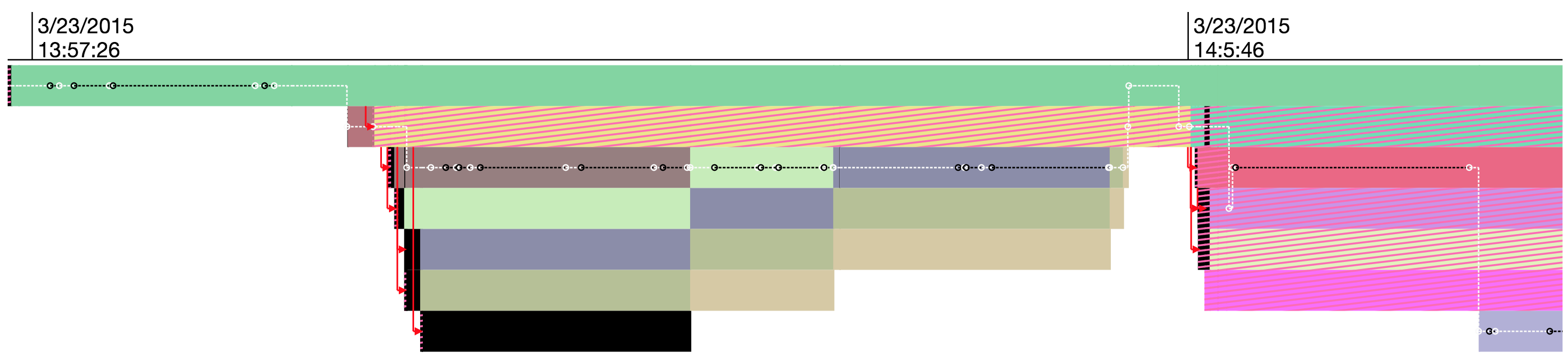Simple chrome extension to track tab usage activity
The color bars represent the tabs you have opened, ordered vertically according to their order in your browser window. The same colors indicates the same tabs, and the black sections indicates that the tab was loading. The red arrows shows where each tab branched from, if its not added by creating new tabs. The dotted lines shows which tab you were looking at. Black dotted lines means you were working in other application.