-
Notifications
You must be signed in to change notification settings - Fork 0
Colors
Jasper Zanjani edited this page Aug 15, 2020
·
6 revisions
Windows 10 themes ( "Light" , "Dark" , and "HighContrast" can be specified as a property of the Application element:
App.xaml
RequestedTheme="Light"Individual elements are colors by using markup extension resource dictionaries:
Background="{ThemeResource ApplicationPageBackgroundThemeBrush}"Using the ThemeResource resource dictionary, you can use several colors tied to the accent color
chosen by the user in Settings > Personalization > Colors:
SystemControlHighlightAltListAccentHighBrushSystemControlHighlightAltListAccentMediumBrushSystemControlHighlightAltListAccentLowBrush
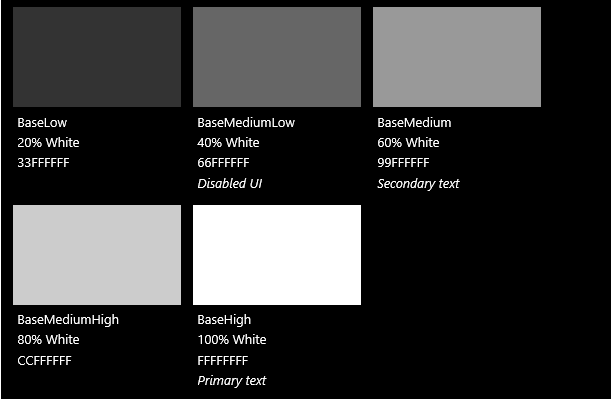


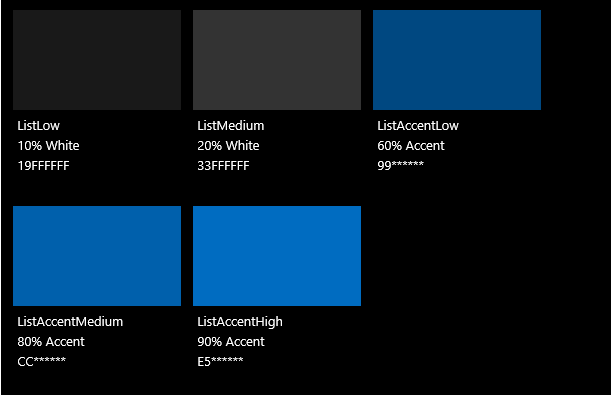




- Newtonsoft.Json
- System.Random
- System.Threading
- System.Threading.Tasks
- Windows.Foundation
- Windows.Storage
- Windows.UI.ViewManagement
- Windows.UI.Xaml.Markup
- Dependency properties
- Markup extensions
- Namespaces
- Resource dictionaries
- SplitView
- Page ?
- Type conversion
- Grid ?
- StackPanel ?
- RelativePanel ?
- VariableSizedWrapGrid
- Canvas