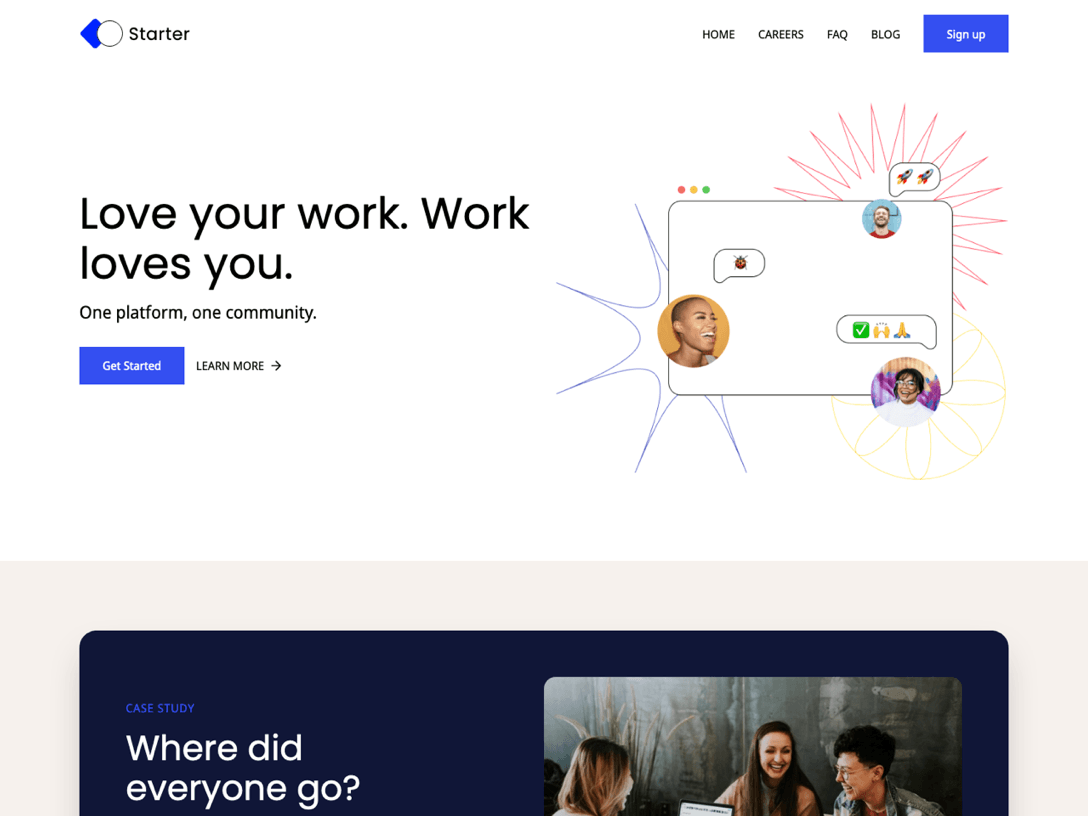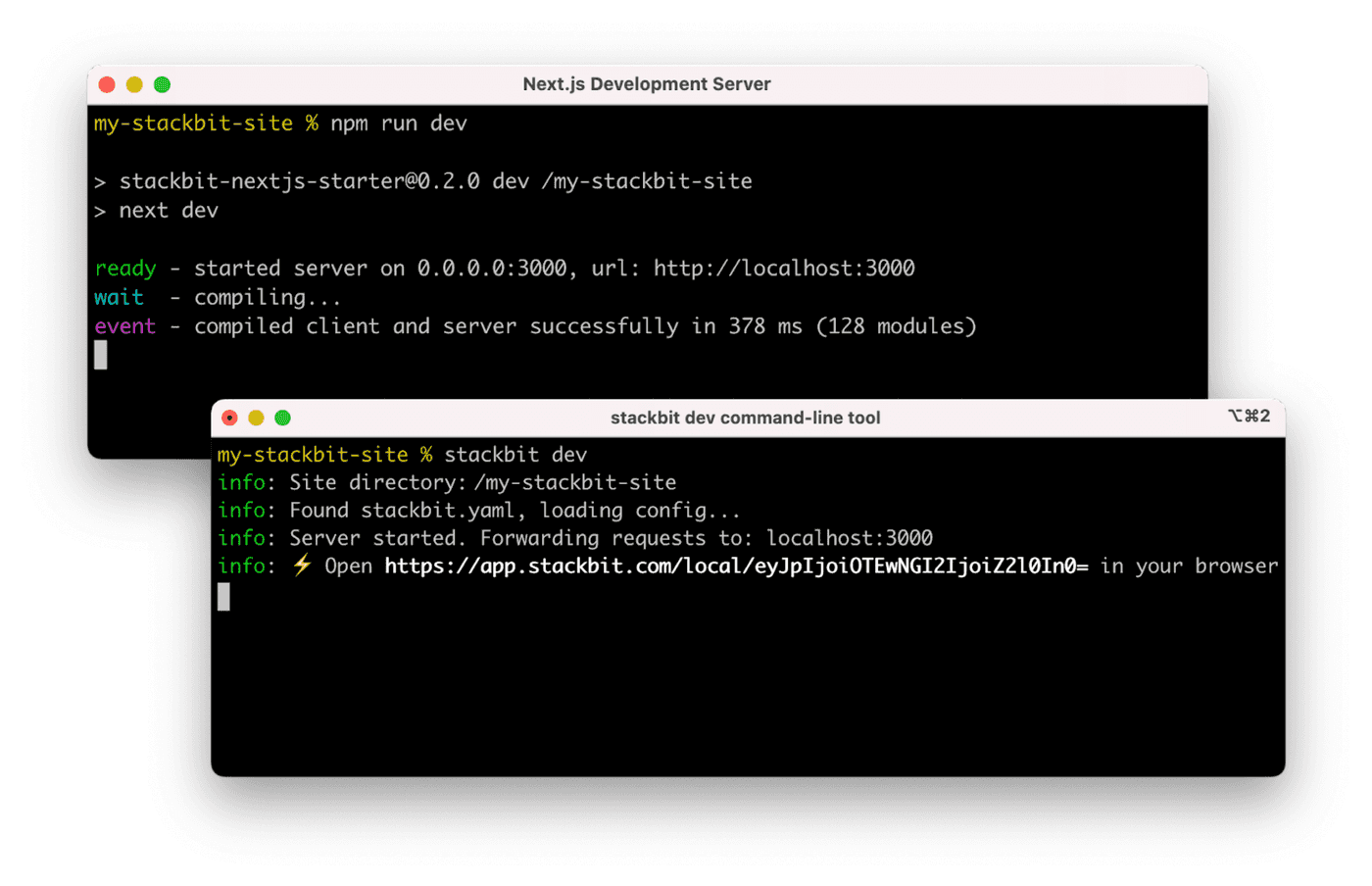This is a multi-page, production-ready project built with Next.js and Tailwind, equipped with visual editing capabilities using Stackbit. It uses markdown files as the content source. See below for other Stackbit example projects.
⚡ Demo: starter-nextjs.stackbit.app
The typical development process is to begin by working locally.
Create local Stackbit project from this repo:
npx create-stackbit-app@latest --starter full-nextjsRun the Next.js development server:
cd my-stackbit-site
npm run devInstall the Stackbit CLI. Then open a new terminal window in the same project directory and run the Stackbit Dev server:
npm install -g @stackbit/cli
stackbit devThis outputs your own Stackbit URL. Open this, register or sign in, and you will be directed to Stackbit's visual editor for your new project.
Here are a few suggestions on what to do next if you're new to Stackbit:
- Learn how Stackbit works
- Follow the Getting Started tutorial
- Explore the how-to guides for help while developing your site
Stackbit has a number of examples that you can use to create a new project or evaluate Stackbit. Run the following command to see a list of available examples:
npx create-stackbit-app@latest --helpYou can also visit our stackbit-themes GitHub organization
Join us on Discord for community support and to showcase what you build with this starter.