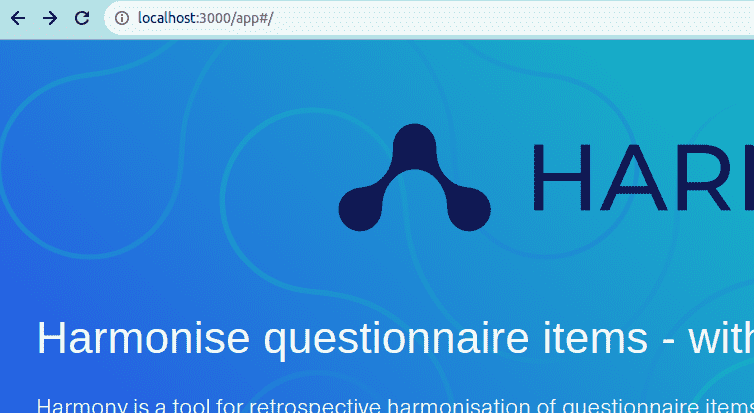This is the app in React which is running at https://harmonydata.ac.uk/app. It is not the blog which is at the base of the https://harmonydata.ac.uk domain at all paths other than /app.
- 🪧 The source code of the Harmony static blog at https://harmonydata.ac.uk is in this repo: https://github.com/harmonydata/harmonydata.github.io. It is hosted with Github Pages.
- 🪧 The Harmony Python library source code is here: https://github.com/harmonydata/harmony.
- 🪧 The Harmony R library source code is here: https://github.com/harmonydata/harmony_r.
- 🪧 The Harmony API source code is here: https://github.com/harmonydata/harmonyapi.
First you need the API server running. Download, install and start the Harmony API. The Node.js front end will connect to the API server.
Follow the steps to install Node.js.
Then cd into this cloned folder (cd app) and run:
npm install
npm start
You can access Harmony in your browser at http://localhost:3000/app#/.
Run the Harmony API app in Python.
Open .env and change REACT_APP_API_URL to http://localhost:8000:
REACT_APP_API_URL=http://localhost:8000
Then run npm install; npm start as usual.
You can contact Harmony team at https://harmonydata.ac.uk/, Thomas Wood at http://fastdatascience.com/ or John Rogers at http://delosis.com
You can raise an issue in the issue tracker, and you can open a pull request.
Please contact us at https://harmonydata.ac.uk/contact or write to [email protected] if you would like to be involved in the project.