Transfer data through QR codes.
This project can be useful for people who need to transfer data between devices, when they do not have an Internet connection (Wi-Fi or mobile data) or bluetooth.
This project was developed to be executed in React-Native with Redux and runs on expo.
By performing multiple tests, I managed to transfer 10 kb / s on average, without losing image quality in QR sequences (to be able to scan correctly, even on devices with small screens). However theoretically, it could be transferred up to a speed of 43 kb / s
At the moment the project only allows to transfer objects of type JSON, however, later on I hope to be able to add transfer of other types of files.
- Generates QR code sequence from an object of type JSON
- Compress JSON objects for a smaller number of QR images
- Read the QR code sequence using the expo scanner
- When the entire sequence is scanned, it decompresses and returns the JSON object
- You can configure the size of generated QRs
- "expo": "^20.0.0",
- "history": "^4.7.2",
- "immutable": "^3.8.1",
- "jsonpack": "^1.1.5",
- "react": "16.0.0-alpha.12",
- "react-native": "^0.47.0",
- "react-native-qrcode-svg": "^5.0.2",
- "react-router-redux": "^4.0.8",
- "redux": "^3.7.2",
- "redux-immutable-state-invariant": "^2.0.0",
- "redux-logger": "^3.0.6",
- "redux-observable": "^0.16.0",
- "redux-persist": "^4.9.1",
- "redux-persist-transform-encrypt": "^1.0.2",
- "remote-redux-devtools": "^0.5.12",
- "rxjs": "^5.4.3"
$ yarn add react-qrvideoor
$ npm install react-qrvideo --saveimport { qrReducer as DataQr } from '../components/react-qrvideo';
const reducersJson = {
// Your reducer ...
};
reducersJson[DATA_QR] = DataQr;
export default combineReducers(reducersJson);import { QRVideo } from 'react-qrvideo';
render() {
const sampleJson = {name: 'Yamil', email: 'yamilquery@gmail', github: 'yamilquery'};
return(
<QRVideo
json{sampleJSon}
size={300}
speed={50}
density={300}
/>
);
}import { QRVideo } from 'react-qrvideo';
render() {
return(
<QRVideo
isScanner
onComplete={data => { alert(JSON.stringify(data)); }}
/>
);
}| Name | Description | Type | Required | Default Value |
|---|---|---|---|---|
| isScanner | Activating this value will activate the scanning mode | boolean | No | false |
| json | JSON object to be transferred by QR stream | Object | No | null |
| size | QR size | number | No | 300 |
| speed | QR sequence speed in milliseconds | number | No | 250 |
| density | Character density per QR | number | No | 400 |
| onComplete | Callback function when scan finished | Function | No | () => {} |
Want to contribute? Great!