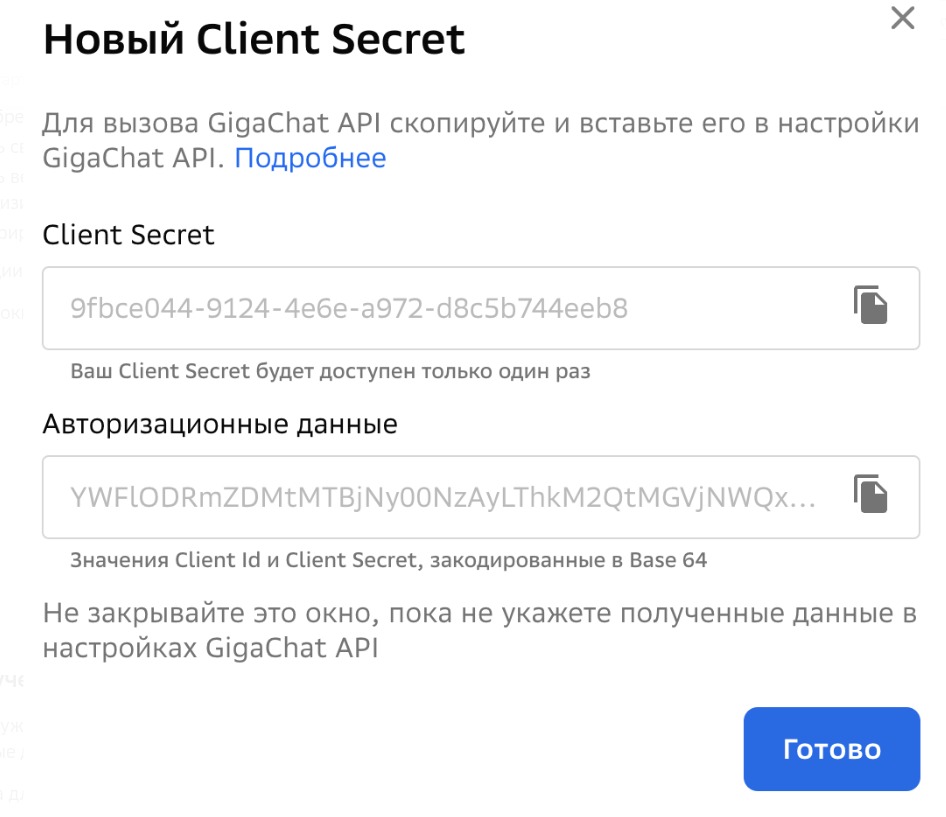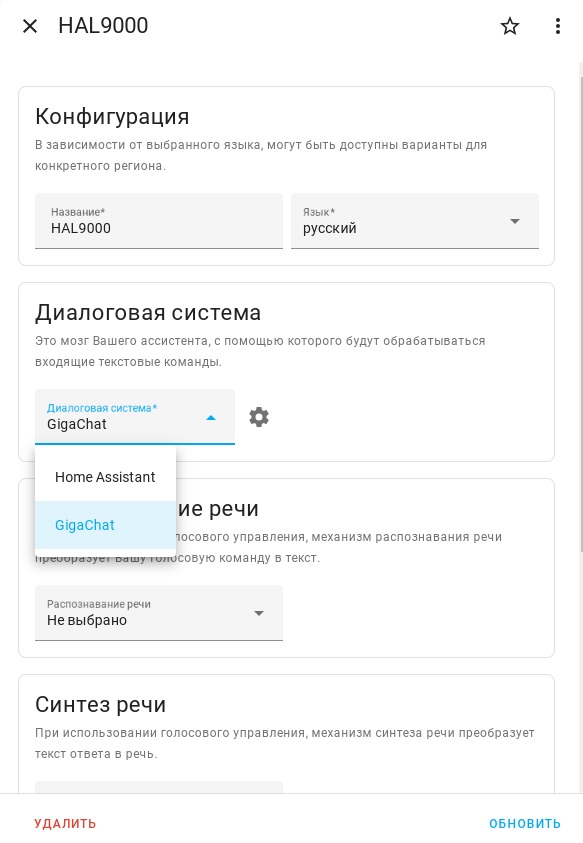This integration implements Voice Assistant for Home Assistant using GigaChain framework. Currently supported LMMs:
Install it like any other HACS integration.
Home Assistant with installed HACS
Find GigaChain in HACS store. If you can't find it in store, you could add this url as HACS custom repository.
Restart Home Assistant.
After adding, configure integration.
You need to register at https://developers.sber.ru/studio and get an "authorization data" key.
Note
You can find more details in GigaChat official documentation.
Create service account with role ai.languageModels.user.
Create API key.
You can find Folder ID using this link.
Create API key here https://platform.openai.com/account/api-keys
Register account and create API key here
Not supported anymore.
- Prompt template (template, Home Assistant
template)
The starting text for the AI language model to generate new text from. This text can include information about your Home Assistant instance, devices, and areas and is written using Home Assistant Templating. Default value comes from official integration OpenAI Conversation
- Model (model,
string)
Language model is used for text generation
- Temperature (temperature,
float)
A value that determines the level of creativity and risk-taking the model should use when generating text. A higher temperature means the model is more likely to generate unexpected results, while a lower temperature results in more deterministic results.
- Max Tokens (max_tokens,
int)
The maximum number of words or “tokens” that the AI model should generate in its completion of the prompt.
- Process HA Builtin Sentences (process_builtin_sentences,
bool)
If enabled, integration first will pass all sentences to HA built-in sentence processor.
This is default behaviour of default Home Assistant Voice Assistant engine which allow you to use commands something like turn on the living room light.
If sentence will not be recognized by HA, it will be passed further to chosen LLM.
- Chat History (chat_history,
bool)
Keep all conversation history.
Create and configure Voice Assistant: