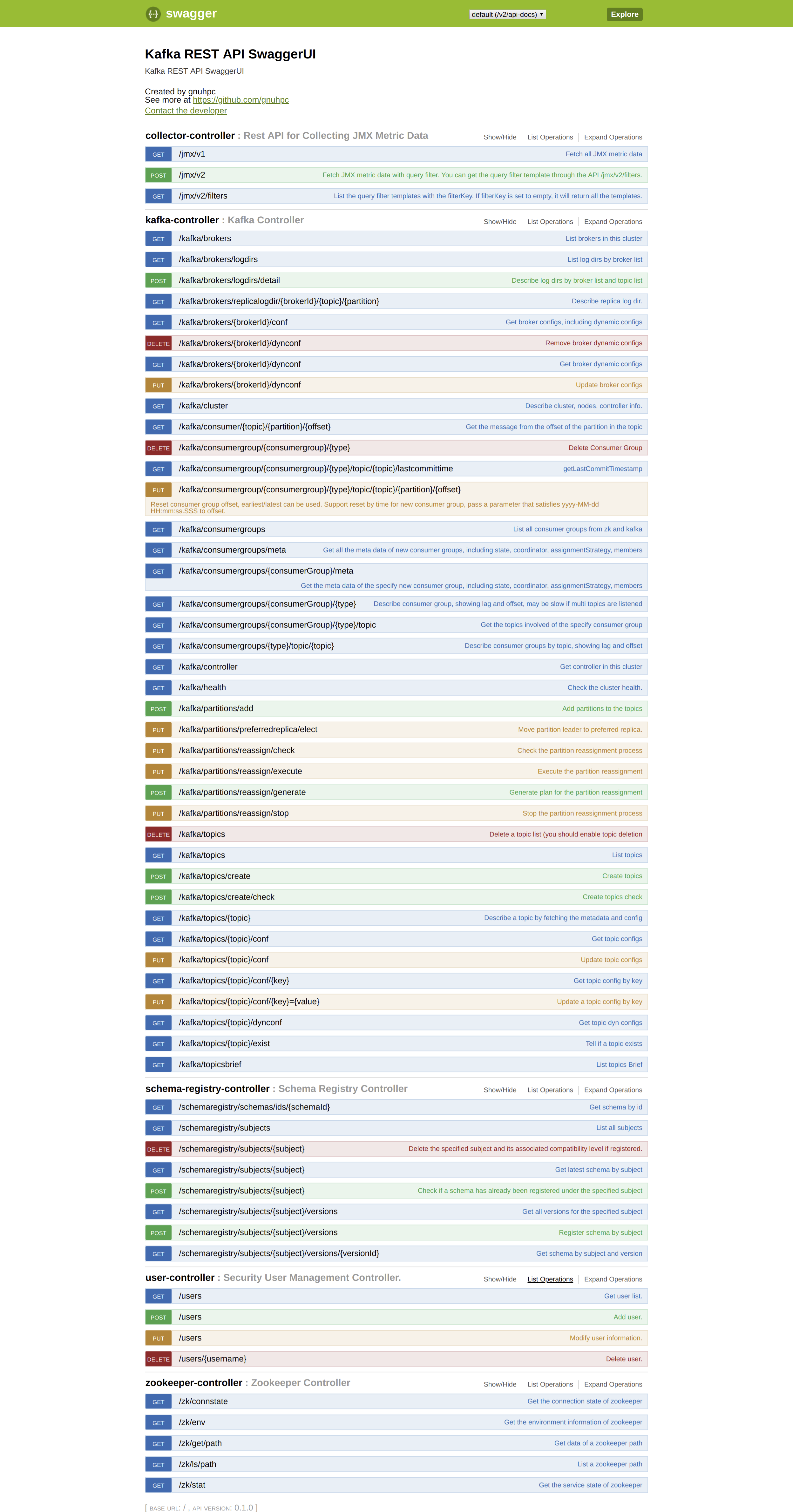Kafka/ZK REST API is to provide the production-ready endpoints to perform some administration/metric task for Kafka and Zookeeper.
-
cluster/nodes/controller info describe
-
Broker List
-
Broker config get/update, dynamic config get/update/delete
-
Log dirs describe, filtered by brokers/topic/partition/logdirs
-
Topic create/delete/describe/list
-
Topic config create/update/list
-
Topic partition add and reassign, replicas movement between log directories is supported
-
Topic Partition leadership transfer back to preferred replica
-
Consumer group list/describe/delete
-
Consumer Group Lag check
-
Offset reset by earliest/latest/timestamp
-
Contents view of message by different decoder, avro is also supported
-
Schema management on Schema Registry is supported
-
Collect JMX metrics from brokers that expose JMX metrics
More details refer to JMXCollector API Specification -
Secure the REST API with Spring Security
We have also opensourced a simple but useful UI for these APIs. Please check https://github.com/gnuhpc/Kafka-zk-restapi-UI for more details.
First of all, Java 8 jre/jdk needed.
You can download the release package at https://github.com/gnuhpc/Kafka-zk-restapi/releases
You can get it running by unzip/untaring the distribution package, perform some configurations needed and run bin/start.sh
You can build this restapi server using maven.
-
$ git clone https://github.com/gnuhpc/Kafka-zk-restapi.git -
$ cd Kafka-zk-restapi/ -
$ mvn clean package -Dmaven.test.skip=true
After maven building, you will find zip/tar under directory: Kafka-zk-restapi/target.
New: Now we support build docker image using spotify docker-maven-plugin. A docker image named kafka-rest-springboot:latest is created after building. If you want to build your own image, modify application property files in src/main/resources first. Details refer to 'How to config'
You can get it running by unzip/untaring the distribution package and change the corresponding configuration in config directory:
Change the following settings of application-ACTIVEENV.yml:
-
kafka.brokers: kafka broker addresses.
-
kafka.schemaregistry: Schema Registry address. If not exist, just provide a random URL.
-
kafka.healthcheck.topic: Topic name for health check.
-
kafka.sasl.enable/kafka.sasl.protocol/kafka.sasl.mechanism: Set kafka.sasl.enable to true if connect to a kafka cluster that adds SASL authentication. Remember to assign JAAS config file location to JVM property java.security.auth.login.config before starting this application.
-
zookeeper.uris: zookeeper addresses.
-
jmx.kafka.jmxurl/jmx.zookeeper.jmxurl: kafka/zookeeper jmx urls. If you want to use JMX Query Filter function, you can add your own custom filter files to JMXFilterTemplate directory in project root folder. More details refer to JMXCollector API Specification
-
server.security.check/server.security.checkInitDelay/server.security.checkSecurityInterval: Security related parameters. See below: 'How to config security'
Step 1 : Prepare a directory that contains spring application property files as a volume to mount into the container. Custom your own parameters such as Kafka/zk addresses, schema registry url, security params, etc.
Step 2 : Run the image. /XX/XX/config is the directory that noticed in Step 1.
$ docker run -p 8121:8121 -v /XX/XX/config:/app/config --env JAVA_OPTS='-Xms1g -Xmx1g' tinawenqiao/kafka-rest-springboot
Details refer to https://hub.docker.com/r/tinawenqiao/kafka-rest-springboot
Note: Make sure advertised.listeners(kafka server property) is set correctly if you access kafka from docker image.
$ docker run -p 8121:8121 --env JAVA_OPTS='-Xms1g -Xmx1g' tinawenqiao/kafka-rest-springboot:latest
Note: Make sure advertised.listeners(kafka server property) is set correctly if you access kafka from docker image.
See 'How to build'
-
$ tar -xvf kafka-zk-api-1.1.x-release-dist.taror$ unzip kafka-zk-api-1.1.x-release-dist.zip -
$ cd kafka-zk-api-1.1.x-release-dist -
$ bin/start.shNote: If connect to a kafka cluster that adds SASL authentication, add -Djava.security.auth.login.config=jaas.conf to JVM property.
Public REST services without access control make the sensitive data under risk.Then we provide a simple authentication mechanism using Spring Security. In order to make the project lighter, we use yml file to store user information, not using database.
Follow the steps to enable security feature:
Step 1:Modify the application config file and set server.security.check to true.
-
server.security.check:
-
True: Add security for the API. Clients can access the API with valid username and password stored in security.yml, or the Swagger UI(http://127.0.0.1:8121/api) is only allowed to access.
-
False: All the endpoints can be accessed without authentication.
-
-
server.security.checkInitDelay: The number of seconds of init delay for the timing thread to check the security file.
-
server.security.checkSecurityInterval: The number of seconds of check interval for the timing thread to check the security file.
Step 2: Make sure security/security.yml exist in application root folder.
Step 3: Use user controller API to add user to security file security/security.yml.
Notice:
-
The first user should be added manually. Password need to be encoded using bcrypt before saving to the yml file.For convenience, we provide CommonUtils to encode the password.
-
No need to restart server after adding new user or update user info. Timing thread introduced in Step 1 will refresh the user list according to your settings.
Currently, this rest api (master branch) supports Kafka 1.1.1 brokers. The master branch is the most active branch.
For other version of kafka rather than 1.1.1, please checkout the coresponding branch by calling the command:
git clone -b BRANCHNAME https://github.com/gnuhpc/Kafka-zk-restapi.git
Host : localhost:8121
BasePath : /
You can access Swagger-UI by accessing http://127.0.0.1:8121/api
-
kafka-controller : Kafka Api
-
zookeeper-controller : Zookeeper Api
-
collector-controller : JMX Metric Collector Api
-
user-controller : User management Api
Contact : gnuhpc
Contact Email : [email protected]
Github : https://github.com/gnuhpc
Github : https://github.com/tinawenqiao