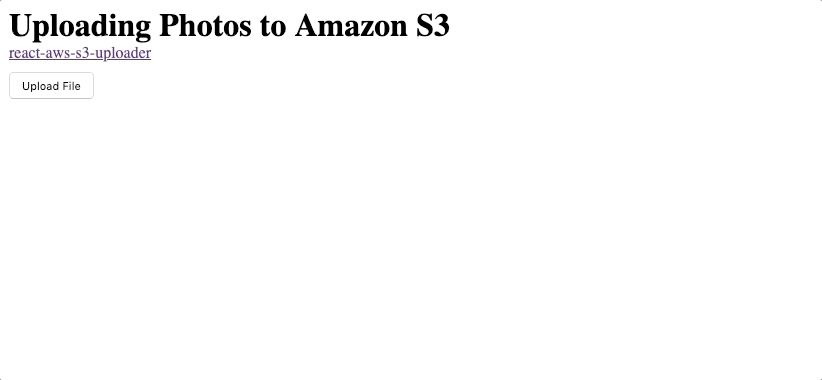It provides an easy-to configure component to Uploading Photos to Amazon S3 from your React project.
Based on this documentation: Uploading Photos to Amazon S3 from a Browser"
npm install react-aws-s3-uploader --save
Be sure to include the --save option to add this as a dependency in your application's package.json
import React, { Component } from 'react';
import S3Uploader from 'react-aws-s3-uploader'; // import the component
class App extends Component {
state = {
file: '',
}
handleFile = (file) => {
this.setState({
file
});
}
render() {
return (
<S3Uploader
albumBucketName="Bucket_Name" // Bucket Name
IdentityPoolId="IdentityPool_Id" // Identity Pool Id
handleFile={this.handleFile}
/>
);
}
}
export default App;Name of button, default is "Upload File".
The bucket region of AWS.
Name of bucket where the files are stored.
Amazon Cognito identity pools provide temporary AWS credentials for users who are guests (unauthenticated) and for users who have been authenticated and received a token. An identity pool is a store of user identity data specific to your account. More info: Using Identity Pools
funtion to return the url of the file stored in s3.
<S3Uploader
buttonName="Upload File"
bucketRegion="us-east-1"
albumBucketName="arepa"
IdentityPoolId="us-east-1:2fc911ef-0679"
handleFile={this.handleFile}
/>Check here: react-aws-s3-uploader
If someone wants to add or improve something, I invite you to collaborate directly in this repository: react-mailchimp-form
React-mailchimp-form is released under the MIT License.