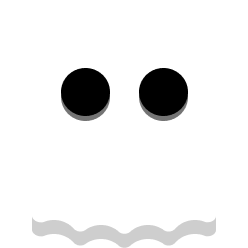
Ever wished of being able to hide any apps you didn't like in GNOME's app menu? Well wish no more, as this is the extension for you!
You can download it through GNOME's extension website or follow the list below
- Download this as a zip file
- Extract the zip
- Next, you have to move it to
~/.local/share/gnome-shell/extensions/- You can do this by executing the command (or by moving it and renaming it to
[email protected]manually):
- You can do this by executing the command (or by moving it and renaming it to
mv ./gnome-app-hider-master ~/.local/share/gnome-shell/extensions/[email protected]
- Press
ALT+F2and type inrestart. This will restart GNOME for you. - Open the extensions app and enable it
To hide an app, simply go to the apps menu and right click on an icon. There should be an option to "hide" it
To unhide an app, go to the extension's options and remove any entries from the list.
Run the pack.sh script
| Language | Contributor |
|---|---|
| 🇹🇷 Turkish | qewer33 |
| 🇨🇳 Chinese | xiaozhangup |
| Occitan | Mejans |
| 🇵🇱 Polish | LynithDev |
| 🇪🇸 Spanish | arpia49 |
| 🇫🇷 French | gllmhyt |
| 🇷🇺 Russian | Pavelikgr |
| 🇩🇪 German | Pracium |
| 🇮🇹 Italian | Fail-gh |
| 🇧🇬 Bulgarian | iliqiliev |
From the root project directory, run the following command to generate a .pot file for translators to use. You can edit this file with POEditor or any other translation software.
find . -iname "*.js" | xargs xgettext --from-code=UTF-8 --output=po/example.pot
This project is licensed with GPLv2.
Click here to see the full license.