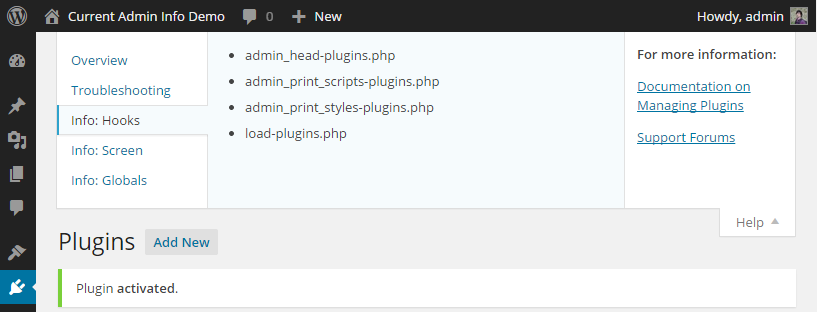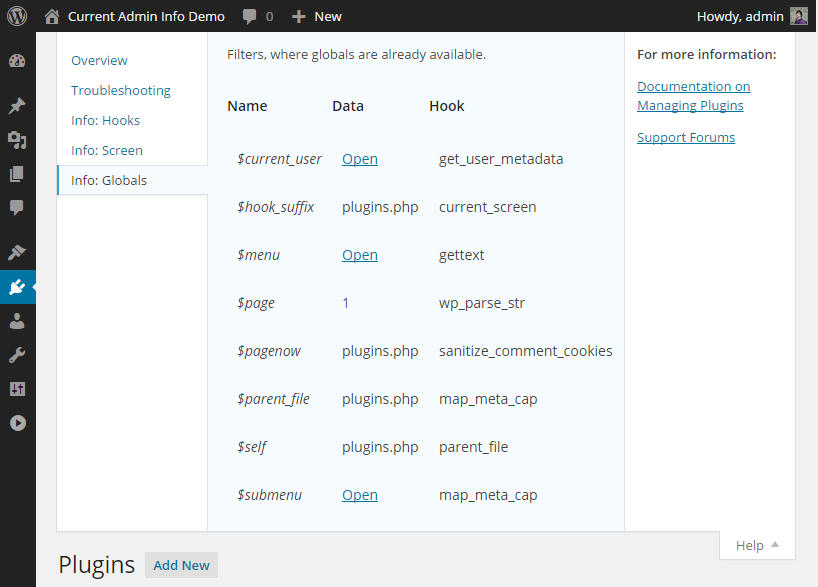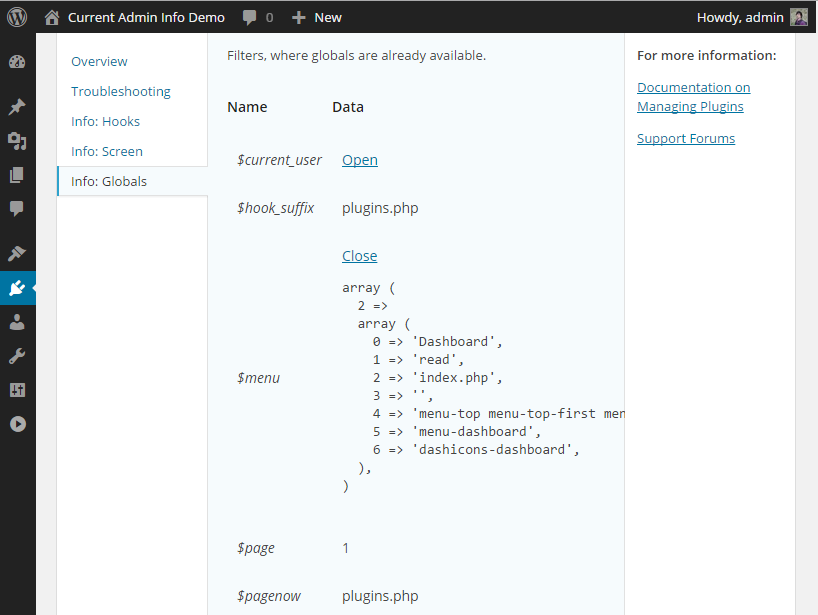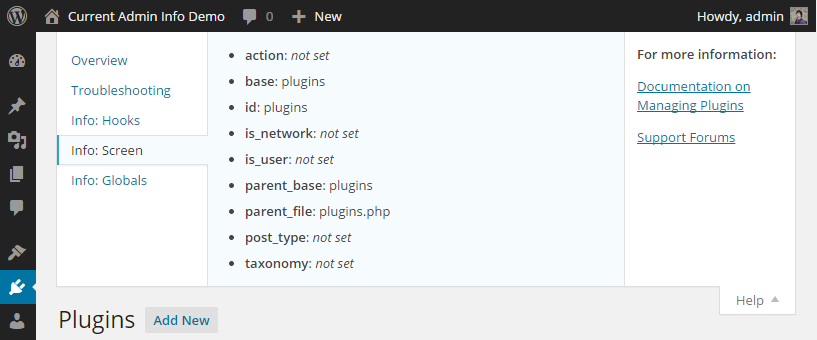Displays info about the current admin screen and its globals, contextual hooks, etc.
The info appears in new tabs in the »Contextual Help«-panel in the upper right corner of an admin screen.
The update to 2.0 took me ~4 hours to write (including Readme, Wiki, Screenshots, etc.). I hope you appreciate the time that goes into providing freely available code. If you do, then just hit the GitTip button above or donate something via my site. Thank you.
- Contextual hooks - all hooks that have »context«, the
$hook_suffixin their name. - Set Globals: Arrays/Objects are hidden and shown on click (js).
- Current screen info: Everything that the
$current_screenobject contains and isn't private.
Written and maintained by Franz Josef Kaiser.
The contextual hooks tab.
The available and set globals tab. Closed Arrays/Objects
The available and set globals tab. Showing an open Array/Object
The current screen tab.
based on an idea by @StephenHarris here.
We now have a dedicated Wiki Page to explain this task.