-
Notifications
You must be signed in to change notification settings - Fork 2
Home
Block information displayed in wenblok! come from a file in this repository called blocks.json. You can view the file here
The blocks.json file has to be kept updated as events occur - such as adding new blocks to track, or removing outdated older blocks.
Only @foragerr has access to change this file directly, but anyone with a github account can propose changes to this file that @foragerr can then accept. The GitHub way to suggest changes is by creating a "Pull Request". Below are the steps to create a Pull Request, if you're unfamiliar with that.
- Using your browser go to: https://github.com/foragerr/wenblok/blob/main/blocks.json
- If you're not already logged in, log in to GitHub. You may need to create an account if you don't already have one.
- Click on the
editicon:
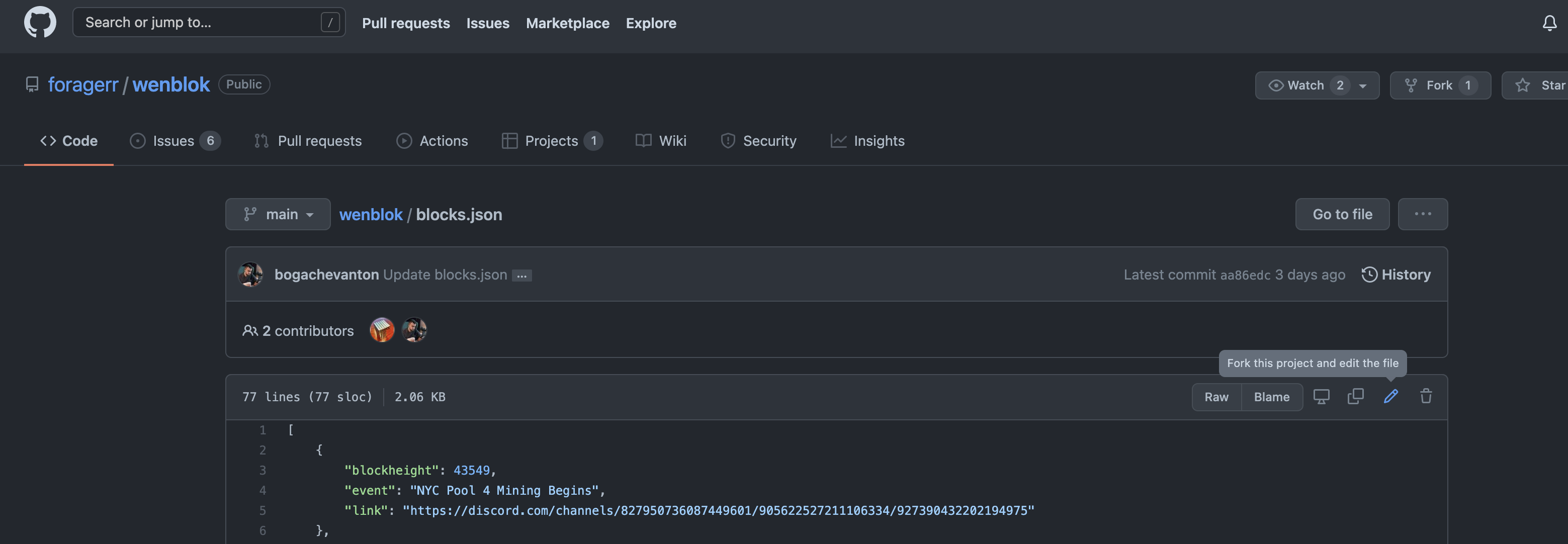
- Note the banner message on the top (GitHub creates a copy of the repository in your account known as a fork, but that's not terribly important right now)
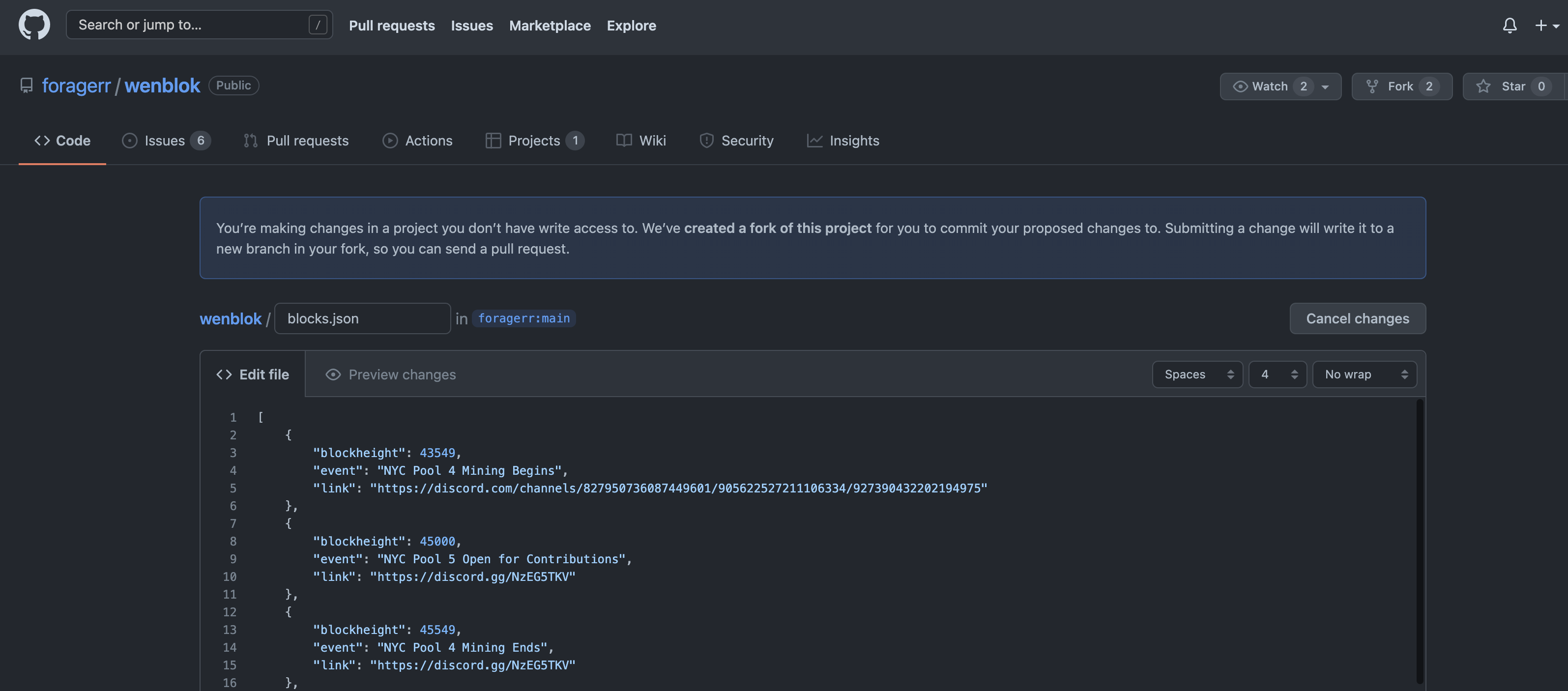
-
Make changes to the file as necessary. Note the formatting of the existing blocks, the braces
{}, commas,, quotes"and colons:are important. -
When done making changes, scroll to the bottom of the page. Write a short message about what the changes are, and click "Propose change"
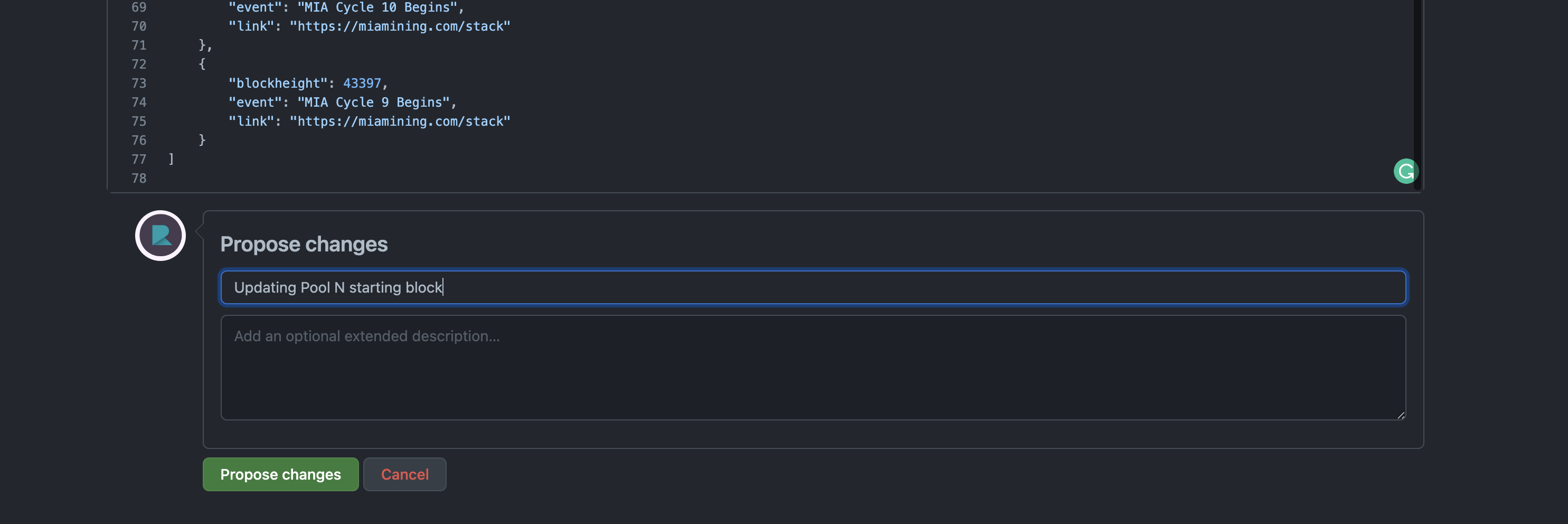
- Review changes and click "Create Pull Request" on the next page
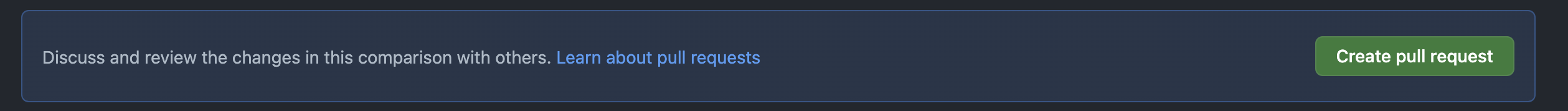
- All done! @foragerr will see the Pull Request and accept it the next time they're around, or feel free to ping them on Syvita's discord channel.