-
Notifications
You must be signed in to change notification settings - Fork 0
Developpement Environment Setup
- Install eclipse (https://eclipse.org/downloads/)
- Build and Install GRPC : https://code.google.com/p/protobuf-dt/wiki/Installing
- LaunchPI - Plugin use to run and debug java application on RaspberryPI : http://tsvetan-stoyanov.github.io/launchpi/
- Setup eclipse with codes template contained in the eclipse-codetemplate directory present in the repository : ./documents/eclipse-codetemplate/
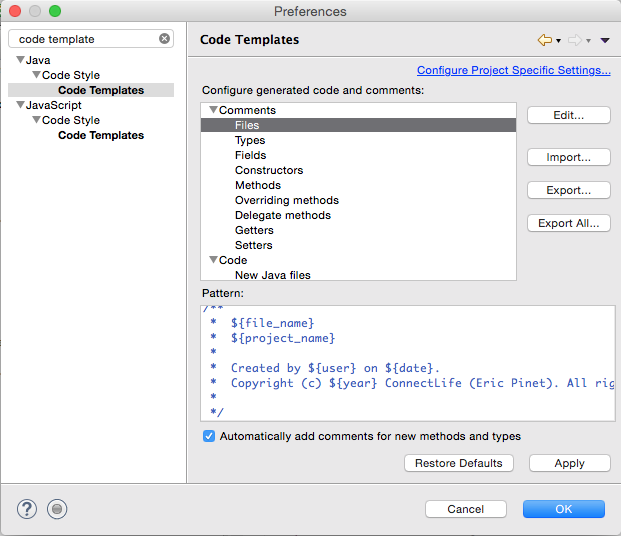
Setup the debug configuration for local execution For the local execution of the project
1.Enter in "Debug Configurations..."
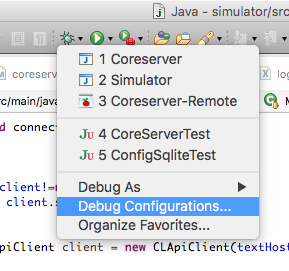
2.Create "New" configuration on Java Application
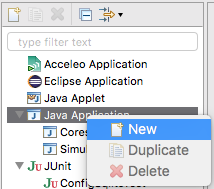
3.Enter "Coreserver" as name and Select the main class
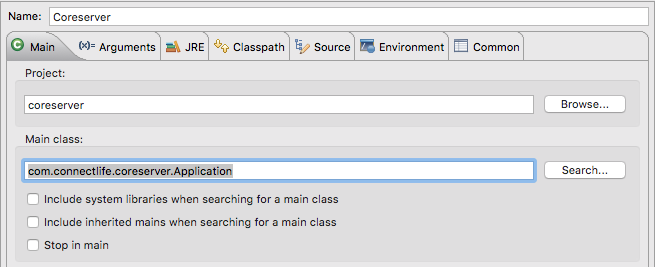
4.Select the "Debug" and "Run" mode to show this configuration in Eclipse debug and run menu
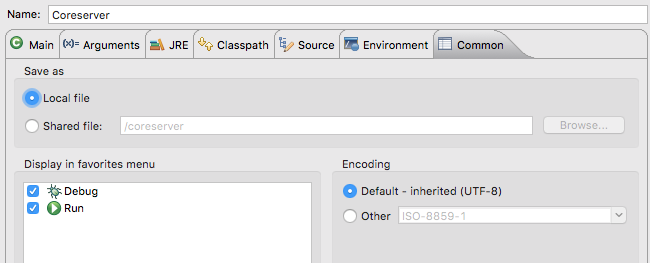
Setup the debug configuration for RaspberryPI debugging. The LaunchPI - Plugin use to run and debug java application on RaspberryPI : http://tsvetan-stoyanov.github.io/launchpi/ is needed to remote debugging.
1.Enter in "Debug Configurations..."
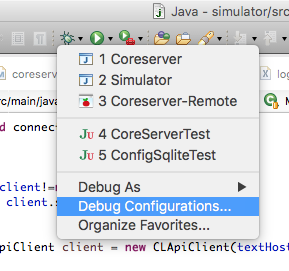
2.Create "New" configuration on Raspberry PI
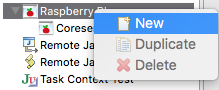
3.Enter the "Coreserver-Remote" name and the raspberry pi config. (Uncheck the Run java as root)
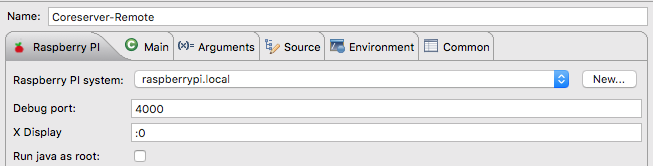
4.Select the main class.
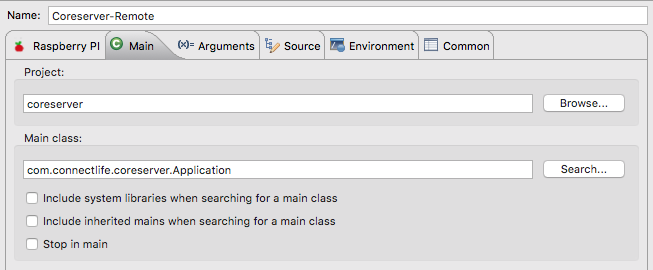
5.Select the "Debug" and "Run" mode to show this configuration in Eclipse debug and run menu
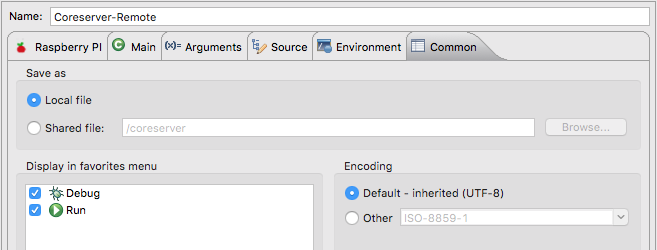
This project is automaticaly build with Travis CI and the code coverage is managed by Coveralls.
- Travis : https://travis-ci.org/ericpinet/ConnectLife
- Compilation
- Tests Execution
- Javadoc (generation/publishing)
- Codecov : https://codecov.io/github/ericpinet/ConnectLife
To change the CLApi protocol for client/server:
- Change the file
clapi/proto/clapi.proto. (See the https://developers.google.com/protocol-buffers/ - Run the script
clapi/proto/runProtoc.sh. - Refresh package
com.clapi.protocolin Eclipse.
To manage translation:
- Run
coreserver/po/1-CreatePot.shto generate thekeys.potfile. - Import
keys.potfile in POEdit or in the web site : POEditor - Generate the
en_CA.poanden_CA.mofor the English Canadian with POEdit or POEditor. - Run
coreserver/po/2-CreateBundleMessage.shto generate the translated class incoreserver/src/main/resources/i18n/ - Run
mvn compileto compile project and copy resources files.