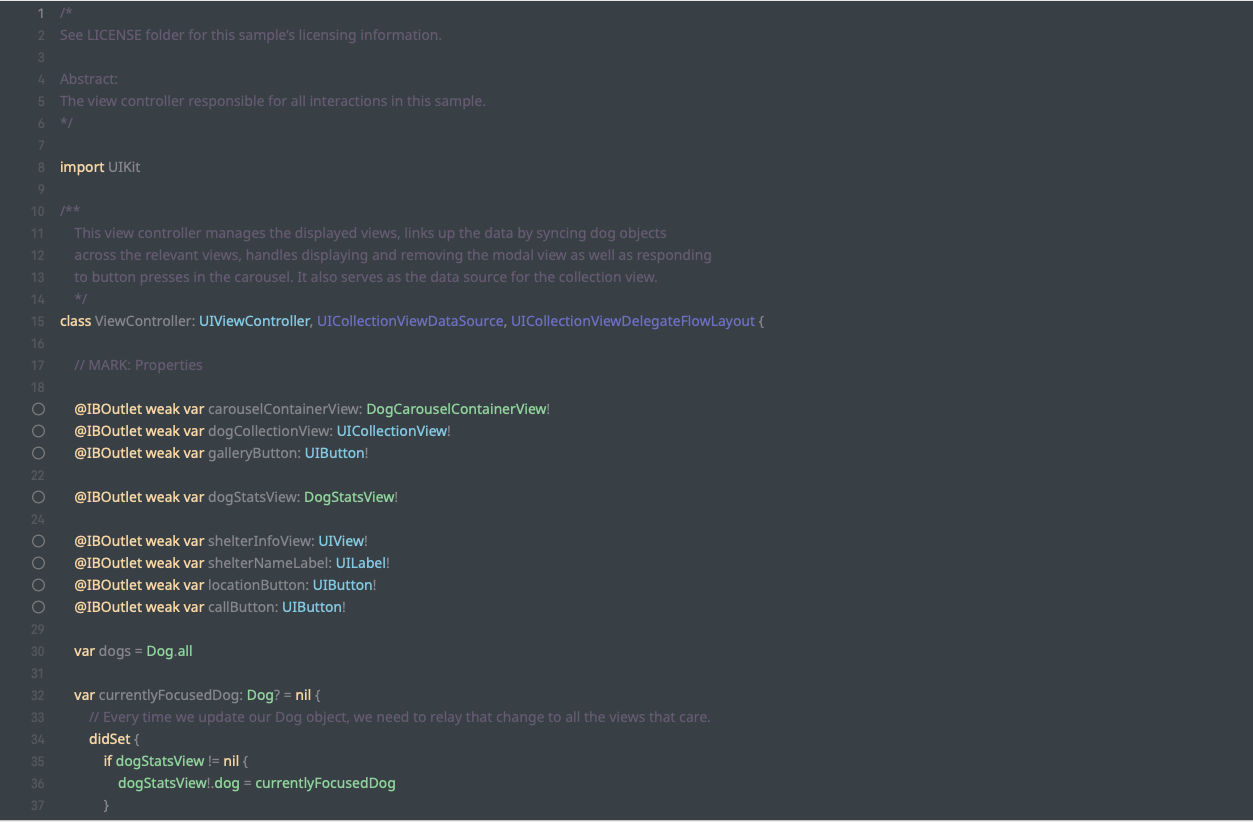./install.sh
which will install the file in Xcode FontAndColorThemes directory.
- Restart Xcode
- Go to preferences and select DRLColors
You can also choose to do things manually if you want:
- Clone this repo:
$ git clone https://github.com/durul/Xcodetheme.git
- Create a folder at this path if it doesn't exist already:
~/Library/Developer/Xcode/UserData/FontAndColorThemes
- Copy the file
DRLColors.xccolorthemeinto the above folder.
Color Table (Click to expand)