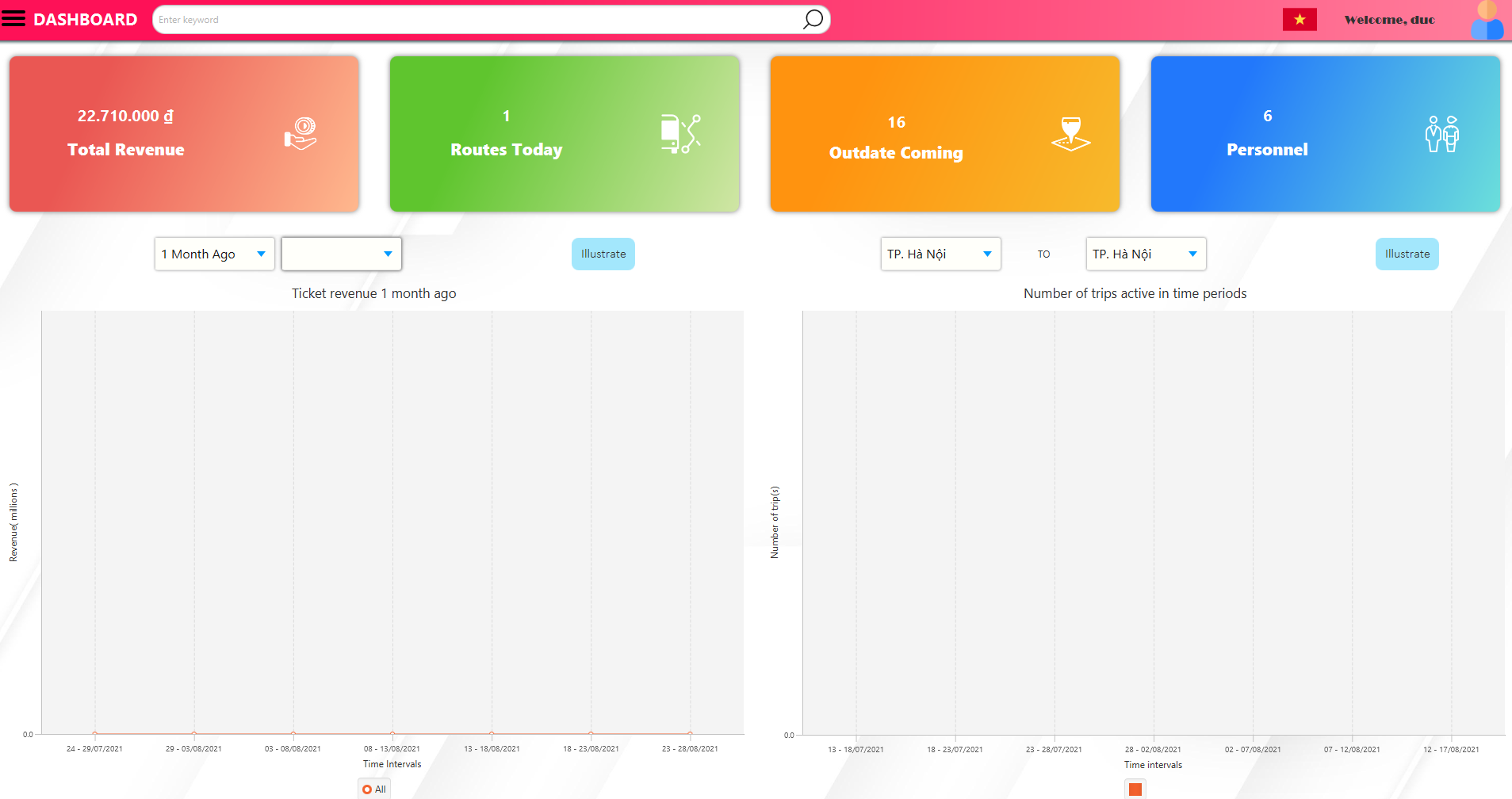Explore the docs »
View Demo
·
Report Bug
·
Request Feature
Table of Contents
Bus Line Management is an app that will help many transportation companies to Manage activities, Calculate income, Sell ticket and Manage Staff, Bus, Route.
Benefits:
- Incredibly beautiful & simple UI.
- Easy to use.
- High performance.
- Save time & Human Resources reducing.
This app is being developed by a group of student, currently studying at Danang University of Technology. We're using these technologies to develope the app:
This is a list of software that you need to install to optimize the code in your way:
- Any IDE that supports Java (InteliJ Ultimate, Eclipse, NetBeans, ...)
- Scene Builder
- Microsoft SQL Server 2019
You still need to install these things first:
- Java SE Development Kit
- Copy the address of the project
- Clone the repo
git clone https://github.com/dungngminh/QuanLyNhaXe_Maven
- Install Maven packages
find the maven tag in your IDE, click install and that'll run automatically - Run the database script
database-init.sh
project
│ README.md
│
└───screenshot
│
│
└───src/main
│ └───java
| | | main.java <- [Main class in java Program]
| | |
│ │ │ Controller <- [Controller]
| | | └───Admin Controller
| | | └───BusType Controller
| | | └───TicketSeller Controller
| | |
│ │ │ Model <- [Model]
| | | └───Entity Class
| | | └───ViewModel Class
| | |
| | | Services <- [Services]
| | | └───DBConnectionHelper Class
| | | └───BusinessLogic Class
| | |
| | | Utils <- [Utilities]
| | | └───HibernateUtil Class
│ │
│ └───resources
│ | │ css
| | |
│ | │ images
| | |
| | | util
| | |
| | | views <- [Contains FXML file for UI/ UX]
| | | └───Admin View
| | | └───BusType View
| | | └───Seller View
There are some screenshots about this app, and the sequence of using the app.
See the open issues for a list of proposed features (and known issues).
Contributions are what make the open source community such an amazing place to be learn, inspire, and create. Any contributions you make are greatly appreciated.
- Fork the Project
- Create your Feature Branch (
git checkout -b feature/AmazingFeature) - Commit your Changes (
git commit -m 'Add some AmazingFeature') - Push to the Branch (
git push origin feature/AmazingFeature) - Open a Pull Request
Distributed under the MIT License. See LICENSE for more information.
DUT Team (GitFake company) - Facebook - [email protected]
Project Link: Bus Lines Management