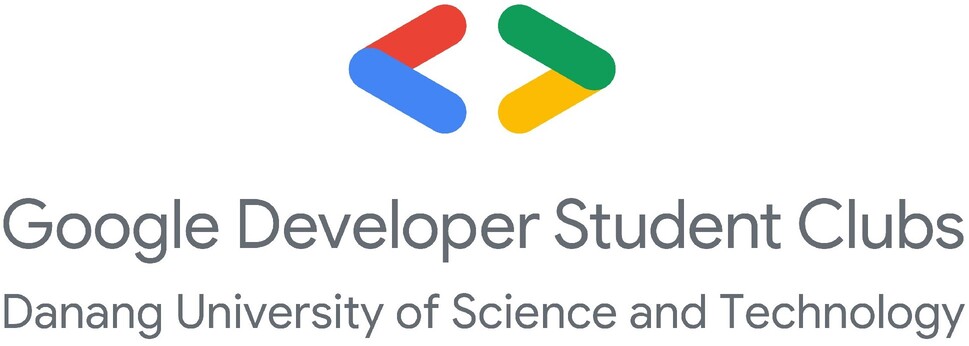- 🤖 Introduction
- ⚙️ Tech Stack
- 🔋 Features
- 🤸 Quick Start
- 🕸️ Assets & Code
Build a react boilerplate application that displays basic pages so candidates can rely on them to use
- ReactJS
- TypeScript
- React Query
- Shacdn UI
- Tailwind CSS
👉 Authentication: Implement authentication features from the Backend api
👉 CRUD Users: Build a page that allows users to manipulate data returned from the Backend (update, delete)
Follow these steps to set up the project locally on your machine.
Prerequisites
Make sure you have the following installed on your machine:
Cloning the Repository
git clone https://github.com/vophuocthanh/react-boilerplate.git
cd react-boilerplateInstallation
Install the project dependencies using npm:
npm installSet Up Environment Variables
Create a new file named .env in the root of your project and add the following content:
VITE_API_URL=YOUR_API_KEYRunning the Project
npm run devOpen http://localhost:3000 in your browser to view the project.
components/ui/button.tsx
import * as React from 'react';
import { Slot } from '@radix-ui/react-slot';
import { cva, type VariantProps } from 'class-variance-authority';
import { cn } from '../../lib/utils';
import { Loader2 } from 'lucide-react';
const buttonVariants = cva(
'inline-flex items-center justify-center whitespace-nowrap rounded-md text-sm font-medium ring-offset-background transition-colors focus-visible:outline-none focus-visible:ring-2 focus-visible:ring-ring focus-visible:ring-offset-2 disabled:pointer-events-none disabled:opacity-50',
{
variants: {
variant: {
default: 'bg-primary text-primary-foreground hover:bg-primary/90',
destructive:
'bg-destructive text-destructive-foreground hover:bg-destructive/90',
outline:
'border border-input bg-background hover:bg-accent hover:text-accent-foreground',
secondary:
'bg-secondary text-secondary-foreground hover:bg-secondary/80',
ghost: 'hover:bg-accent hover:text-accent-foreground',
link: 'text-primary underline-offset-4 hover:underline',
},
size: {
default: 'h-10 px-4 py-2',
sm: 'h-9 rounded-md px-3',
lg: 'h-11 rounded-md px-8',
icon: 'h-10 w-10',
},
},
defaultVariants: {
variant: 'default',
size: 'default',
},
}
);
export interface ButtonProps
extends React.ButtonHTMLAttributes<HTMLButtonElement>,
VariantProps<typeof buttonVariants> {
asChild?: boolean;
loading?: boolean;
}
const Button = React.forwardRef<HTMLButtonElement, ButtonProps>(
(
{ className, variant, size, loading, asChild = false, children, ...props },
ref
) => {
const Comp = asChild ? Slot : 'button';
return (
<Comp
disabled={loading}
className={cn(buttonVariants({ variant, size, className }))}
ref={ref}
{...props}
>
{loading && <Loader2 className='w-4 h-4 mr-2 animate-spin' />}
{children}
</Comp>
);
}
);
Button.displayName = 'Button';
export { Button, buttonVariants };components/ui/input.tsx
import * as React from 'react';
import { cn } from '../../lib/utils';
export interface InputProps
extends React.InputHTMLAttributes<HTMLInputElement> {}
const Input = React.forwardRef<HTMLInputElement, InputProps>(
({ className, type, ...props }, ref) => {
return (
<input
type={type}
className={cn(
'flex h-10 w-full rounded-md border border-input bg-background px-3 py-2 text-sm ring-offset-background file:border-0 file:bg-transparent file:text-sm file:font-medium placeholder:text-muted-foreground outline-none disabled:cursor-not-allowed disabled:opacity-50',
className
)}
ref={ref}
{...props}
/>
);
}
);
Input.displayName = 'Input';
export { Input };Vo Phuoc Thanh |