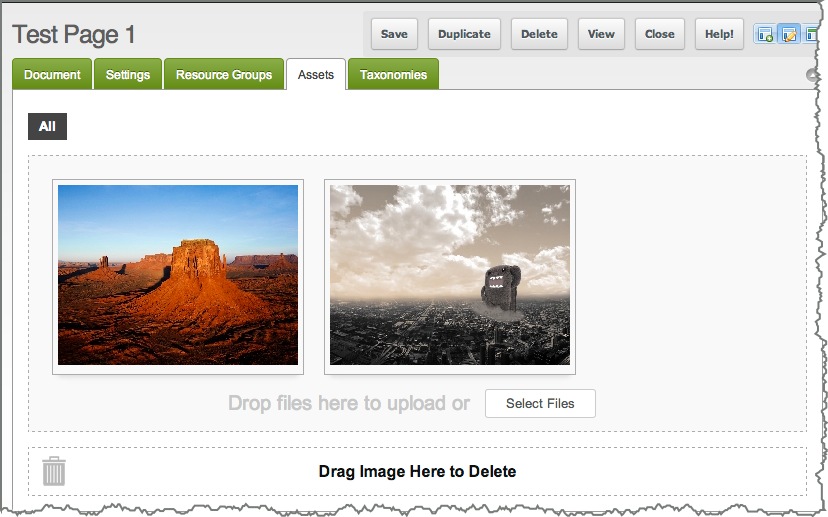This Repository is no longer maintained.
Asset Manager Media Library for MODX Revolution
This package adds asset management functionality to MODX Revolution so you can easily upload and edit images and other assets and attach them to any MODX page. Because it stores all asset data in a custom database table, you can easily search for assets by complex criteria or manipulate the search queries for custom reporting.
The end result of using the Asset Manager can be similar to adding multiple image Template Variables to a template (e.g. using MIGX), but the user interface and backend data model is cleaner.
Requires PHP 5.3 or greater and MODX 2.3 (version 1.0 was compatible with MODX 2.2.14).
- Drag and drop images to upload them using Dropzone
- Automatic detection of MIME-type and creation of MODX content types.
- Galleries of Images
- Output filters for easy image resizing (like pThumb, but better), including scale-to-width, scale-to-height, thumbnails and cropping.
- Relies on standard Packagist packages to conduct image manipulation
This package would not be possible without the beautiful and brilliant work of other coders.
- Dropzone -- a brilliant drag and drop file uploader with image previews.
- Quicksand -- a great sorting/animation jQuery library.
- jCrop -- provides image cropping functionality.
- Placehold.it -- a quick and simple image placeholding service.
The Asset Manager helps maintain an ordered folder structure for your images and other assets while keeping database records on those file assets. Images are not stored as binary data in the database, so it is critical that the database and the filesystem be kept in sync. Do not meddle around with the files on the filesystem that have been put in place by the Asset Manager! Doing so may break the URLs to your images.
You are forced to use the UI to upload assets so that the database "knows" about the assets you have added. The Asset Manager won't "know" about an asset if you upload it manually (e.g. using SFTP).
Author: [email protected]