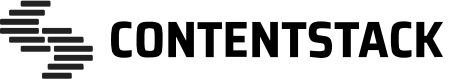Contentstack is a headless CMS with an API-first approach that puts content at the centre. It is designed to simplify the process of publication by separating code from content.
A sitemap is a file that provides search engines with detailed information about all the pages and content that your website contains. Sitemaps use organization, navigation and labeling systems to help Google and other search engines to more intelligently crawl your site.The Sitemaps protocol allows a webmaster to inform search engines about URLs on a website that are available for crawling. A Sitemap is an XML file that lists the URLs for a site. It allows webmasters to include additional information about each URL: when it was last updated, how often it changes, and how important it is in relation to other URLs of the site. This allows search engines to crawl the site more efficiently and to find URLs that may be isolated from the rest of the site's content. The Sitemaps protocol is a URL inclusion protocol and complements robots.txt, a URL exclusion protocol.
Contentstack makes it possible to provide sitemap for your websites that are powered through Contentstack.
We have created an in-depth tutorial on how you can create a sitemap for a contentstack powered website.We have built an example app using Express.js to help you learn more.
Read Contentstack docs
Learn about Sitemap