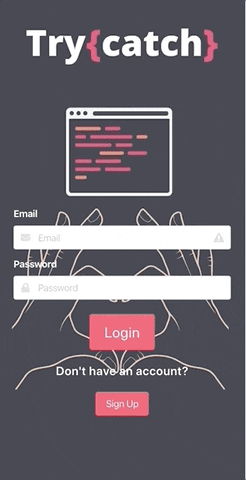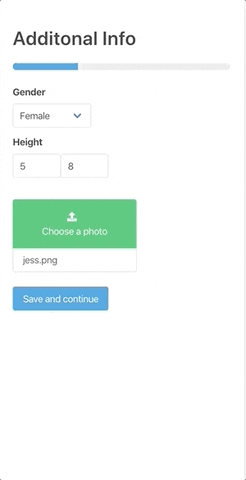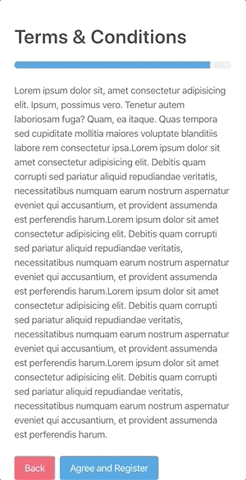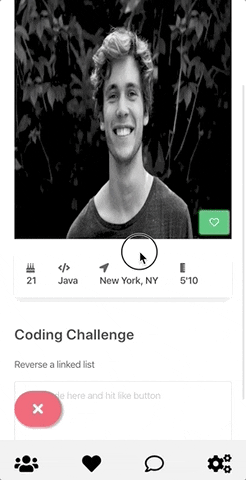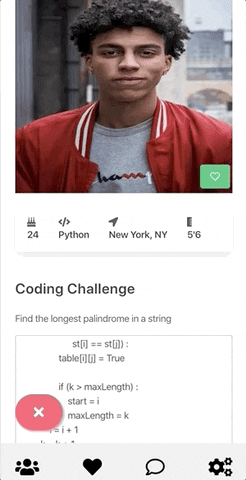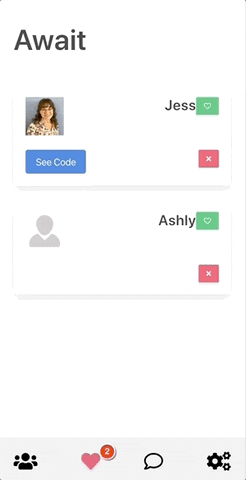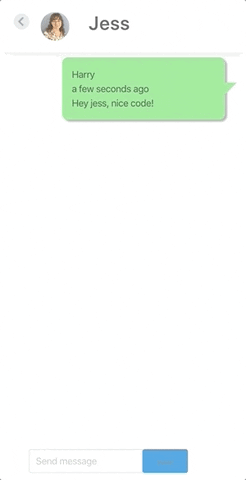A PWA dating app for developers that connects users through photos, shared programming interests, and coding challenges.
Sign Up
We begin by clicking the Sign Up button, and filling out some basic info:
Customize Your Profile
Next, we have the option to add extra user information such as preferences to fine tune your matches:
The Try Feed
After selecting your preferences, your Try feed will render a stack of prospects that match your age and gender interest. You can press the green Like button to indicate your interest in the person:
Answering Coding Challenges
Some user profiles will have optional coding challenges that you can complete. You can click the Submit button in the bottom right once you're done. This is effectively the same as sending a like.
The Await Feed
In the Await feed, users can see who has liked them already, along with viewing a users code if they have submitted any:
The Catch Feed
The Catch feed is where you can see all the users that you have matched with. A match is created when there is a mutual Like. From this screen, you can click on a user to chat in realtime:
Visit our app and try it out for yourself to see of these features in action: try-catch.app
React, Redux, Firebase
Desktop, iOS and Android testing devices are supported - all you need is a browser!
Beta Release 0.0.1
From the terminal, run:
git clone https://github.com/codewars-clone/TryCatch
cd TryCatch
npm install
npm start
In the project directory, you can run:
Runs the app in the development mode.
Open http://localhost:3000 to view it in the browser.
The page will reload if you make edits.
You will also see any lint errors in the console.
Launches the test runner in the interactive watch mode.
See the section about running tests for more information.