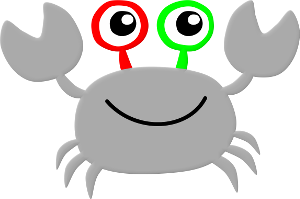Space-Filling Curves and Adaptive Meshes for Oceanic And Other Applications.
Github repository: https://github.com/meistero/Samoa
- Prerequisites
- Installation
- Local systems
- SuperMUC
- Linux Cluster and MAC Cluster
- Compilation
- Execution
The following prerequisites are necessary in order to install and run sam(oa)²:
- git
- scons
- gfortran 4.7 or higher OR Intel Fortran Compiler 13.0 or higher
- (Optional) ASAGI v0.5.0 or higher for external geodata
- (Optional) Netcdf data files for ASAGI: For porous media flow, download the SPE10 data files from SPE10. A script is included in the data directory that converts them to netcdf files. For the tsunami scenario the netcdf files can be generated from our Tsunami repository
Create a directory (named samoa_dir here) and execute the following steps:
cd <samoa_dir>
git clone https://github.com/meistero/samoa .
This will download the source files for samoa into samoa_dir.
Create a directory on the SuperMUC (named samoa_dir here). SuperMUC restricts access to outside sources and thus does not allow connections to https servers. However, there are two methods to clone sam(oa)² from github on the SuperMUC:
-
By accessing the SuperMUC file system as a remote directory. git can then be executed locally:
nohup sshfs <login>@supermuc.lrz.de:<samoa_dir> <local_dir> cd <local_dir> git clone https://github.com/meistero/samoa . -
By login with remote port forwarding. In this case an alternative URL must be used to clone the git repository:
ssh -X <login>@supermuc.lrz.de -R <port>:github.com:9418 cd <samoa_dir> git clone git://localhost:<port>/meistero/Samoa .
This will download the source files for samoa into samoa_dir. Additionally, in order to compile and run ASAGI and sam(oa)² on the SuperMUC, we must add the netcdf library to the CMAKE prefix path and load the following modules:
module unload gcc
module load git scons gcc/4.7 cmake/4.1 netcdf
export CMAKE_PREFIX_PATH=$NETCDF_BASE
At this point, you should be able to compile ASAGI and sam(oa)².
Create a directory (named samoa_dir here) and execute the following steps:
cd <samoa_dir>
git clone https://github.com/meistero/samoa .
This will download the source files for samoa into samoa_dir. The following modules should be loaded before compiling ASAGI and sam(oa)² on the Linux and MAC clusters
module unload gcc python
module load git cmake scons netcdf gcc/4.7
module load gnuplot
sam(oa)² supports both multithreaded and single-threaded MPI. Both ASAGI and sam(oa)² must link to the same respective libraries, thus it is necessary to compile ASAGI twice: once without MT support and once with MT support. Rename the single-threaded library to "libasagi_nomt.so" and the multi-threaded library to "libasagi.so".
At this point, you should be able to compile ASAGI and sam(oa)².
In order to view all the compilation options sam(oa)² provides, you can execute the following command now:
scons --help
Typical settings are:
scons asagi_dir=<asagi_dir> compiler=gnu scenario=darcy -j<threads>
scons asagi_dir=<asagi_dir> compiler=intel target=debug scenario=swe -j<threads>
If you wish to simulate simple scenarios that do not require data files you can also disable asagi with the flag
scons asagi=No ...
Executables will be created in the directory samoa_dir/bin and should be run from samoa_dir.
For execution parameters refer to the online help by calling the executable with '-h' or '--help'.