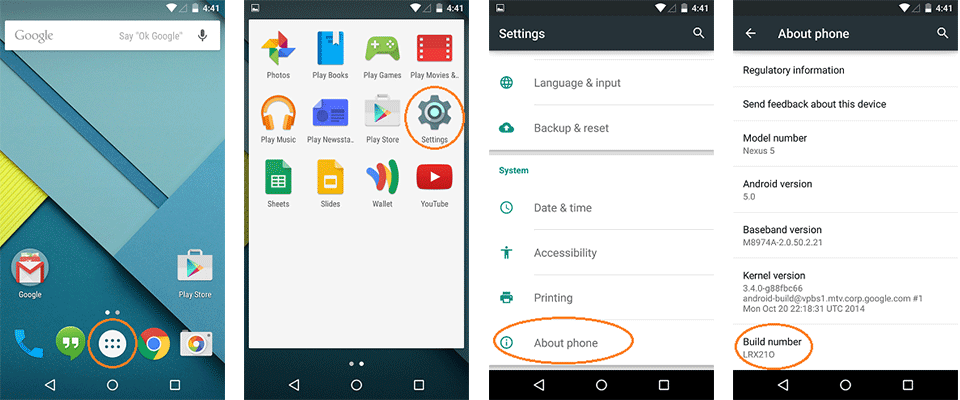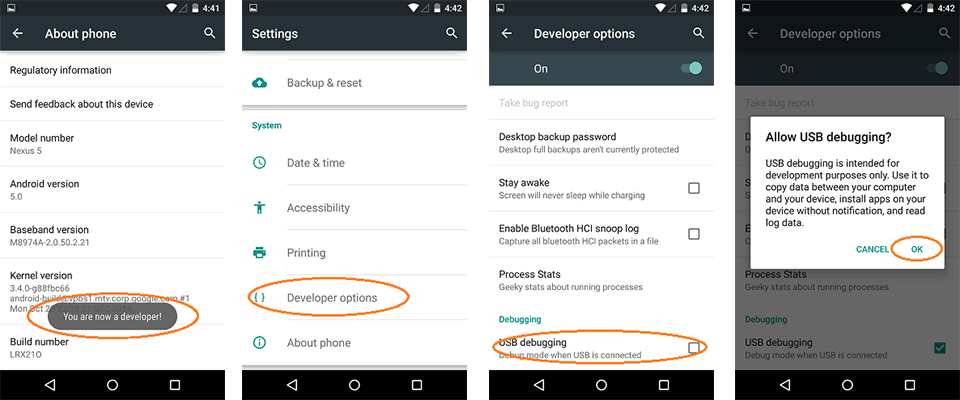-
-
Notifications
You must be signed in to change notification settings - Fork 44
Q. How do I enable USB Debugging on my Android device?
A. The best article I have read on this is at KingApp.
Android 5.0 Lollipop
- Settings > About Phone > Build number > Tap it 7 times to become developer;
- Settings > Developer Options > USB Debugging.
Q. What devices have icons for explorer when connected via USB?
A. Any rooted device that has busybox is basically supported by Droid Explorer. As for the icons when connected, this is now pulled from a Cloud Service and as new devices are available, icons for them are added.
Q. I have a "phantom" device in Windows Explorer that shows as connected, but it isn't.
A. We are not yet sure what causes the rare instance of a "phantom" device. But here is how you can manually remove it.
- Open Registry Editor
- Search HKEYCLASSESROOT\CLSID for the value of the "phantom" device ID. This is the name under the icon in explorer
- The parent key to the device ID will be a GUID like {4aadfc55-0657-4b44-9f58-a0fca98fcb31}, for example. Remember this, write it down or paste it in to notepad.
- Delete the key "HKEYCLASSESROOT\CLSID{4aadfc55-0657-4b44-9f58-a0fca98fcb31} - replace the GUID with the GUID assigned to your "phantom" device
- Navigate to HKEYLOCALMACHINE\SOFTWARE\Microsoft\Windows\CurrentVersion\Explorer\MyComputer\NameSpace\
- You will see another key named the GUID to your "phantom" device, delete this key as well.
Q. Which installer do I download?
A. This depends on your system. If you have a 32-bit Operating System then you will want to choose one of the x86 installs, if you have a 64-bit system you will want to choose one of the x64 installs.
Q. I Get an error about "Unable to locate SDK" after installing Droid Explorer and the Android SDK.
A. See Unable to locate SDK when starting Droid Explorer.
Q. When launching the Screencast plugin I receive a message "Application Blocked by Java Security".
A. See When launching the Screencast tool I receive a message "Application Blocked by Java Security".
Q. Where can I get help?
A. If you are having an issue that you need help with: Ask a question over on Android Enthusiasts. Make sure to tag your question with DroidExplorer or it may get missed.
If you found a bug in the application: Report it on the Issue Tracker