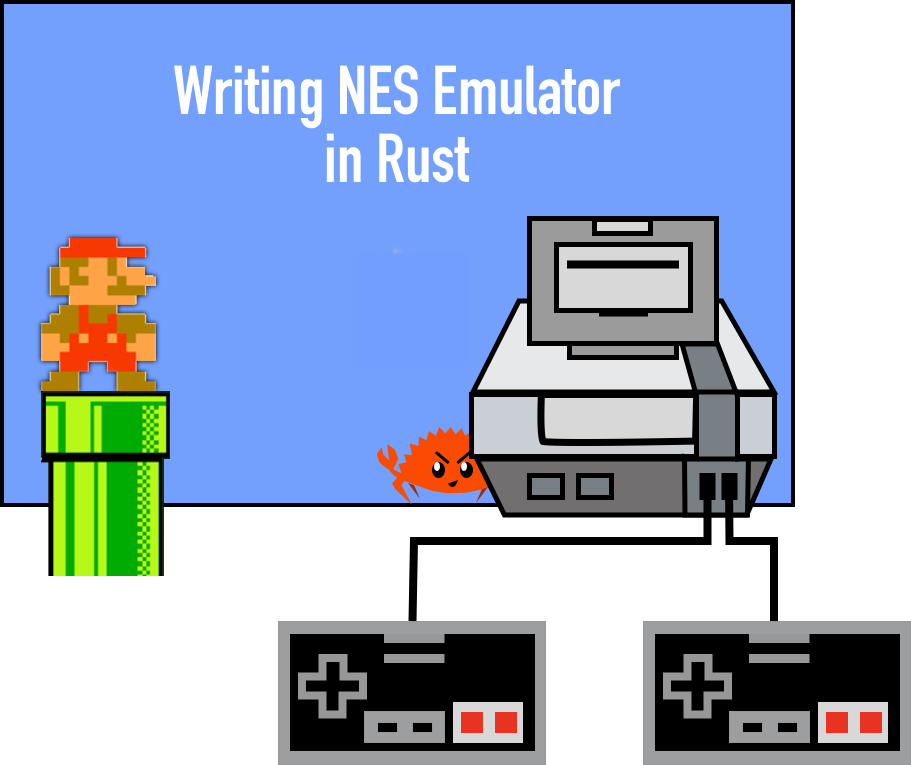This is yet another emulator of NES platform written in rust. The project is far from being complete, but it can play first-gen NES games, including platformers.
I've tried it with:
- Super Mario Bros (horizontal scroll)
- Ice climber (vertical scroll)
- Popeye
- Baloon fight
- Donkey Kong
- Pacman
I also wrote a mini ebook on this topic. Check it out.
- rustc
- cargo
- git
Macos:
brew install sdl2
git clone [email protected]:bugzmanov/rustness_monster.git
Linux:
- install sdl2
- Clone repo
git clone [email protected]:bugzmanov/rustness_monster.git
Windows
- install sdl2: Download
SDL2-devel-<version>-VC.zipfrom releases page of SDL and extract all files to the library directory for Rust toolchain. For Windows on x86_64 platform, the directory is usually
C:\Users\<username>\.rustup\toolchains\stable-x86_64-pc-windows-msvc\lib\rustlib\x86_64-pc-windows-msvc\lib
- Clone repo
git clone [email protected]:bugzmanov/rustness_monster.git
Windows via WSL2:
- install sdl2 to linux
- Clone repo to linux
git clone [email protected]:bugzmanov/rustness_monster.git
- Install any modern x11 server to windows e.g. VcXsrv. Note that old versions of Xming won't work because of outdated OpenGL support.
- Run the following commands (change DISPLAY variable to your X11 server parameters)
export LIBGL_ALWAYS_INDIRECT=1
export DISPLAY=192.168.0.5:0.0
cargo run --release -p native <path_to_rom>
-
Keyboard:
Control Keyboard Arrows Arrows A,B a, s Start Enter Select Space -
Joystick
- Assumes joytick based controll if joystick is connected upon emulator start
- CPU
- ROM
- Basic support
- Mapper 0
- Mapper 1
- Bus, Interrupts
- PPU
- Registers
- DMA
- Rendering
- Scorlling
- [50%] Sprite 0
- Controllers
- Keyboard
- Joystick
- APU