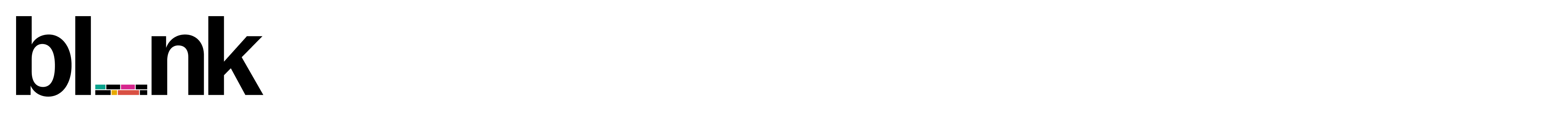Ensure that you have the following installed on your machine:
- Docker and Docker Compose for running Blnk’s server locally.
- Node.js (v14 or later) and npm for installing the Blnk TypeScript SDK.
To start, clone the Blnk repository from GitHub:
git clone https://github.com/blnkfinance/blnk && cd blnkInstall the Blnk TypeScript SDK in your project:
npm install @blnkfinance/blnk-typescript --saveIn your cloned directory, create a configuration file named blnk.json with the following content:
{
"project_name": "Blnk",
"data_source": {
"dns": "postgres://postgres:password@postgres:5432/blnk?sslmode=disable"
},
"redis": {
"dns": "redis:6379"
},
"server": {
"domain": "blnk.io",
"ssl": false,
"ssl_email": "[email protected]",
"port": "5001"
},
"notification": {
"slack": {
"webhook_url": "https://hooks.slack.com"
}
}
}This configuration sets up connections to PostgreSQL and Redis, specifies your server details, and allows Slack notifications if needed.
With Docker Compose, launch the Blnk server:
docker compose upOnce running, your server will be accessible at http://localhost:5001.
The Blnk CLI offers quick access to manage ledgers, balances, and transactions. To verify the installation and view available commands, use:
blnk --helpIn Blnk, ledgers are used to categorize balances for organized tracking. When you first install Blnk, an internal ledger called the General Ledger is created by default.
Using the SDK, create a ledger for user accounts:
import { BlnkInit } from '@blnkfinance/blnk-typescript';
const blnk = await BlnkInit('<secret_key_if_set>', { baseUrl: 'http://localhost:5001' });
const { Ledgers } = blnk;
const newLedger = await Ledgers.create({
name: "Customer Savings Account",
meta_data: {
project_owner: "YOUR_APP_NAME"
}
});
console.log("Ledger Created:", newLedger);This creates a new ledger for storing customer balances.
Balances represent the store of value within a ledger, like a wallet or account. Each balance belongs to a ledger.
To create a balance, specify the ledger_id and other details:
const { LedgerBalances } = blnk;
const newBalance = await LedgerBalances.create({
ledger_id: "ldg_073f7ffe-9dfd-42ce-aa50-d1dca1788adc",
currency: "USD",
meta_data: {
first_name: "Alice",
last_name: "Hart",
account_number: "1234567890"
}
});
console.log("Balance Created:", newBalance);Transactions track financial activities within your application. Blnk ensures that each transaction is both immutable and idempotent.
To record a transaction, you’ll need the source and destination balance IDs:
const { Transactions } = blnk;
const newTransaction = await Transactions.create({
amount: 750,
reference: "ref_001adcfgf",
currency: "USD",
precision: 100,
source: "bln_28edb3e5-c168-4127-a1c4-16274e7a28d3",
destination: "bln_ebcd230f-6265-4d4a-a4ca-45974c47f746",
description: "Sent from app",
meta_data: {
sender_name: "John Doe",
sender_account: "00000000000"
}
});
console.log("Transaction Recorded:", newTransaction);The Blnk CLI allows you to list all ledgers, balances, and transactions quickly:
- List Ledgers:
blnk ledgers list - List Balances:
blnk balances list - List Transactions:
blnk transactions list
For more examples and advanced use cases, please refer to the Examples Code.
If you encounter any issues, please report them on GitHub.