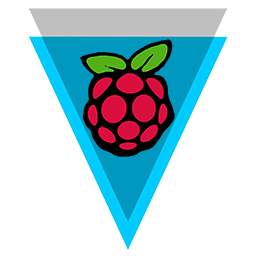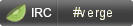____ _________________________ ________ ___________
\ \ / /\_ _____/\______ \ / _____/ \_ _____/
\ Y / | __)_ | _// \ ___ | __)_
\ / | \ | | \\ \_\ \ | \ 2017 VERGE/XVG
\___/ /_______ / |____|_ / \______ //_______ /
\/ \/ \/ \/
########################################################################
VERGE [XVG]
Raspberry Pi Source Code
Version 2.0
May 22nd 2017
Introduction ######################################################################### This setup guide walks you through the procedure required to compile and run the Verge [$XVG] Linux wallet on a Raspberry Pi 2B/3. Within this guide you will discover not only how to compile the linux wallet on Linux but also how to troubleshoot common issues associated with compiling a wallet for the first time.
Specifications #########################################################################
- PoW (proof of work)
- Algorithms: scrypt, x17, Lyra2rev2, myr-groestl, & blake2s
- Blocktime: 30 seconds
- RPC port: 20102
- P2P port: 21102
- Blockreward:
- Block 0 to 14,000 : 200,000 coins
- 14,000 to 28,000 : 100,000 coins
- 28,000 to 42,000: 50,000 coins
- 42,000 to 210,000: 25,000 coins
- 210,000 to 378,000: 12,500 coins
- 378,000 to 546,000: 6,250 coins
- 546,000 to 714,000: 3,125 coins
- 714,000 to 2,124,000: 1,560 coins
- 2,124,000 to 4,248,000: 730 coins
Total Supply ######################################################################### Approximately total reward: 9 Billion (9,000,000,000) during first year then issuing 1 billion (1,000,000,000) each year after.
Compiling Linux Wallet #########################################################################
No Brainer, skip below and do:
cd ~ && git clone https://github.com/vergecurrency/raspi && cd raspi && sudo sh go.sh
If you have never compiled a wallet on a raspberry pi before, here are the dependencies you will need:
sudo add-apt-repository ppa:bitcoin/bitcoin
sudo apt-get update
sudo apt-get install git libdb4.8-dev libdb4.8++-dev build-essential libtool autotools-dev autoconf automake pkg-config libssl-dev libevent-dev bsdmainutils git libboost-all-dev libminiupnpc-dev libqt5gui5 libqt5core5a libqt5webkit5-dev libqt5dbus5 qttools5-dev qttools5-dev-tools libprotobuf-dev protobuf-compiler libqrencode-dev
to clone and compile:
git clone https://github.com/vergecurrency/raspi && cd raspi/src && make -f makefile.unix
to make the qt gui wallet:
git clone https://github.com/vergecurrency/raspi && cd raspi && ./autogen.sh && ./configure --with-boost-libdir=/usr/lib/arm-linux-gnueabihf --with-gui=qt5 --disable-sse2 && make
Type $ sudo cp ~/raspi/src/VERGEd /usr/bin/
Your Verge daemon will now be accessible system wide.
After that has been done, type cd ~/ to get back to the home folder.
Type 'verged' 1. Copy the output statement 2. cd ~/.VERGE 3. $ sudo nano VERGE.conf 4. Paste the earlier output statement into this config file. 5. Append the following to the end of the statement 1. rpcport=20102 2. port=21102 3. daemon=1 6. Ctrl+x and y (Write/Save and quit)
Sample output statement with appended port information.
rpcuser=vergerpcuser rpcpassword=85CpSuCNvDcYsdQU8w621mkQqJAimSQwCSJL5dPT9wQX rpcport=20102 port=21102 daemon=1
- Type cd ~/
- To check the status of how much is synced type 'verged getinfo'
Troubleshooting ######################################################################### If you receive the following error:
g++: internal compiler error: Killed (program cc1plus) Please submit a full bug report, with preprocessed source if appropriate. See file:///usr/share/doc/gcc-4.6/README.Bugs for instructions. make: *** [obj/checkpoints.o] Error 4
- Follow the below steps:
- $ sudo dd if=/dev/zero of=/swapfile1 bs=1024 count=524288
- $ sudo mkswap /swapfile1
- $ sudo chown root:root /swapfile1
- $ sudo chmod 0600 /swapfile1
- $ sudo swapon /swapfile1
-
- Then you edit your fstab $sudo nano /etc/fstab
- append the following
- /swapfile1 swap swap defaults 0 0
- Then you can check it is working with linux command (free)
- Then you edit your fstab $sudo nano /etc/fstab
Re-run the Compile command "make -f makefile.unix" after creating the new swap file.
(Optional) If you have to compile BerkeleyDB4.8:
- cd ~
- wget http://download.oracle.com/berkeley-db/db-4.8.30.NC.tar.gz
- tar -xzvf db-4.8.30.NC.tar.gz
- cd db-4.8.30.NC/build_unix
- ../dist/configure --enable-cxx
- make
- sudo make install
- ln -s /usr/local/BerkeleyDB.4.8/lib/libdb-4.8.so /usr/lib/libdb-4.8.so
redo compilation:
- cd ~/raspi
- make clean
- ./configure CPPFLAGS="-I/usr/local/BerkeleyDB.4.8/include -O2" LDFLAGS="-L/usr/local/BerkeleyDB.4.8/lib" --with-boost-libdir=/usr/lib/arm-linux-gnueabihf --with-gui=qt5 --disable-sse2
- make
- sudo make install