-
Notifications
You must be signed in to change notification settings - Fork 12
c2 Product Development
You must implement your product in the main project that was created during the c1 Project Setup. To implement your market product, you may use all the tools and features of the Axon Ivy Designer, such as Maven dependencies, OpenAPI Rest Clients or pure Java.
To facilitate the reuse of your functions, you should add one or more callable sub-processes as wrappers for the functions that can be used by the users of your product.
In the activity drawer of the process editor, there is a common element called Connector. Most market products implement a connector to an existing third-party service or technology stack. These should be listed here as a connector element.
To be listed in this drawer, you must mark your Callable SubProcess StartEvents as connector: Open the label editor of the start element and add the tag “connector” on the Name tab.
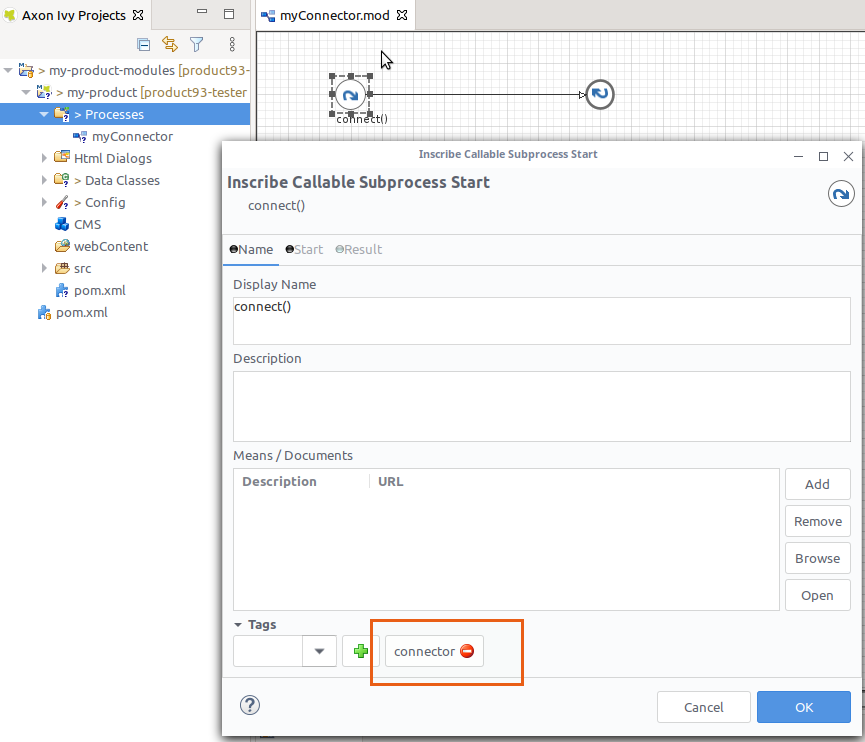
You can also make the start element of your connector more useful and appealing by adding a description and assigning it a special icon. The icon and description are displayed in the end user's connection browser.
![]()
Market products should demonstrate their functionality in an easily understandable way. You should therefore add a demo process and perhaps some html dialogs that show helpful use cases of your product.
Demo processes must be located in the -demo project created during the Project-Setup. In addition, the main “Start” request should be tagged “demo” so that it is automatically opened and displayed to the user of your connector after the product installation.
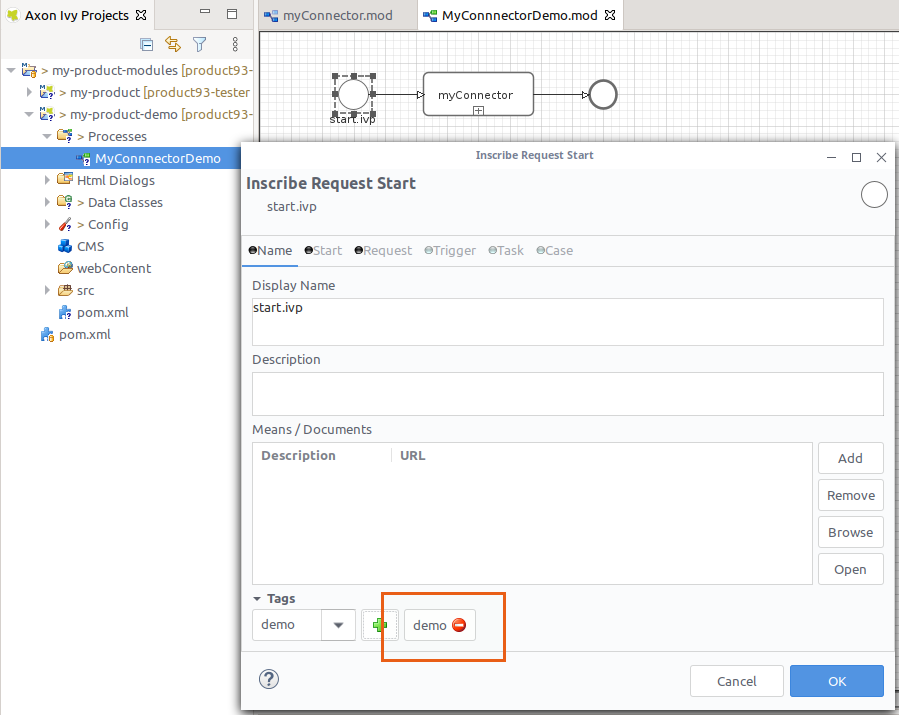
Try to create a demo that requires little or no manual setup so that other interested parties can quickly try your product.
If your demo includes Html dialogs, please use a frame based layout for your dialogs. In this way, it can be easily integrated into any version of the Axon Ivy Portal.
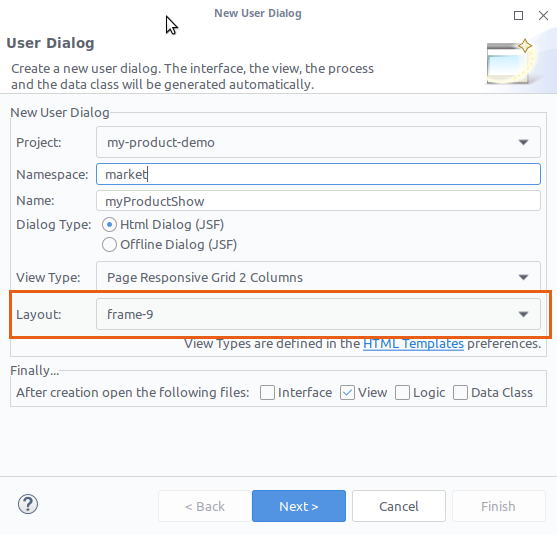
The products offered on the Axon Ivy Market are subjected to thorough quality control. Automated unit and integration tests are a must in order to maintain a high level of quality in the further development of the product. Fortunately, the Axon Ivy Platform offers many ways to write fast and effective tests. You can find more information about testing in chapter Test concepts.
Furthermore, you don't have to put any extra effort into setting up build jobs for your tests. A Maven build is executed every time you push to your product repository, thanks to the GitHub action infrastructure you inherited from the market-product template repository.