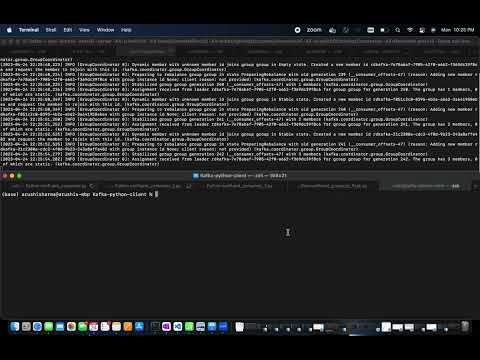This is a lightweight Python library which lets you push and
execute jobs asynchronously using Apache Kafka.
It uses
confluent-kafka-python under the hood.
- Apache Kafka 3.4.0
- Python 3.10+
Build and start the docker containers.
docker compose -up dThe performance benchmarks for producer and consumer can be viewed in the logs:
docker compose logs -f
kafka-python-client-python-wrapper-1 | Processed 1000000 messsages in 7.19 seconds
kafka-python-client-python-wrapper-1 | 13.26 MB/s
kafka-python-client-python-wrapper-1 | 139045.01 Msgs/s
kafka-python-client-python-wrapper-1 | producer_performance
kafka-python-client-python-wrapper-1 | time_in_seconds
kafka-python-client-python-wrapper-1 | confluent_python_kafka_producer 7.191916
...
kafka | [2023-04-27 23:27:23,632] INFO [BrokerMetadataListener id=1] Starting to publish metadata events at offset 2. (kafka.server.metadata.BrokerMetadataListener)
kafka | [2023-04-27 23:27:23,633] INFO [BrokerMetadataPublisher id=1] Publishing initial metadata at offset OffsetAndEpoch(offset=2, epoch=1) with metadata.version 3.4-IV0. (kafka.server.metadata.BrokerMetadataPublisher)
...
kafka-python-client-python-wrapper-1 | Processed 1000000 messsages in 6.74 seconds
kafka-python-client-python-wrapper-1 | 14.15 MB/s
kafka-python-client-python-wrapper-1 | 148321.10 Msgs/s
kafka-python-client-python-wrapper-1 | consumer_performance
kafka-python-client-python-wrapper-1 | time_in_seconds
kafka-python-client-python-wrapper-1 | confluent_python_kafka_consumer 6.742129
Problem statement: A real-time dashboard that displays the number of page views per second for a website. The website generates a high volume of page views, and we want to process them in real-time.
Setup:
Trigger_Requests.py : simulates 1000 users requesting our website.
confluent_kafka_producer_flask.py: sends the “page view” events in real-time to Kafka Server.
confluent_consumer.py: will call the Worker class and consume page view events.
Each consumer instance processes a subset of the messages.
Start the buffer. This will connect to the KafkaProducer client:
python confluent_kafka_producer_flask.pyStart the workers in separate terminal. This will connect to the KafkaProducer client. The worker executes the job in the background:
python confluent_consumer.py
[INFO] Starting Worker(hosts=127.0.0.1:9092 topic=page-views, group=group) ...2nd Worker:
python confluent_consumer_2.py
[INFO] Starting Worker(hosts=127.0.0.1:9092 topic=page-views, group=group) ...3nd Worker:
python confluent_consumer_3.py
[INFO] Starting Worker(hosts=127.0.0.1:9092 topic=page-views, group=group) ...To create a consumer group, running multiple consumer instances that will execute subset of jobs, we need to increase the number of partitions. Following is example command that increases number of partitions to 3 of the page-views Kafka topic.
bin/kafka-topics.sh --bootstrap-server localhost:9092 --alter --topic page-views --partitions 3