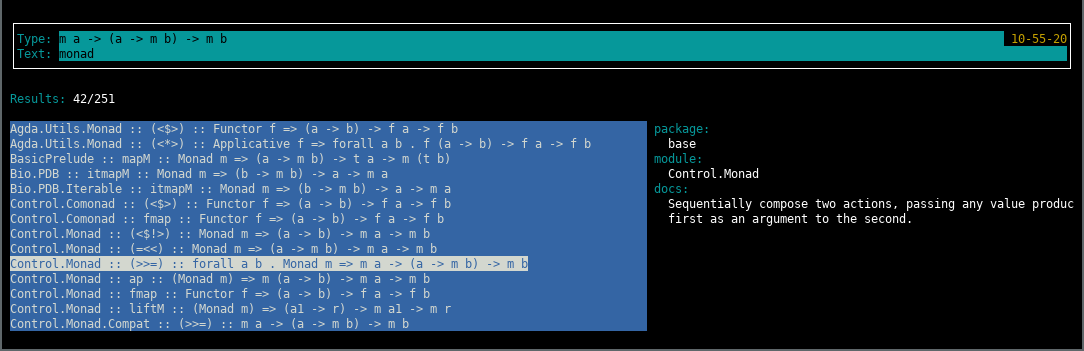bhoogle is a simple terminal GUI wrapper over hoogle.
- Make sure you have a local hoogle database created
- If you don't already, then
- Install hoogle (e.g.
stack install hoogleorcabal install hoogle) - Generate the default database (
hoogle generate)
- Install hoogle (e.g.
- Enter a string in the "Type" edit box. You can filter the results to specific packages appending the
+packagenamesyntax just like with Hoogle. - Press enter to search: focus goes directly to the results list
- Or press tab to search and focus will go to the "text" edit box
- You can then filter the results by typing in the "text" edit box, any result containing the sub-string typed will be shown
- Navigate the results by using arrow or vi (hjkl) keys
- Pressing 's' in the results list will toggle the sort order
- Escape to exit
- Search-ahead is enable for any type search longer than ~3 characters
- When a result is selected
pyanks the package name - When a result is selected
myanks the module name
Location: ~/.config/bhoogle/bhoogle.conf
Eg:
yank=xclip
yankArgs=-selection c
Note that the version described in the blog is on the blog branch.