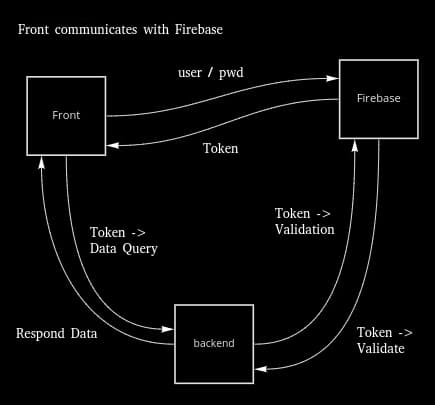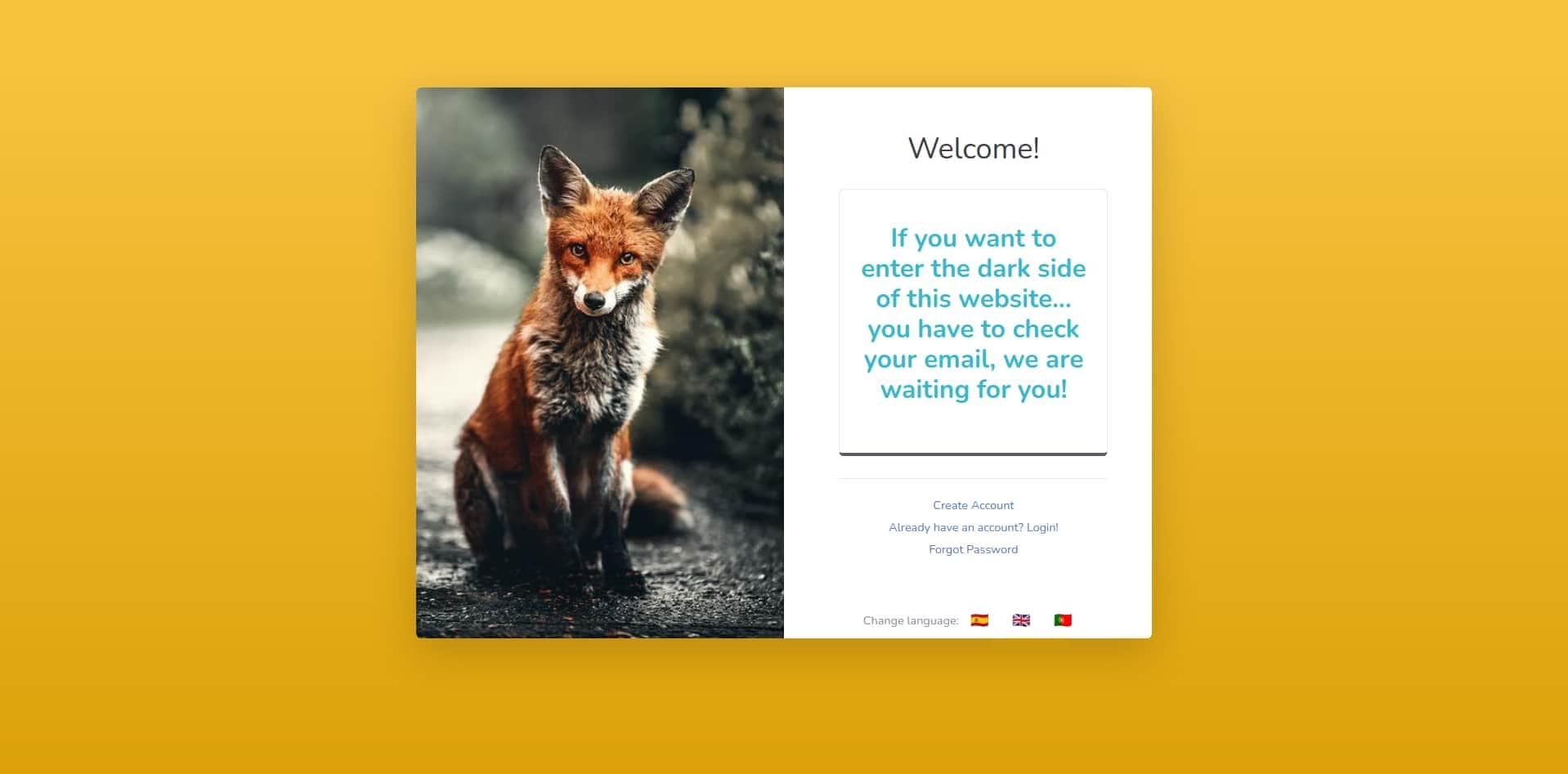Frontend of Backend on Node Express egestion
This is a small explanation of the final work we delivered for Keepcoding's Full Stack Web Bootcamp IX.
The whole project is supported with the following technologies and running on three different AWS machines.
- Machine for Front
- Machine for Back and microservice for sending emails.
- Database machine
Technologies:
- Firebase
- Cloudinary
- MongoDB
- NodeJs
- Frameworks Back: Express
- Frameworks Front: React (working with Redux) and bootstrap 4
- Github, For version control
To get the system up and running you can visit https://www.egestion.xyz/
🏠 Homepage
Path: git clone https://github.com/anbreaker/react-proyecto-muPath: cd react-proyecto-mu/
npm iPath: git clone https://github.com/sebperezCL/backend-proyecto-mu/tree/devPath: cd backend-proyecto-mu/
npm iRuns the app in the development mode.
http://localhost:5000
Path: backend-proyecto-mu/- In order to execute the back it is necessary to follow the following steps:
-
You can copy the .env.example to note that you need a Mongo instance (Mongo Atlas for example or a mauqina running Mongo Atlas).
-
In addition, we have used Firebase to follow the following authentication pattern:
-
- You will need to configure in the front end the connection file with your firebase account You can see the example configuration in the following file. mu-project-d4298-firebase_ExampleConfig.json
Once everything is set up, you can boot into dev mode as follows:
Path: npm run devRuns the app in the development mode.
Open http://localhost:3000 to view it in the browser.
Path: react-proyecto-mu/You will have to configure on the Frontend for the connection to firebase, cloudinary and other services the environment variables, you can look at the .env.example file.
Once everything is set up, you can boot into dev mode as follows:
Path: npm startBuilds the app for production to the build folder.
It correctly bundles React in production mode and optimizes the build for the best performance.
Path: git clone https://github.com/LSP-92/email-microservice👤 Sebastián Pérez Morales
- Github: @sebperezCL
👤 Luis Sánchez Prudencio
- Github: @LSP-92
👤 Francisco Javier Antúnez Durán
- Github: @anbreaker
-
Website: https://www.egestion.xyz/
-
Gmail Talent-Mu: [email protected]
Give a ⭐️ if this project helped you!