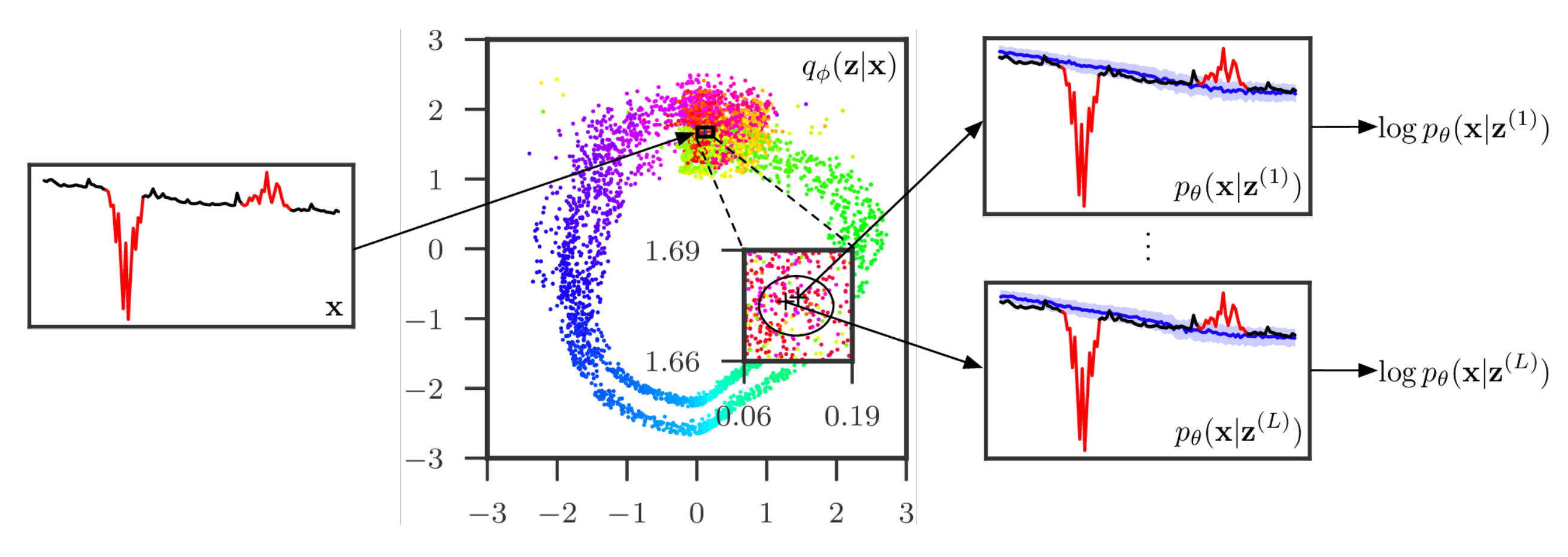Loud ML - Reveal the hidden
Loud ML is an open source inference engine for metrics and events, and the fastest way to embed machine learning in your time series application. This includes APIs for storing and querying data, processing it in the background for ML or detecting outliers for alerting purposes, and more.
This page, as well as the rest of our docs, are open-source and available on GitHub. We welcome your contributions.
- To report a problem in the documentation, or to submit feedback and comments, please open an issue on GitHub.
Loud ML is an open source time series inference engine built on top of TensorFlow. It's useful to forecast data, detect outliers, and automate your process using future knowledge.
- Built-in HTTP API that facilitates the integration in other applications
- Data agnostic. The ML engine consumes data from different buckets to achieve seamless data experience. Supported data buckets include:
- ElasticSearch
- InfluxDB
- MongoDB
- OpenTSDB. Contributed by Volodymyr Sergeyev
- JSON configuration
- Simple to install and manage
- Donut unsupervised learning model arXiv 1802.03903
- Data processing in near real-time: data buckets are queried at regular intervals and feed the inference engine to return results
loudmld can be installed using pip similar to other Python packages. Do not use sudo with pip. It is usually good to work in a virtualenv or venv to avoid conflicts with other package managers and Python projects. For a quick introduction see Python Virtual Environments in Five Minutes
Run inside a virtualenv:
make installYou can start the Loud ML model server using:
systemctl start loudmldif you have installed Loud ML using an official Debian or RPM package, and are running a distro withsystemd.loudmldif you have built Loud ML from source.
loudmld -c <path/to/config.yml file>One extra package is needed to run the command line interface.
If you've installed loudml-python locally, the loudml command should be available via the command line. Executing loudml will start the CLI and automatically connect to the local Loud ML model server instance (assuming you have already started the server with systemctl start loudmld or by running loudmld directly).
pip install loudml-pythonThe Python client library is open source
Contributors wanted! Official client libraries for Javascript, Java, Ruby, Go can be found at: https://github.com/loudml
make testmake clean && make rpmmake clean && make repo- Read more about the design goals and motivations of the project.
- Follow the getting started guide to learn the basics in just a few minutes.
- Learn more about Loud ML's key concepts.
If you're feeling adventurous and want to contribute to Loud ML, see our contributing doc for info on how to make feature requests, build from source, and run tests.
See LICENSE
Contact [email protected] to learn how we can best help you succeed.