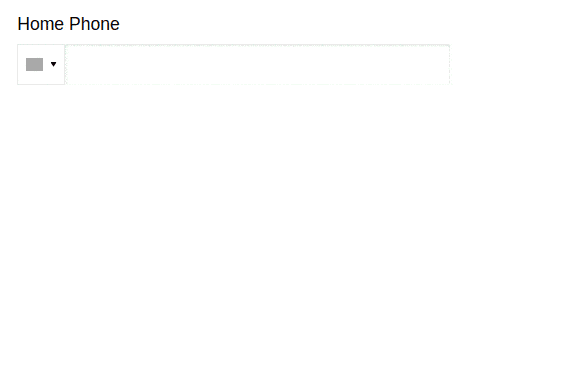A phone number input with built in country dial code drop down for Elm written entirely in Elm.
Inspired by intl-tel-input jQuery plugin.
type Msg
= HomePhoneChanged IntlPhoneInput.State PhoneNumber (Cmd Msg)
type alias Model =
{ homePhoneNumber : ( IntlPhoneInput.State, PhoneNumber )
}
homePhoneConfig : Config Msg
homePhoneConfig =
Config.config "HomePhone" HomePhoneChanged
view : Model -> Html Msg
view model =
div []
[ div [ class [ FormField ] ]
[ label
[ for (Config.getPhoneNumberInputId homePhoneConfig)
, class [ Label ]
]
[ text "Home Phone" ]
, IntlPhoneInput.input homePhoneConfig
(Tuple.first model.homePhoneNumber)
(Tuple.second model.homePhoneNumber)
]
]
update : Msg -> Model -> ( Model, Cmd Msg )
update msg model =
case msg of
HomePhoneChanged state phoneNumber cmd ->
( { model | homePhoneNumber = ( state, phoneNumber ) }, cmd )
See full code at https://github.com/abadi199/intl-phone-input/blob/master/demo/Demo.elm
You can do some customization to this IntlPhoneInput passing a custom Config value to the IntlPhoneInput.input view function.
Here's a list of configurable properties:
namespace: namespace forelm-csscountries: aDictofCountryDatawith country's ISO ccountriesSorter: a function to sort the list of countries in the dropdown.dialCodeFormatter: a function to format the dial code in the dropdown.
type Msg = PhoneChanged IntlPhoneInput.State PhoneNumber (Cmd Msg)
config : IntlPhoneInput.Config.Config Msg
config =
let
baseConfig =
Config.config "HomePhone" PhoneChanged
in
{ baseConfig | dialCodeFormatter = \dialCode -> "(+" ++ dialCode ++ ")" }IntlPhoneInput comes with minimal amount of styles. It doesn't even come with any styles for the phone number input field because everybody usually have their own styles for the input field. You can always override the styles in your own css or inject the class name into the input field by passing the custom Html attributes to the customIntlPhoneInput function.
If you use elm-css, use IntlPhoneInput.inputStyled or IntlPhoneInput.customInputStyled function to use Html.Styled.
If you don't use elm-css, use IntlPhoneInput.input or IntlPhoneInput.customInput view function to render the css in the style tag automatically.
- Submit a pull request! If you're missing a feature you want to have, or just found a bug, or found an error in the docs, please submit a pull request.
- Create an issue! If you found a bug or want a new feature that you think will make the library better, but don't have time to do it yourself, please submit an issue.
- Message me on slack or twitter if you just want to give me a feedback or thank me. I'm abadi199 on elm-lang slack channel.