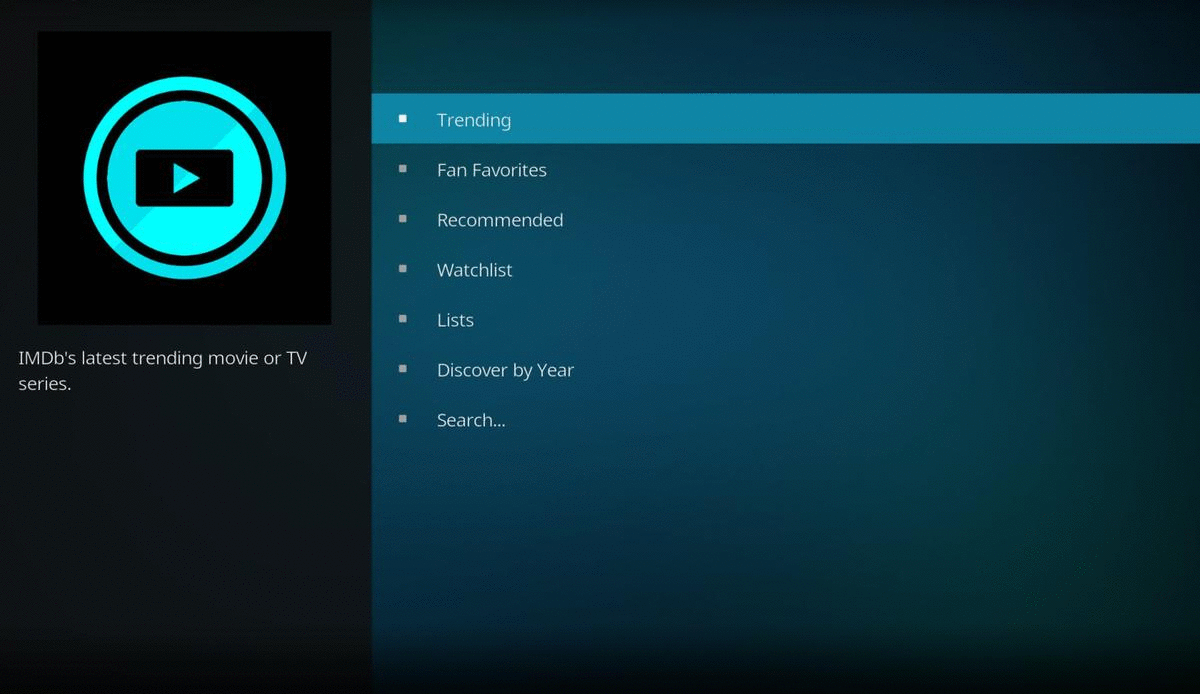IMDb-based media browser addon for KODI with streaming support via external providers.
Designed for low-end devices and Estuary skin.
- IMDb:
- Authentication via cookie
- Browsing for titles
- Trending
- Fan Favourites
- Recommended
- Discover by Year
- Browsing Shows
- Seasons
- Season episodes
- Lists
- Watchlist
- Search for titles or people
- Debrid files/transfers browsing
- Auto mark as watched when played more than 90 percents
- Contextmenu
- Cast and Crew browsing
- Trailers
- Mark as watched/unwatched (by rating/unrating a title)
- Add/Remove to/from list
- Rate/Unrate titles
- Seeing similar titles (i.e. More like this)
- Add new sources to debrid cache
- Provider support
- Install
- Manage
- Auto update
- Caching of results
- Debrid support
- Premiumize
- RealDebrid
- AllDebrid
- Misc
- Migrate watched titles from Trakt.tv to IMDb (via rating)
- Migrate movies and shows collection from Trakt.tv to IMDb custom lists
Steps to install a4kStreaming:
- Go to the KODI File manager.
- Click on Add source.
- The path for the source is https://a4k-openproject.github.io/a4kStreaming/packages/
- (Optional) Name it a4kStreaming-repo.
- Head to Addons.
- Select Install from zip file.
- When it asks for the location select a4kStreaming-repo and install
a4kStreaming-repository.zip. - Go back to Addons and select Install from repository
- Select the a4kStreaming menu item
For rich meta browsing the recommended approach is to use TheMovieDb Helper.
Then install http://bit.ly/a4kStreaming-tmdb in order to use a4kStreaming as a player.
For Trakt scrobbling support it is recommended to use Trakt.
The addon will detect when a video is being played by a4kStreaming and update it in Trakt.tv
The IMDb authentication token is the value of a cookie named at-main.
It can be obtained by opening imdb.com in a browser, log in, then get it from:
- (Chrome/Edge) DevTools > Application > Cookies
- (Safari/Firefox) DevTools > Storage > Cookies
Configure hooks for auto update of addons.xml:
git config core.hooksPath .githooksMIT