-
Notifications
You must be signed in to change notification settings - Fork 51
Game Boy Color
In order to create a rom for the Game Boy Color you just need to change the target of your project to ReleaseColor or DebugColor and build it (or run build_Color.bat or build_DebugColor.bat). This new build will take advantage of the better processor that the Game Boy Color has and will run twice faster. By default it will load a black and white palette, so let's see how to add some color.
Adding color to tiles
- Open the file tiles.b3.gbr with the Gameboy Tile Designer and select View->Color Set->Gameboy Color. Everything will look the same but if you click on the palettes list you'll see there are now 8 palettes to choose from.
- Select the fist tile and click on the first palette. Now go to View->Palettes (or click control+A) and edit the first palette to add some colors
- Save the file (do not export!!)
Build the project and you should see your background in color
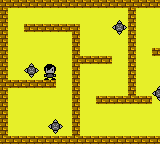
Adding color to sprites
The process for sprites is very similar to what we did for the tiles
- Add some color to player.bgr the same way we did with the tiles
- Select View->Color Set->Gameboy Color to set it as a Gameboy Color file
- Edit the first palette
- Assign it to all the sprites
- Save your file
Build the project and your main character will appear in glorious 4 colors
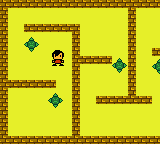
Note: It seems that by default BGB doesn't show colors properly, so ensure you have GBC LCD colors disabled inside Options->Graphics
Adding a different palette to enemies
For the enemies you can use the same palette that was used on the player sprite and in that case that palette will be automatically shared between them, or you can create a new palette
Just remembet that the maximum number of palettes supported by Game Boy Color is 8, so you should never have more than 8 different palettes loaded at the same time
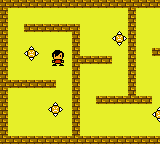
Adding color to the HUD
Similar to what you do with the tiles you can either add a new palette for the hud tiles or share it with the background. Since there are 8 paletters for maps too this time it's probably better to create a new one
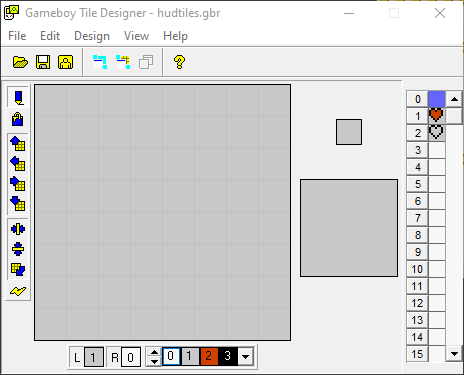
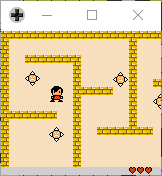
Note: this new build created for the Game Boy Color will also work on the classic Game Boy (but it will run a bit slower than if you create it for the Game Boy specifically)