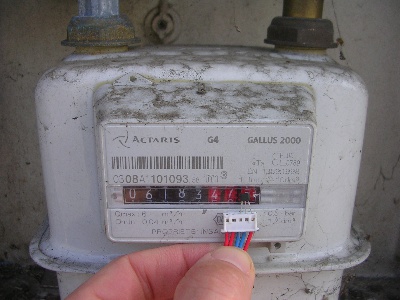Arduino sketch to send values over the air (433Mhz)
##generic_sender.ino
This code will simply send a value over the air using a specific protocol as descibed below:
- codeKit: the unique identifier of your station, 4 digits (by default 1000d)
- BytesType: is an identifier of the type of the value that you are sending, 2 digits (by default 10d)
- 1 bit to indicate if you are sending a positive or negative value
- the value you want to send over the air
You can define the PIN on which is wired the data pin of the RF433 sender by changing #define senderPin 12
Protocol look likes:
| CodeKit (ID) | type | Positive/Negative | Value |
|---|---|---|---|
| 1000 | 10 | 0 | 67129 (decimal representation) |
| 00001111101000 | 1010 | 0 | 000000000000010000011000111001 (binary representation) |
The whole message is then encoded using manchester method http://en.wikipedia.org/wiki/Manchester_code
To read message created by this program you can use https://github.com/pimatic/pimatic-homeduino (with the "generic protocol")
##hall_sender.ino
In addition to above, connect to PIN2 (aka interrupt 0) a hall sensor for example a OH44E.
The A3144E Hall sensor 44E OH44E principle of Hall effect switch IC, the use of magnetic semiconductor integrated circuit manufacturing technology, which is determined by the voltage regulator, Hall-voltage generator, differential amplifier, Schmitt trigger , temperature compensation circuit and open-collector output stage consisting of magnetic sensing circuit, the input of magnetic induction, the output is a digital voltage signal
Now everytime that you will approach a magnet of the hall sensor, the sketch will send the number of times you moved the magnet in front of the sensor
Important note insert a pullup resitor 1K between data pin of the hall sensor and vcc +3.3v
##opto_sender.ino
Works with AMS TSL257-LF SENSOR, LIGHT-VOLTAGE CONVERTER Count led pulses and send the number of pulses every ~15 seconds