-
-
Notifications
You must be signed in to change notification settings - Fork 13
Home
Georgi Angelov edited this page Jul 2, 2019
·
36 revisions
- PlatformIO Home - New Project
-
- Name: HelloWorld
-
- Board: WizIO Simulator (search wizio, separate Windows / Linux )
-
- Framework: Arduino
View project INI file
[env:emu-windows]
platform = wizio
board = windows
framework = arduino
;board_build.visual = 0 ; ( only console, empty by default )
;add other keys if you need
;build_flags = -D MQTT_MAX_PACKET_SIZE=1024 -D MQTT_KEEPALIVE=60- board_build.visual = 0 ; ( only console, empty default )
- board_build.visual = 1 ; ( only visual )
- board_build.visual = 2 ; ( console and visual )
#include <Arduino.h>
void setup() {
// Serial.begin(115200); // as console not need baudrate, not need for console
Serial.println("Hello World");
}
void loop() {
delay(1000);
Serial.println("Loop");
}click [ BUILD ] or [ UPLOAD ] to RUN application
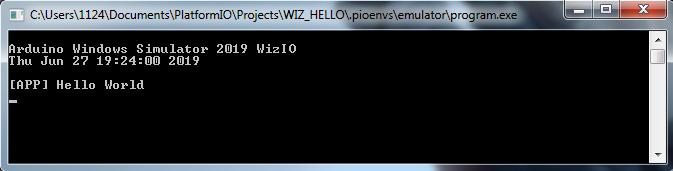
By default Serial is declared without COM Port name and is used for debug console ( simple printf )
If you want to use Serial as COM Port:
For Linux HardwareSerial is not ready...
Serial.setName("\\\\.\\COM1"); // full path
Serial.begin(115200);or declare own:
#include <HardwareSerial.h>
HardwareSerial Serial1("\\\\.\\COM1");If name is NULL -> console
is not ready at 100%
WizIO 2018 Georgi Angelov