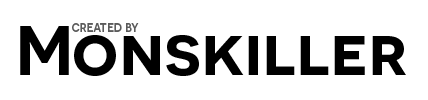Giveaway overlay used on RSB Streams
Simple Webscript overlay we used on our first giveaway event and might use it again in the future. Node.js is needed.
- Download and install Node.js
- Open command prompt window inside the project directory with
Shift + Right Click - Run the following command
npm install
- Open
main.jsand look for the first block
var options = {
options: {
debug: true
},
connection: {
reconnect: true,
},
identity: {
username: "yourTwitchUsername",
password: "oath2"
},
channels: ["#twitchChannel"]
};
- Change
username:to your Twitch username,password:to your oath2 key which you can get here andchannels:to your own Twitch channel.
- Edit the JSON file
data.jsonand add your rewards inprizes:[]just as a regular JavaScript array
- Open command window in the project directory
- Run the overlay server with
node server.js - Run OBS and add a new Browser Source, linking
http://localhost:8080/ - When you want to roll it: Right click the source, select Interact then press your spacebar
You can find me on Discord Monskiller#8879